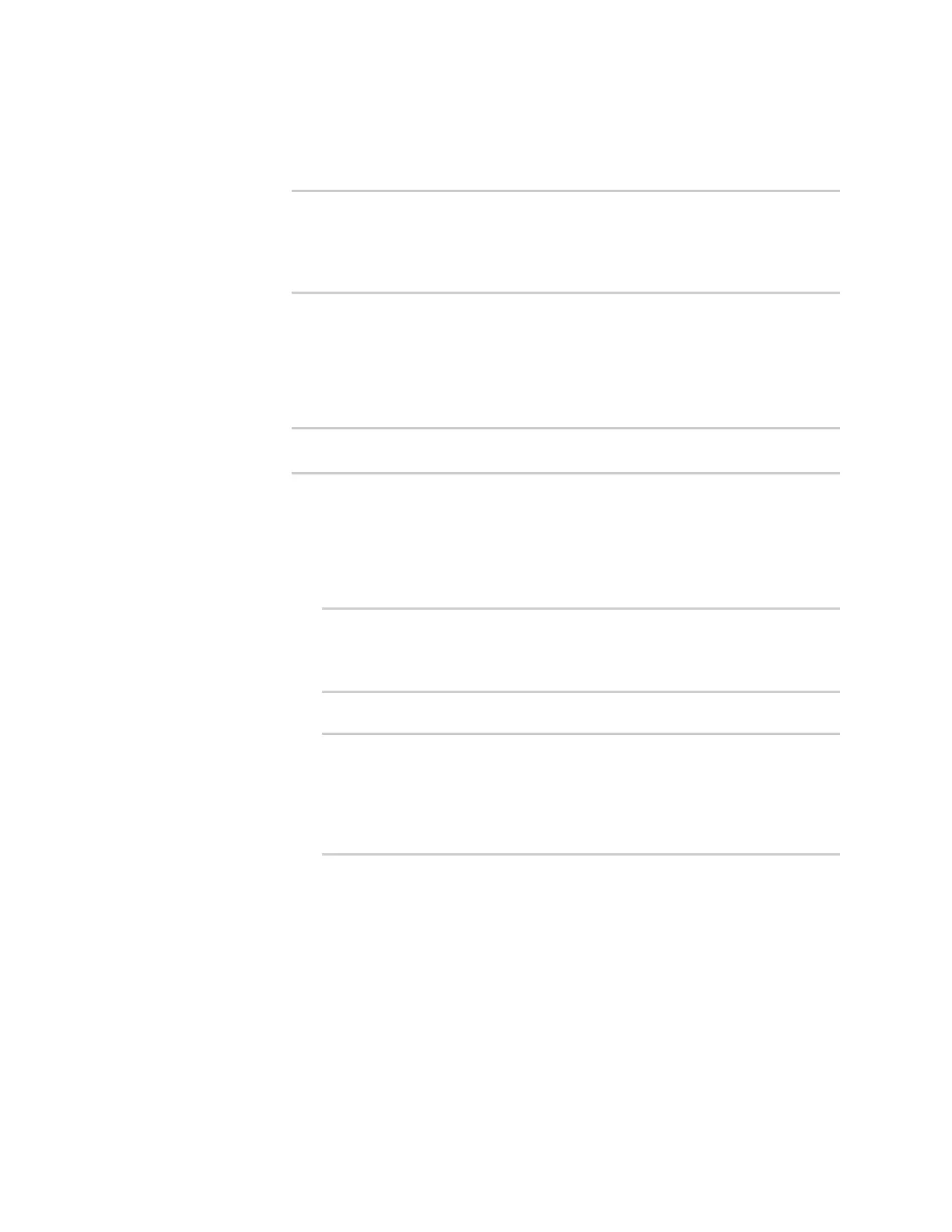Services Location information
IX14 User Guide
382
where value is either circular or polygonal.
n
If boundary is set to circular :
a. Set the latitude and longitude of the center point of the circle:
(config service location geofence test_geofence)> center
latitude int
(config service location geofence test_geofence)> center
longitude int
(config service location geofence test_geofence)>
where int is:
l
For latitude, any integer between -90 and 90, with up to six decimal places.
l
For longitude, any integer between -180 and 180, with up to six decimal
places.
b. Set the radius of the circle:
(config service location geofence test_geofence)> radius radius
(config service location geofence test_geofence)>
where radius is an integer followed by m or km, for example, 100m or 1km.
n
If boundary is set to polygonal:
a. Set the coordinates of one vertex of the polygon. A vertex is the point at which two
sides of a polygon meet.
i. Add a vertex:
(config service location geofence test_geofence)> add
coordinates end
(config service location geofence test_geofence coordinates
0)>
ii. Set the latitude and longitude of the vertex:
(config service location geofence test_geofence coordinates
0)> latitude int
(config service location geofence test_geofence coordinates
0)> longitude int
(config service location geofence test_geofence coordinates
0)>
where int is:
l
For latitude, any integer between -90 and 90, with up to six decimal
places.
l
For longitude, any integer between -180 and 180, with up to six decimal
places.