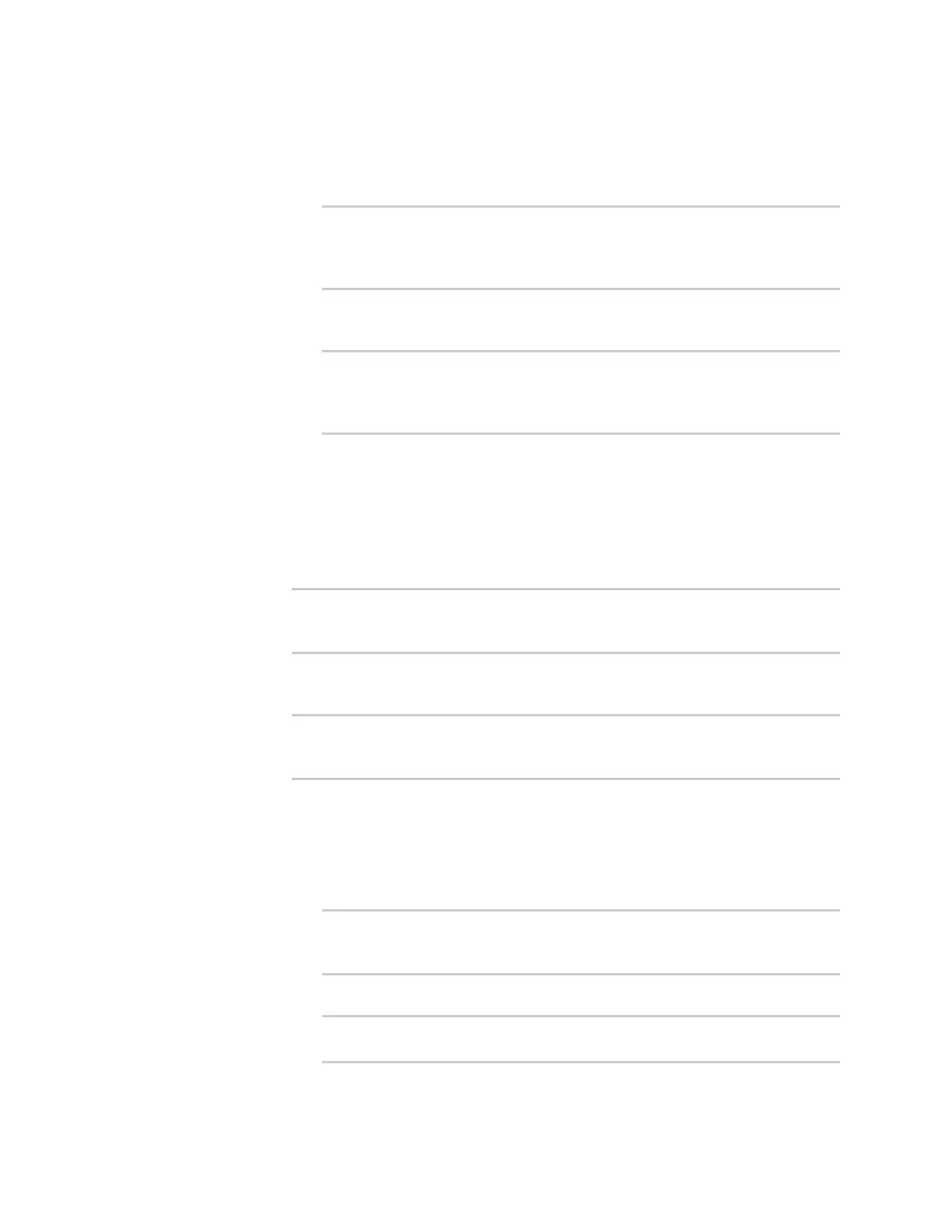Services Location information
IX14 User Guide
386
where value is any integer followed by one of the following:
b|bytes|KB|k|MB|M|GB|G|TB|T.
For example. the allocate one megabyte of memory to the script and its
spawned processes:
(config service location geofence test_geofence on_entry
action 0)> max_memory 1MB
(config service location geofence test_geofence on_entry
action 0)>
v. A sandbox is enabled by default to prevent the script from adversely affecting
the system. To disable the sandbox:
(config service location geofence test_geofence on_entry
action 0)> sandbox false
(config service location geofence test_geofence on_entry
action 0)>
If you disable the sandbox, the script may render the system unusable.
vi. Repeat for any additional actions.
n
To define actions that will be taken when the device exits the geofence, or is outside the
geofence when it boots:
a. (Optional) Configure the device to preform the actions if the device is outside the
geofence when it boots:
(config)> service location geofence test_geofence on_exit bootup
true
(config)>
b. Set the number of update_intervals that must take place prior to performing the
actions:
(config)> service location geofence test_geofence on_exit num_
intervals int
(config)>
For example, if the update interval is 1m (one minute) and the num_intervals is set
to 3, the actions will not be performed until the device has been outside the
geofence for three minutes.
c. Add an action:
i. Type ... to return to the root of the configuration:
(config service location geofence test_geofence coordinates
3)> ...
(config)>
ii. Add the action:
(config)> add service location geofence test_geofence on_exit
action end