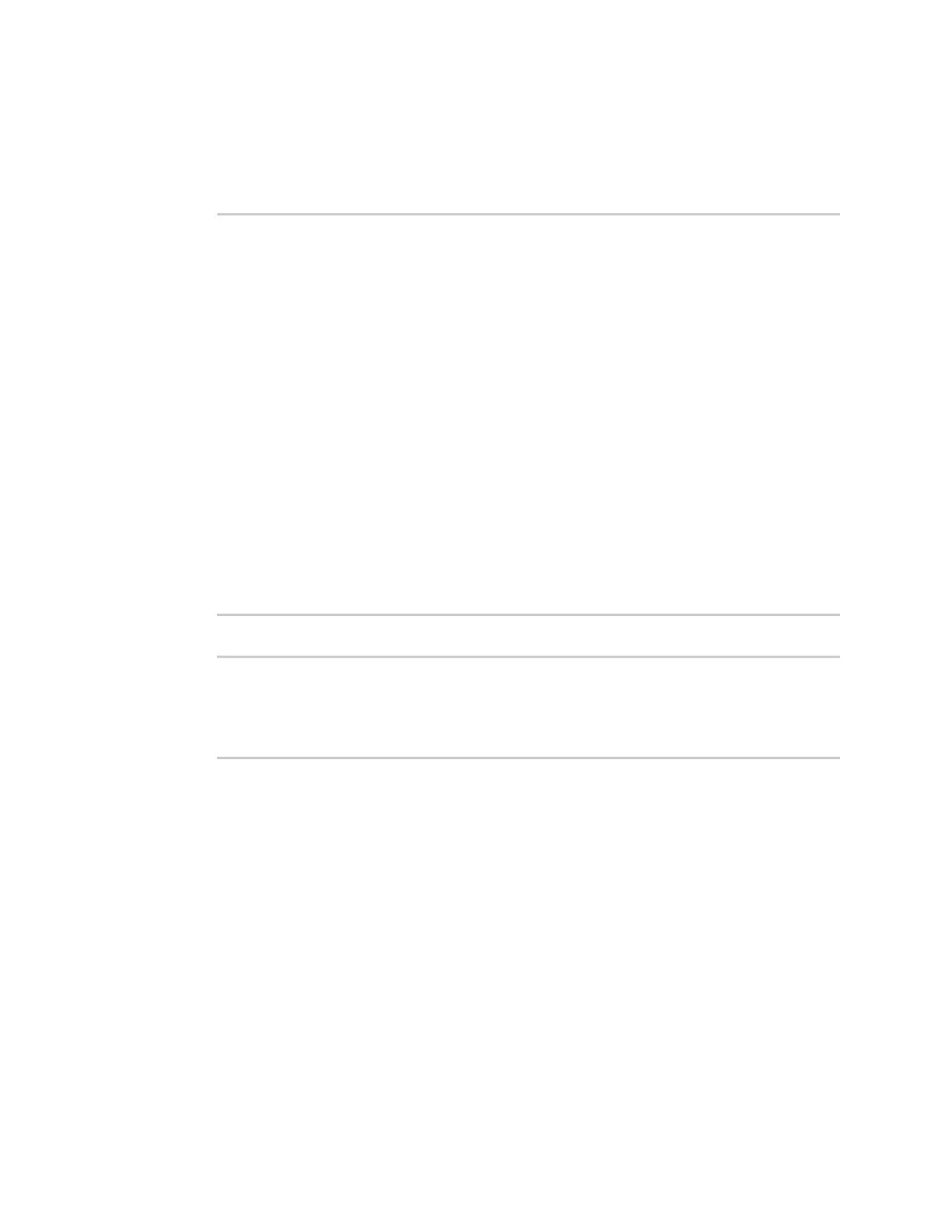Configuration and management Use the local RESTAPI to configure the IX14 device
IX14 User Guide
42
where path is the path to the list item, including the list number, in dot notation (for example,
service.ssh.acl.zone.4).
For example, to remove the external firewall zone to the ssh service:
1. Use the GETmethod to determine the SSHservice's list number for the external zone:
$ curl -k -u admin "https://192.168.210.1/cgi-
bin/config.cgi/value/service/ssh/acl/zone -X GET
{
"ok": true,
"result": {
"type": "array",
"path": "service.ssh.acl.zone"
, "collapsed": {
"0": "internal"
,
"1": "edge"
,
"2": "ipsec"
,
"3": "setup"
,
"4": "external"
}
}
}
$
2. Use the DELETE method to remove the external zone (list item 4).
$ curl -k -u admin https://192.168.210.1/cgi-
bin/config.cgi/value?path=service.ssh.acl.zone.4 -X DELETE
Enter host password for user 'admin':
{ "ok": true }
$