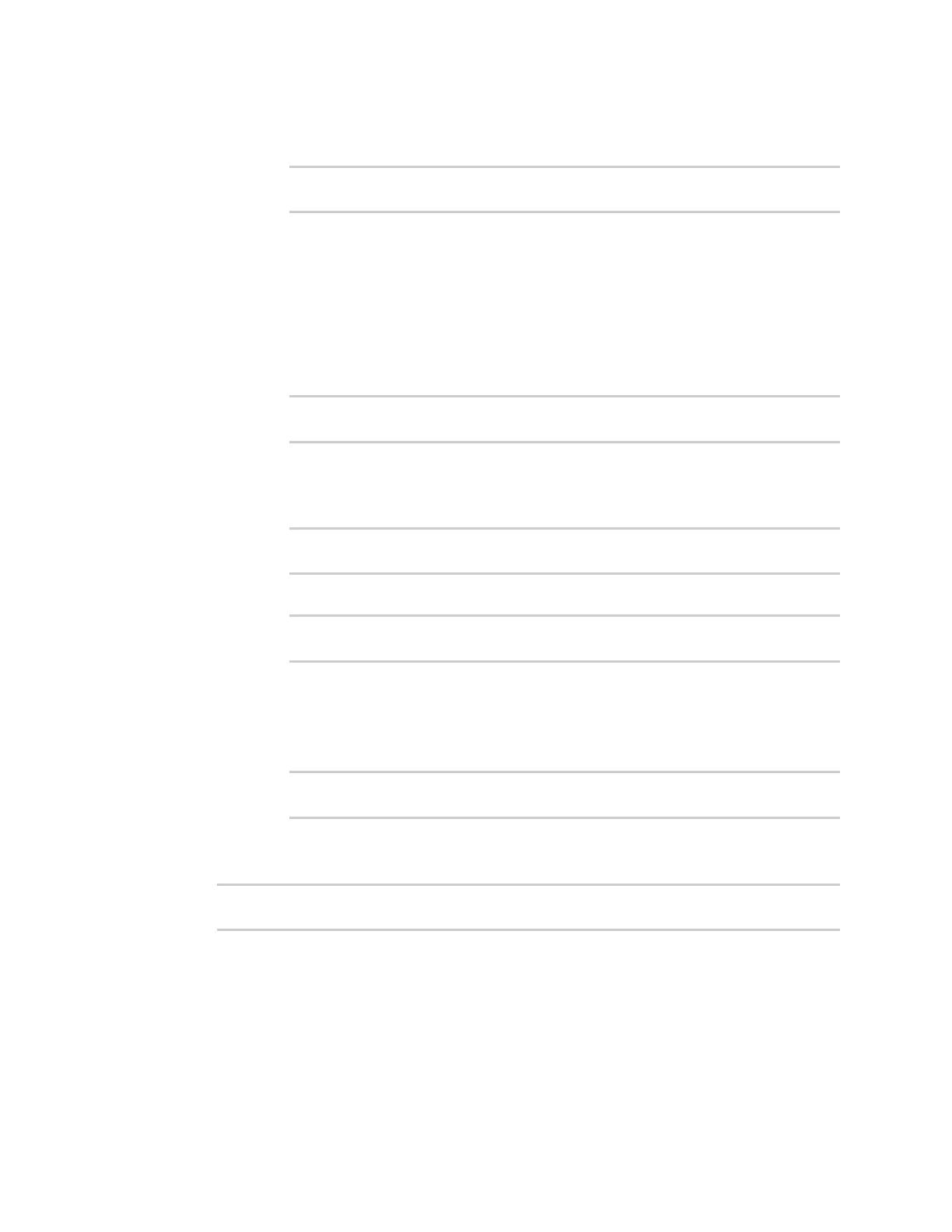Applications Configure scripts to run automatically
IX14 User Guide
451
n
boot: The script will run once each time the device boots.
l
If boot is selected, set the action that will be taken when the script completes:
(config system schedule script 0)> exit_action action
(config system schedule script 0)>
where action is one of the following:
o
none: Action taken when the script exits.
o
restart: Runs the script repeatedly.
o
reboot: The device will reboot when the script completes.
n
interval: The script will start running at the specified interval, within 30 seconds after
the configuration change is saved. If interval is selected:
l
Set the interval:
(config system schedule script 0)> on_interval value
(config system schedule script 0)>
where value is any number of weeks, days, hours, minutes, or seconds, and takes
the format number{w|d|h|m|s}.
For example, to set on_interval to ten minutes, enter either 10m or 600s:
(config system schedule script 0)> on_interval 600s
(config system schedule script 0)>
l
(Optional) Configure the script to run only a single instance at a time:
(config system schedule script 0)> once true
(config system schedule script 0)>
If once is set to false, a new instance of the script will be started at every interval,
regardless of whether the script is still running from a previous interval.
n
set_time: Runs the script at a specified time of the day.
l
If set_time is set, set the time that the script should run, using the format HH:MM:
(config system schedule script 0)> run_time HH:MM
(config system schedule script 0)>
n
maintenance_time: The script will run during the system maintenance time window.
6. Set the commands that will execute the script:
(config system schedule script 0)> commands filename
(config system schedule script 0)>
where filename is the path and filename of the script, and any related command line
information.
If the script begins with #!, then the script will be invoked in the location specified by the path
for the script command. Otherwise, the default shell will be used (equivalent to #!/bin/sh).