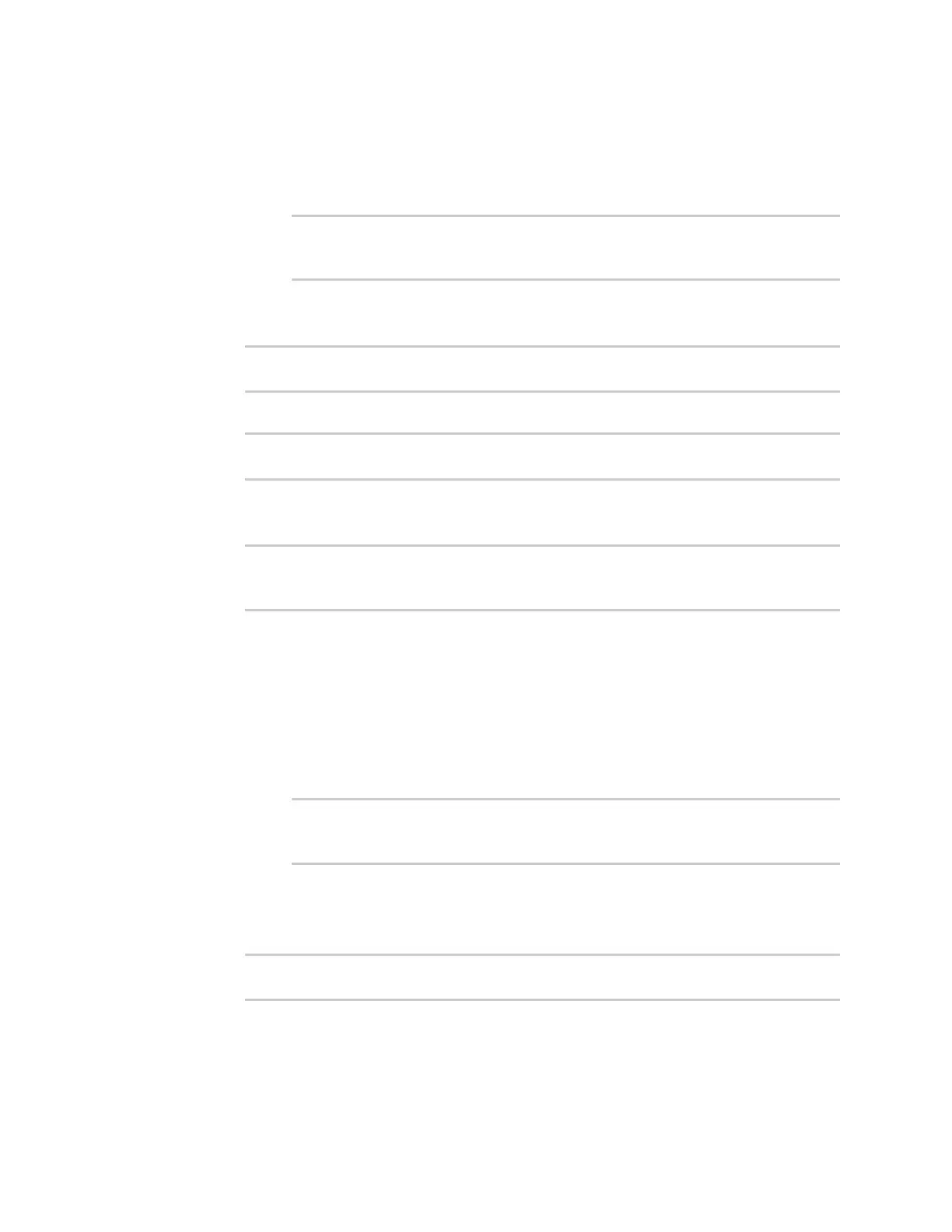Virtual Private Networks (VPN) IPsec
IX14 User Guide
555
n
udp: Matches UDP protocol only.
n
icmp: Matches ICMP requests only.
n
other: Matches an unlisted protocol.
If other is used, set the number of the protocol:
(config vpn ipsec tunnel ipsec_example policy 0)> local
protocol_other int
(config vpn ipsec tunnel ipsec_example policy 0)>
Allowed values are an integer between 1 and 255.
f. Set the IP address and optional netmask of the remote traffic selector:
(config vpn ipsec tunnel ipsec_example policy 0)> remote network value
(config vpn ipsec tunnel ipsec_example policy 0)>
g. Set the port matching criteria for the remote traffic selector:
(config vpn ipsec tunnel ipsec_example policy 0)> remote port value
(config vpn ipsec tunnel ipsec_example policy 0)>
where value is the port number, a range of port numbers, or the keyword any.
h. Set the protocol matching criteria for the remote traffic selector:
(config vpn ipsec tunnel ipsec_example policy 0)> remote protocol
value
(config vpn ipsec tunnel ipsec_example policy 0)>
where value is one of:
n
any: Matches any protocol.
n
tcp: Matches TCP protocol only.
n
udp: Matches UDP protocol only.
n
icmp: Matches ICMP requests only.
n
other: Matches an unlisted protocol.
If other is used, set the number of the protocol:
(config vpn ipsec tunnel ipsec_example policy 0)> remote
protocol_other int
(config vpn ipsec tunnel ipsec_example policy 0)>
Allowed values are an integer between 1 and 255.
19. (Optional) You can also configure various IPsec related time out, keep alive, and related values:
a. Change to the root of the configuration schema:
(config vpn ipsec tunnel ipsec_example policy 0)> ...
(config)>