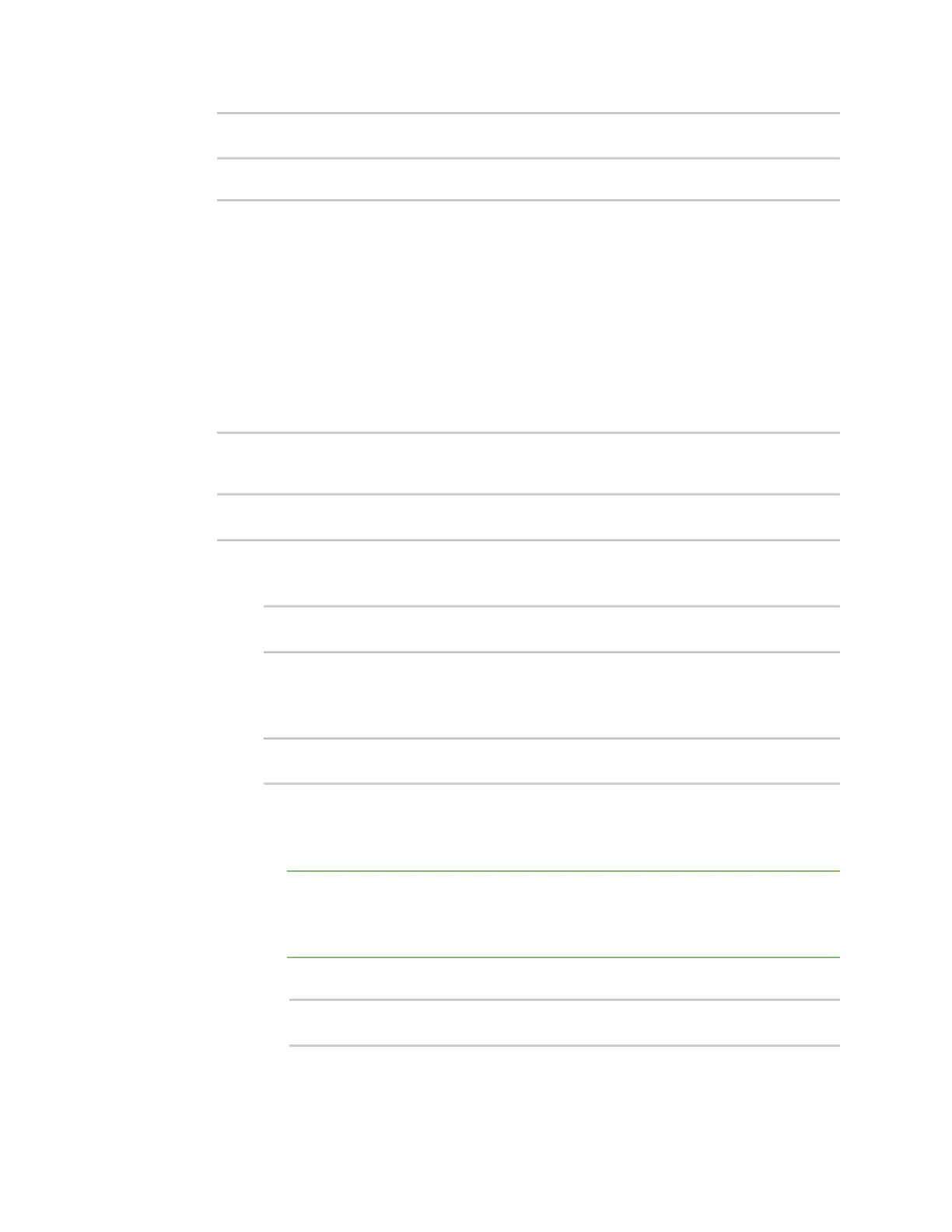Initial configuration Configure system settings
IX14 User Guide
58
(config)> system time timezone value
(config)>
Where value is the timezone using the format specified with the following command:
(config)> system time timezone ?
Timezone: The timezone for the location of this device. This is used to
adjust the time for log
messages. It also affects actions that occur at a specific time of day.
Format:
Africa/Abidjan
Africa/Accra
Africa/Addis_Ababa
...
(config)>
7. (Optional) Add an upstream NTP server that the device will use to synchronize its time to the
appropriate location in the list of NTPservers. The default setting is time.devicecloud.com.
(config)> add ntp server end time.server.com
(config)>
8. Configure log options:
n
(Optional) Set the minimum time between sending heartbeat status events.
(config)> system log heartbeat_interval value
(config)>
where value is any number of weeks, days, hours, minutes, or seconds, and takes the
format number{w|d|h|m|s}.
For example, to set heartbeat_interval to ten minutes, enter either 10m or 600s:
(config)> system log heartbeat_interval 600s
(config)>
The default is 30 minutes.
n
(Optional) By default, all event categories are enabled for logging. To disable an event
category, or to change the status interval:
Note Status events create periodic reports of the status of the applicable event,
rather than reporting when changes occur. The status interval determines how
often the status event is reported. The value of the status interval uses the format
number{w|d|h|m|s}.
l
Disable informational logging of arping events:
(config)> system log event arping info false
(config)>