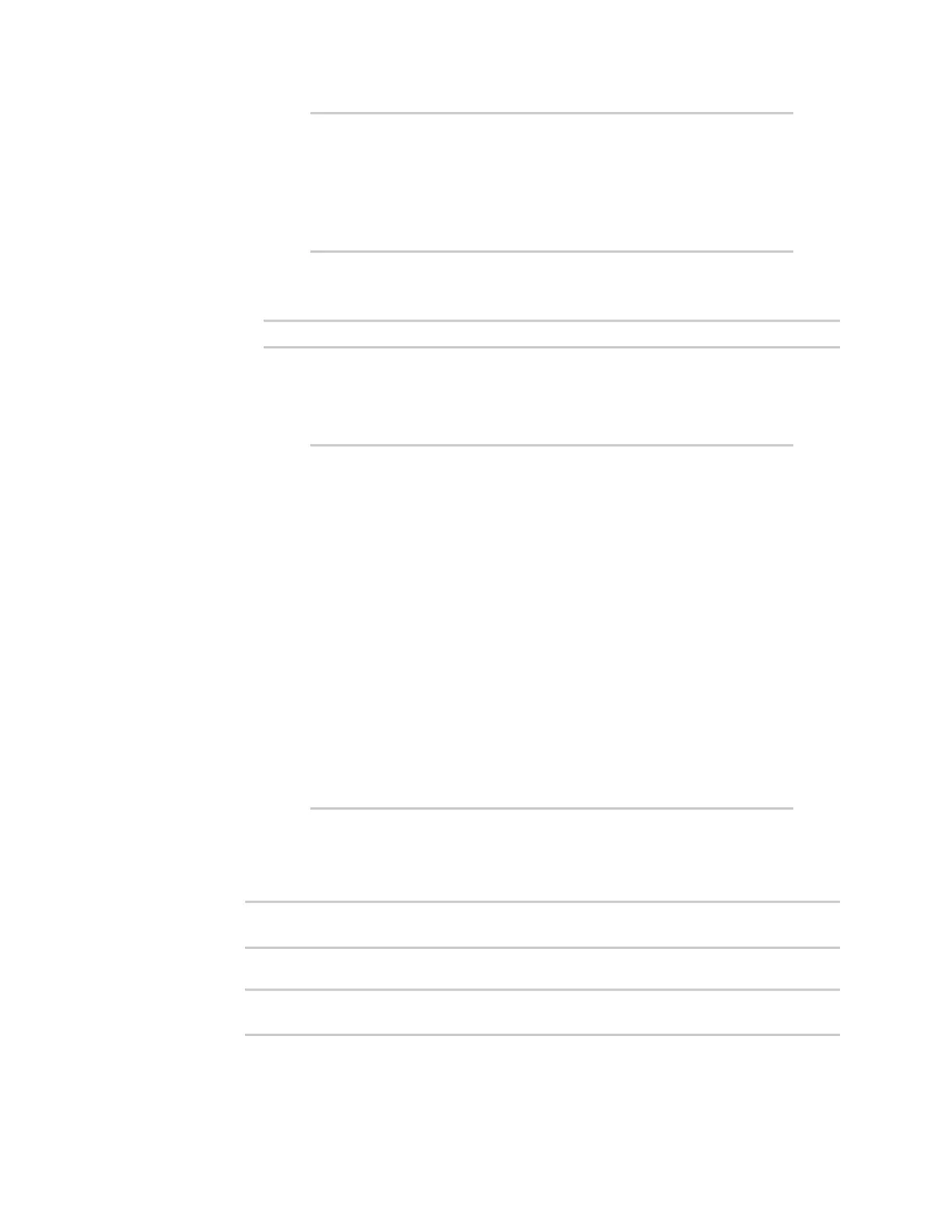Virtual Private Networks (VPN) OpenVPN
IX14 User Guide
591
defaultip Default IP
defaultlinklocal Default Link-local IP
lan LAN
loopback Loopback
modem Modem
config vpn openvpn server name)>
Repeat this step to list additional interfaces.
n
To limit access based on firewall zones:
(config vpn openvpn server name)> add acl zone end value
Where value is a firewall zone defined on your device, or the any keyword.
Display a list of available firewall zones:
Type ... firewall zone ? at the config prompt:
(config vpn openvpn server name)> ... firewall zone ?
Zones: A list of groups of network interfaces that can be
referred to by packet
filtering rules and access control lists.
Additional Configuration
--------------------------------------------------------
-----------------------
any
dynamic_routes
edge
external
internal
ipsec
loopback
setup
(config vpn openvpn server name)>
Repeat this step to list additional firewall zones.
9. (Optional) Set additional OpenVPN parameters.
a. Enable the use of additional OpenVPN parameters:
(config vpn openvpn server name)> advanced_options enable true
(config vpn openvpn server name)>
b. Configure whether the additional OpenVPN parameters should override default options:
(config vpn openvpn server name)> advanced_options override true
(config vpn openvpn server name)>