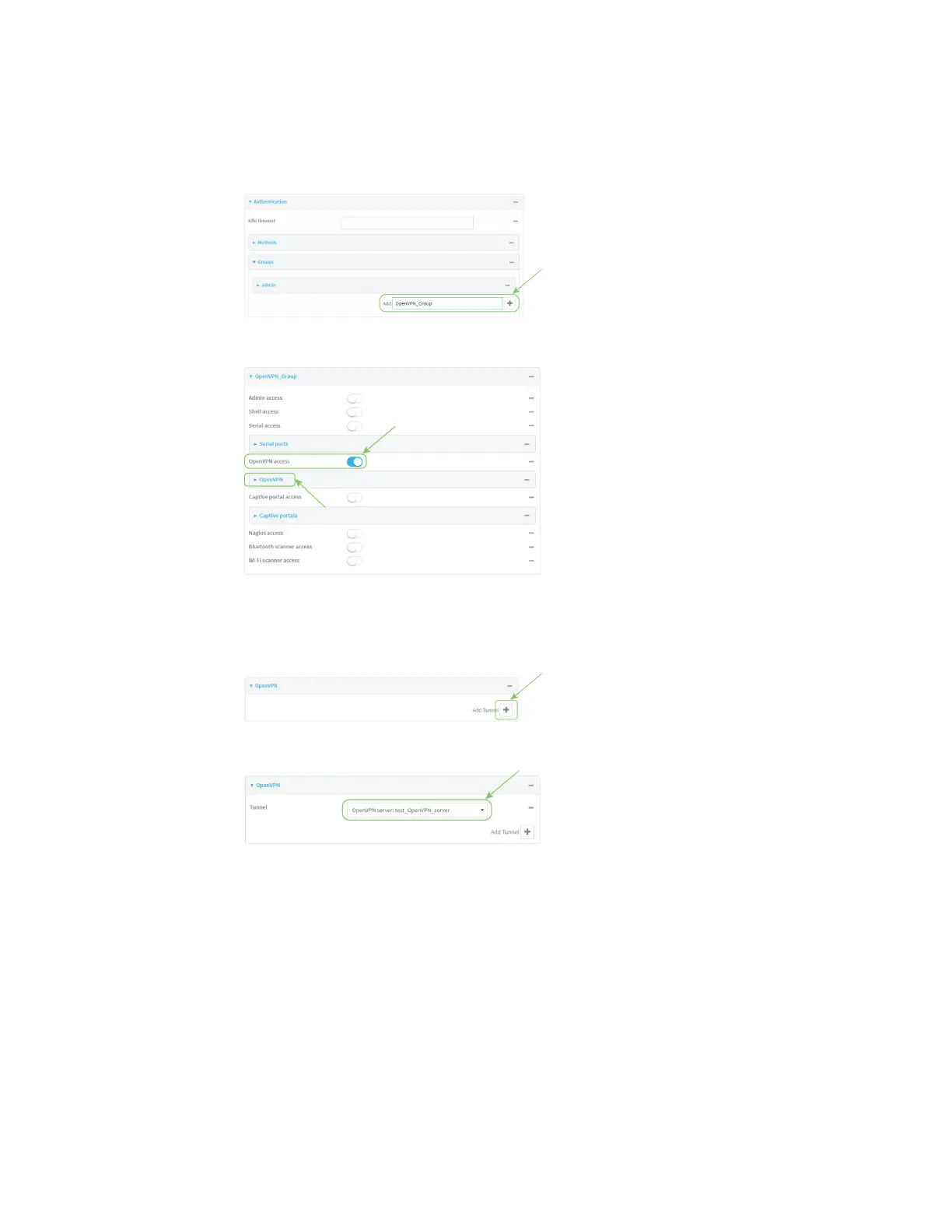Virtual Private Networks (VPN) OpenVPN
IX14 User Guide
593
3. Add an OpenVPN authentication group:
a. Click Authentication > Groups.
b. For Add Group, type a name for the group (for example, OpenVPN_Group) and click .
The new authentication group configuration is displayed.
c. Click OpenVPN access to enable OpenVPN access rights for users of this group.
d. Click to expand the OpenVPN node.
e. Click to add a tunnel.
f. For Tunnel, select an OpenVPN tunnel to which users of this group will have access.
g. Repeat to add additional OpenVPN tunnels.