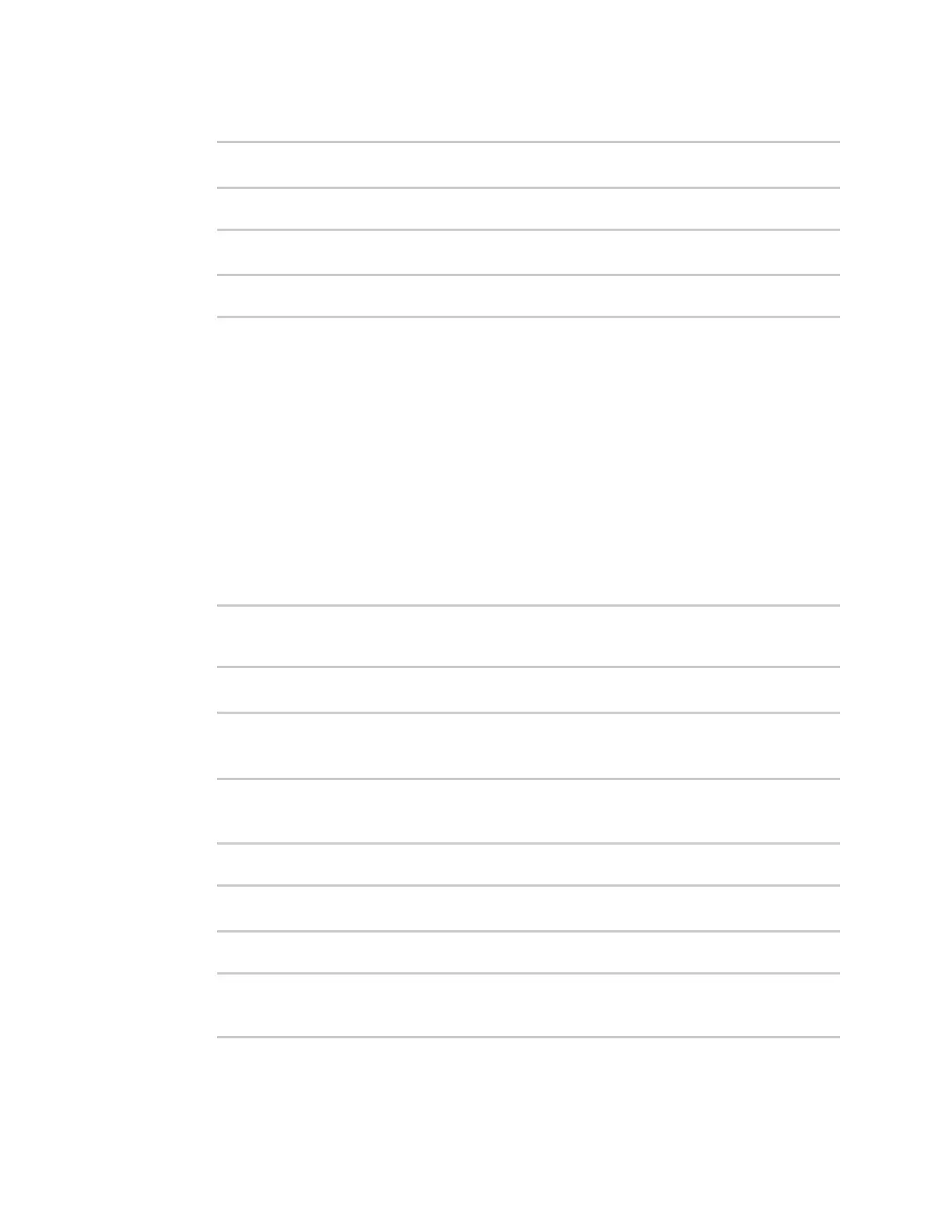Virtual Private Networks (VPN) OpenVPN
IX14 User Guide
598
The OpenVPN client is enabled by default. To disable the client, type:
(config vpn openvpn client name)> enable false
(config vpn openvpn client name)>
4. Set the firewall zone for the OpenVPN client:
(config vpn openvpn client name)> zone value
(config vpn openvpn client name)>
To view a list of available zones:
(config vpn openvpn client name)> zone ?
Zone: The zone for the openvpn client interface.
Format:
any
dynamic_routes
edge
external
internal
ipsec
loopback
setup
Current value:
(config vpn openvpn client name)>
5. (Optional) Set the route metric for the OpenVPN server. If multiple active routes match a
destination, the route with the lowest metric will be used.
(config vpn openvpn client name)> metric value
(config vpn openvpn client name)>
where value is an interger between 0 and 65535. The default is 0.
6. (Optional) Set the login credentials as configured on the OpenVPN server:
(config vpn openvpn client name)> username value
(config vpn openvpn client name)> password value
(config vpn openvpn client name)>
7. Paste the content of the client.ovpn file into the value of the config_file parameter:
(config vpn openvpn client name)> config_file value
(config vpn openvpn client name)>
8. Save the configuration and apply the change:
(config)> save
Configuration saved.
>