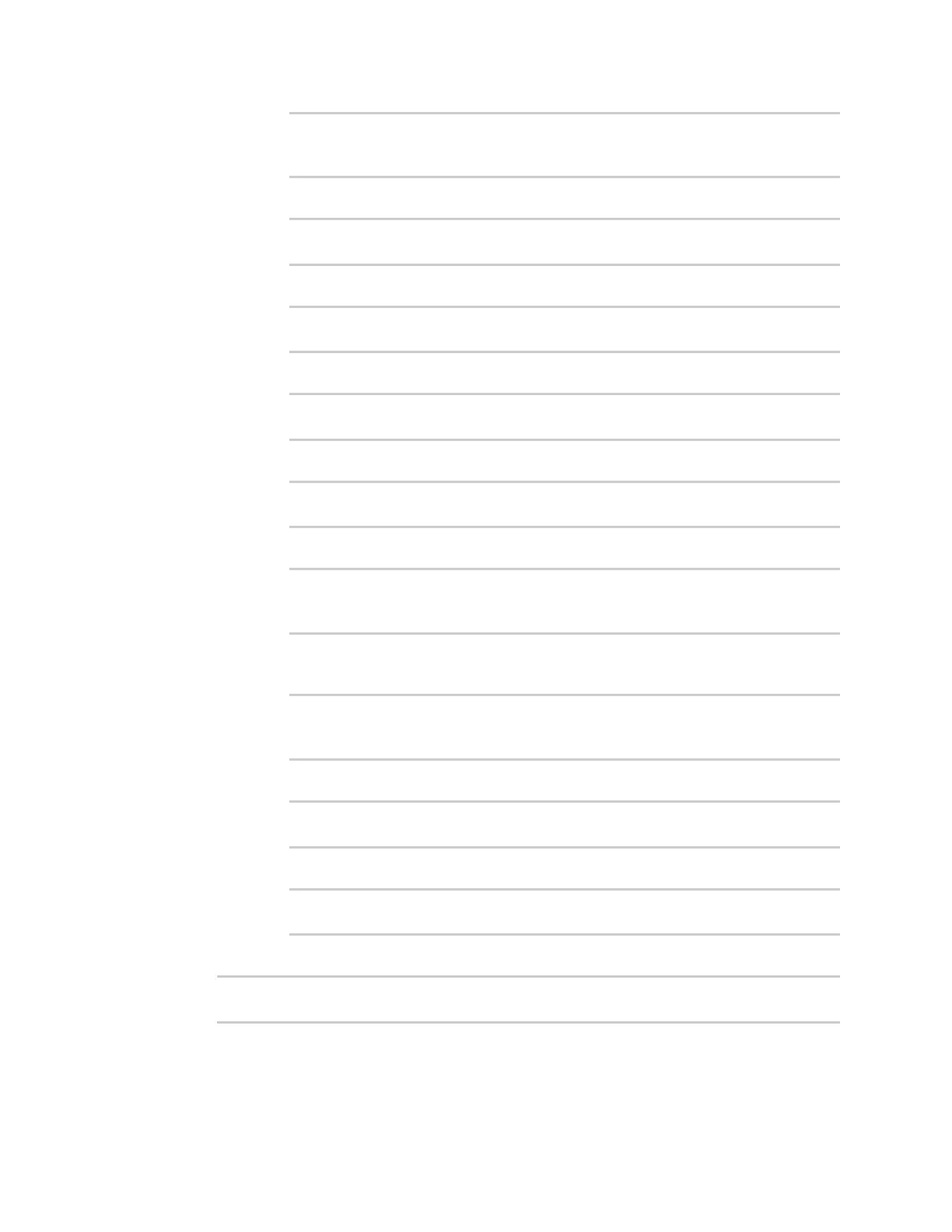Initial configuration Configure system settings
IX14 User Guide
60
(config)> system log event openvpn status false
(config)> system log event openvpn status_interval value
(config)>
l
Disable informational logging of remote control commands:
(config)> system log event remote info false
(config)>
l
Disable informational logging when the device restarts:
(config)> system log event restart info false
(config)>
l
Disable informational logging of serial status events:
(config)> system log event serial info false
(config)>
l
Disable informational logging of SMS messages:
(config)> system log event sms info false
(config)>
l
Disable error or informational logging of speed test results:
(config)> system log event speed error false
(config)> system log event speed info false
(config)>
l
Disable status events related to network statistics, or change the status interval for
network statistics event logging from the default of 30 minutes:
(config)> system log event network status false
(config)> system log event network status_interval value
(config)>
l
Disable informational logging of user access events:
(config)> system log event user info false
(config)>
l
Disable informational logging of Wake-On-LAN (WOL) remote control commands:
(config)> system log event wol info false
(config)>
9. To keep the current system logs when the device is rebooted:
(config)> system log persistent true
(config)>
10. (Optional) Configure additional syslog servers: