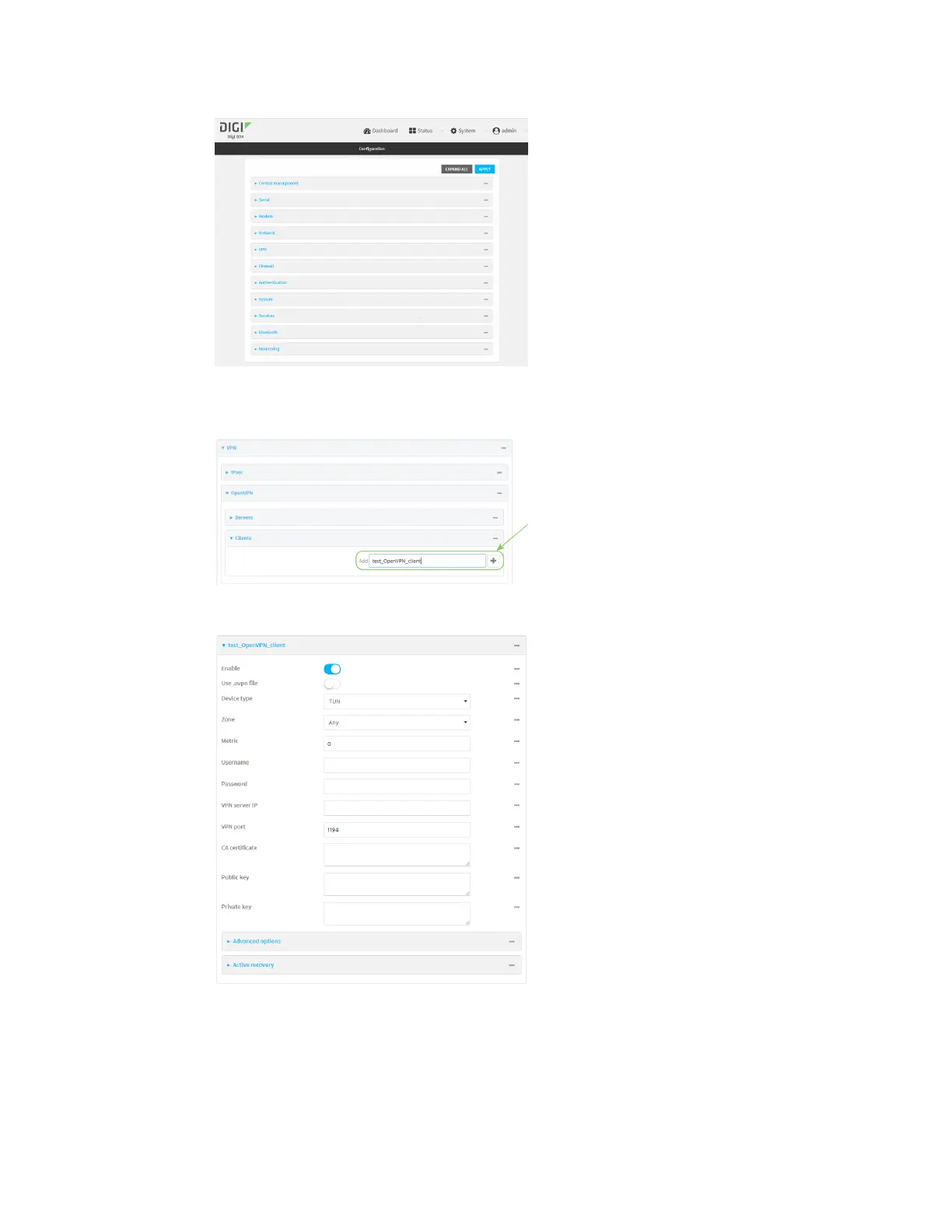Virtual Private Networks (VPN) OpenVPN
IX14 User Guide
600
3. Click VPN > OpenVPN > Clients.
4. For Add, type a name for the OpenVPN client and click .
The new OpenVPN client configuration is displayed.
5. The OpenVPN client is enabled by default. To disable, click Enable.
6. The default behavior is to use an OVPN file for client configuration. To disable this behavior
and configure the client manually, click Use .ovpn file to disable.