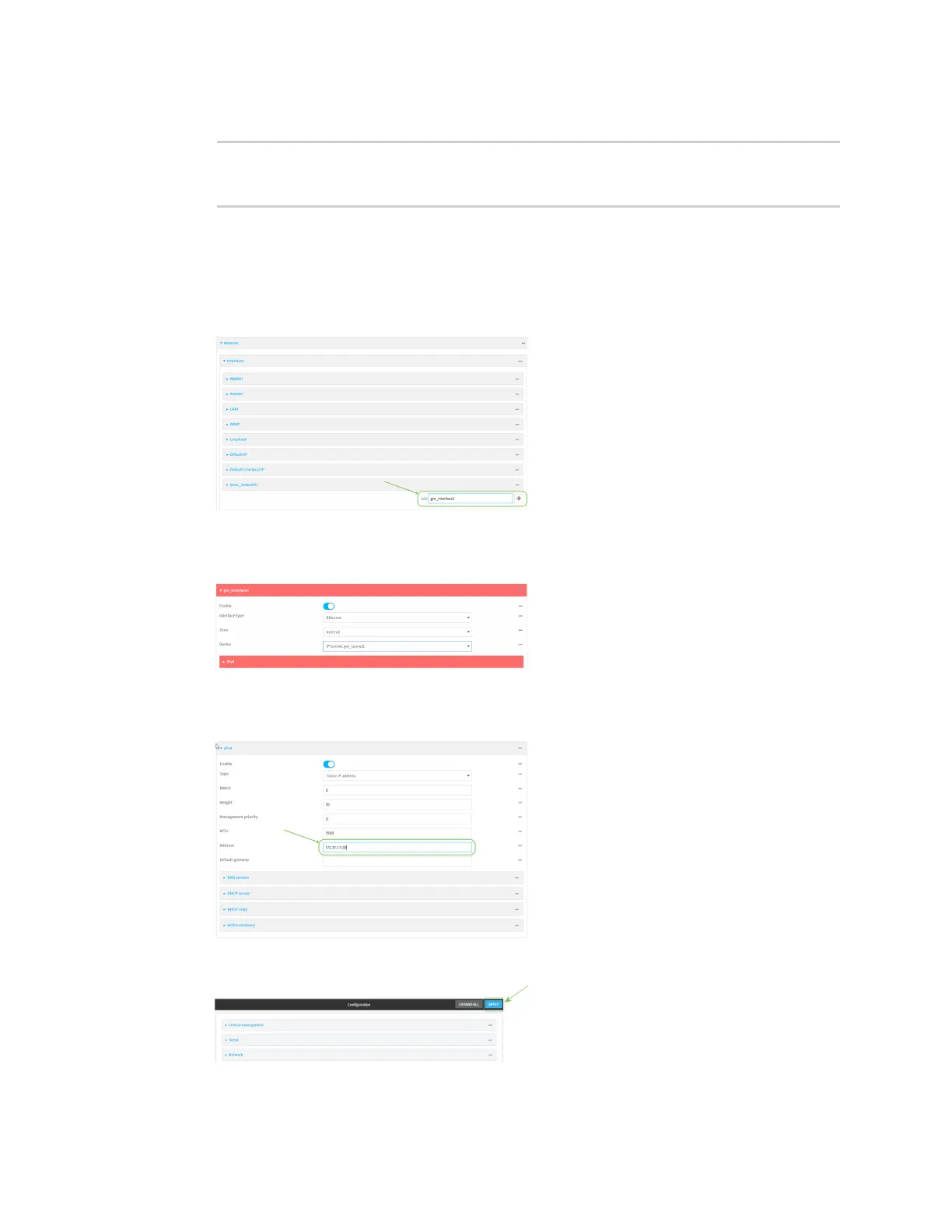Virtual Private Networks (VPN) Generic Routing Encapsulation (GRE)
IX14 User Guide
634
5. Save the configuration and apply the change:
(config vpn iptunnel gre_tunnel2)> save
Configuration saved.
>
Task four: Create an interface for the GRE tunnel device
WebUI
1. Click Network > Interfaces.
2. For Add Interface, type gre_interface2 and click .
3. For Zone, select Internal.
4. For Device, select the GRE tunnel created in Task three (IP tunnel: gre_tunnel2).
5. Click to expand IPv4.
6. For Address, type 172.31.1.1/30 for a virtual IP address on the GRE tunnel.
7. Click Apply to save the configuration and apply the change.