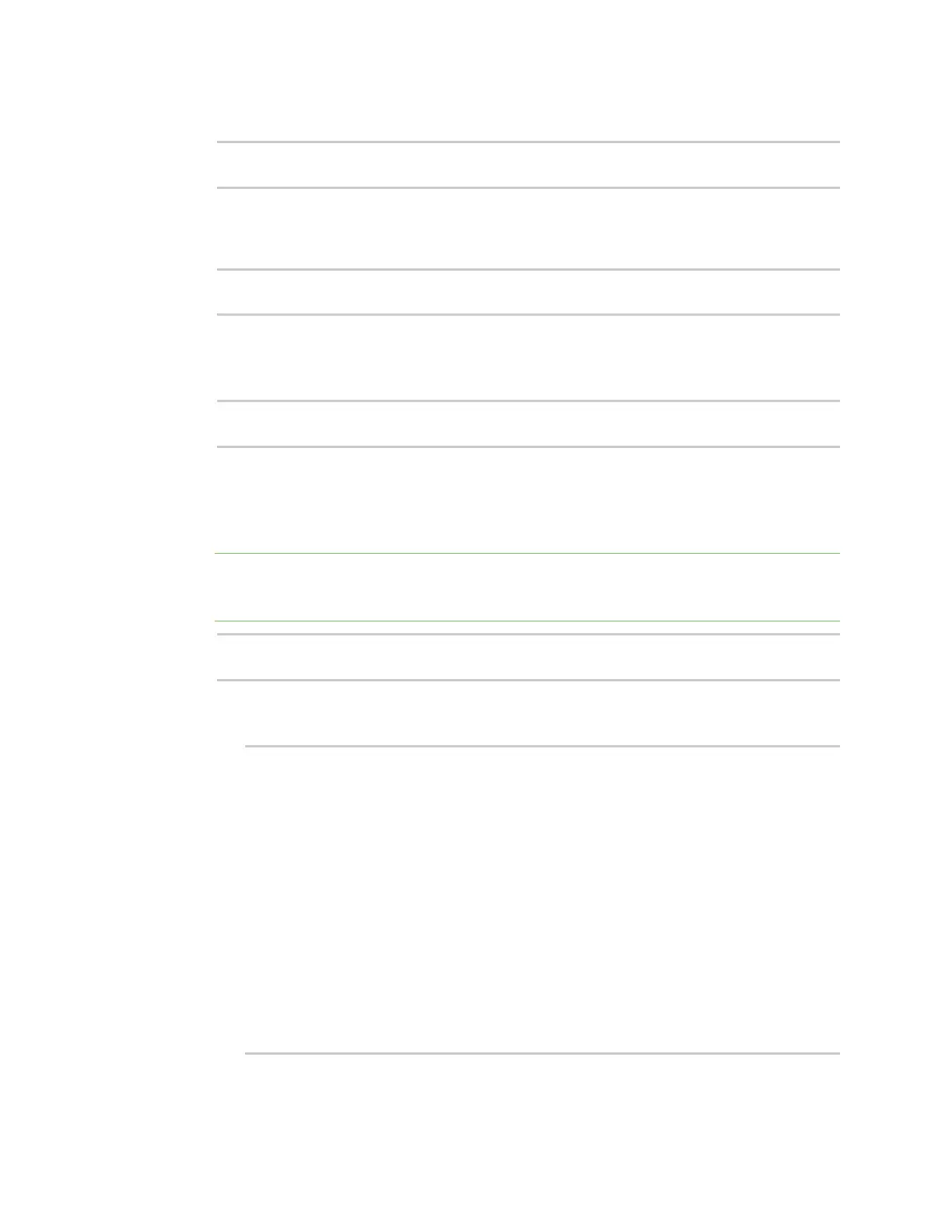Diagnostics Configure options for the event and system logs
IX14 User Guide
681
2. At the command line, type config to enter configuration mode:
> config
(config)>
3. (Optional) To change the heartbeat interval from the default of 30 minutes, set a new value.
The heartbeat interval determines the amount of time to wait before sending a heartbeat
event if no other events have been sent.
(config)> system log heartbeat_interval value
(config)>
where value is any number of weeks, days, hours, minutes, or seconds, and takes the format
number{w|d|h|m|s}.
For example, to set the heartbeat interval to ten minutes, enter either 10m or 600s:
(config)> system log heartbeat_interval 600s
(config)>
To disable the heartbeat interval, set the value to 0s
4. Enable preserve system logs functionality to save the current session's system log after a
reboot. By default, the IX14 device erases system logs each time the device is powered off or
rebooted.
Note You should only enable Preserve system logs temporarily to debug issues. Once you are
finished debugging, immediately disable Preserve system logs to avoid unnecessary wear to
the flash memory.
(config)> system log persistent true
(config)>
5. (Optional) To disable event categories, or to enable them if they have been disabled:
a. Use the question mark (?) to determine available event categories:
(config)> system log event ?
Event categories: Settings to enable individual event categories.
Additional Configuration
---------------------------------------------------------------------
----------
arping ARP ping
config Configuration
dhcpserver DHCP server
firmware Firmware
location Location
modem Modem
netmon Active recovery
network Network interfaces
openvpn OpenVPN
