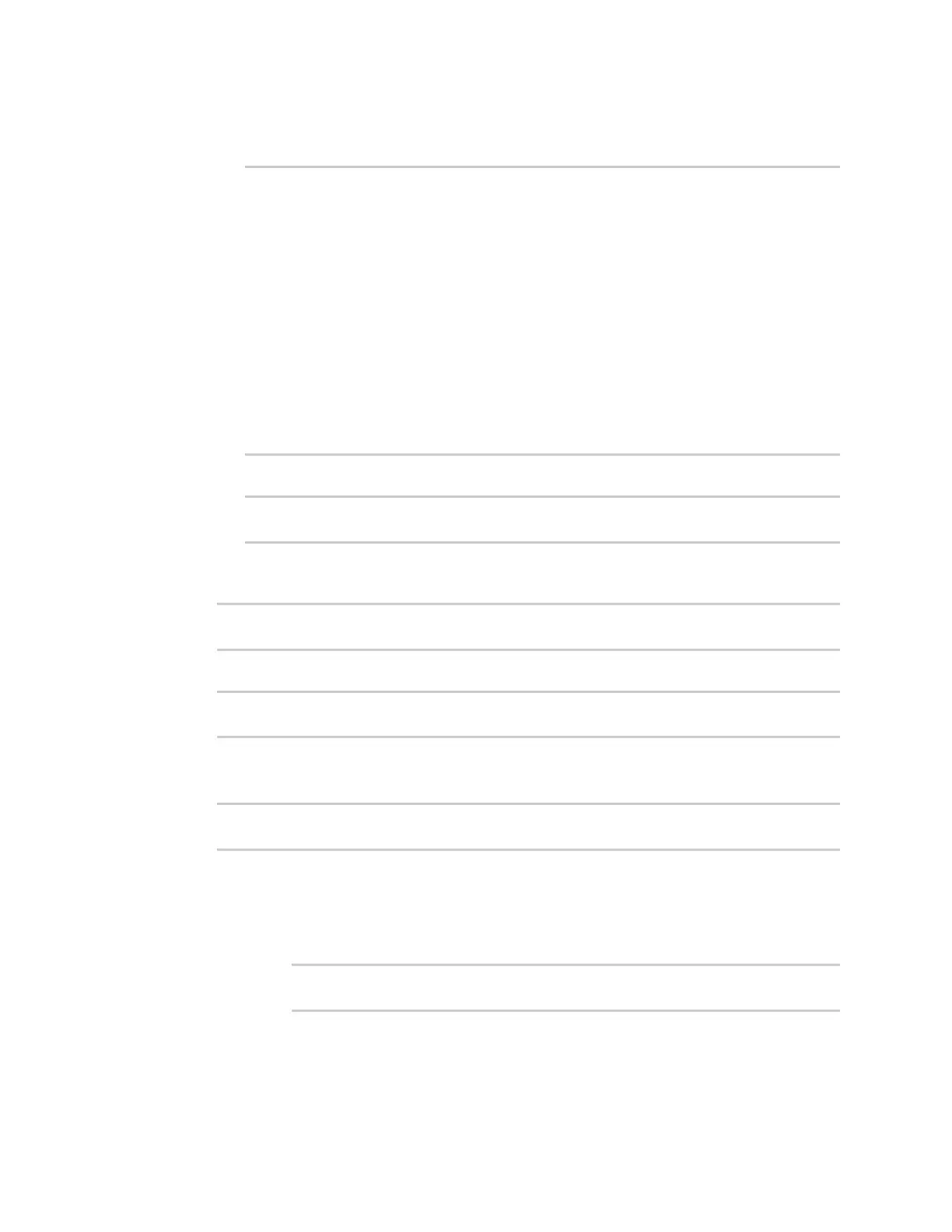Routing IP routing
IX14 User Guide
715
5. Set the interface on the IX14 device that will be used with this route policy:
a. Use the ? to determine available interfaces:
(config network route policy 0)> interface ?
Interface: The network interface used to reach the destination.
Packets that satisfy the matching criteria will be routed through this
interface. If the interface has a gateway then it will be used as the
next hop.
Format:
/network/interface/defaultip
/network/interface/defaultlinklocal
/network/interface/lan
/network/interface/loopback
/network/interface/modem
Current value:
(config network route policy 0)> interface
b. Set the interface. For example:
(config network route policy 0)> interface /network/interface/LAN
(config network route policy 0)>
6. (Optional) Enable exclusive to configure the policy to drop packets that match the policy when
the gateway interface is disconnected, rather than forwarded through other interfaces:
(config network route policy 0)> exclusive true
(config network route policy 0)>
7. Select the IP version:
(config network route policy 0)> ip_version value
(config network route policy 0)>
where value is one of any, ipv4, or ipv6.
8. Set the protocol:
(config network route policy 0)> protocol value
(config network route policy 0)>
where value is one of:
n
any: All protocols are matched.
n
tcp: Source and destination ports are matched:
a. Set the source port:
(config network route policy 0)> src_port value
(config network route policy 0)>
where value is the port number, or the keyword any to match any port as the
source port.