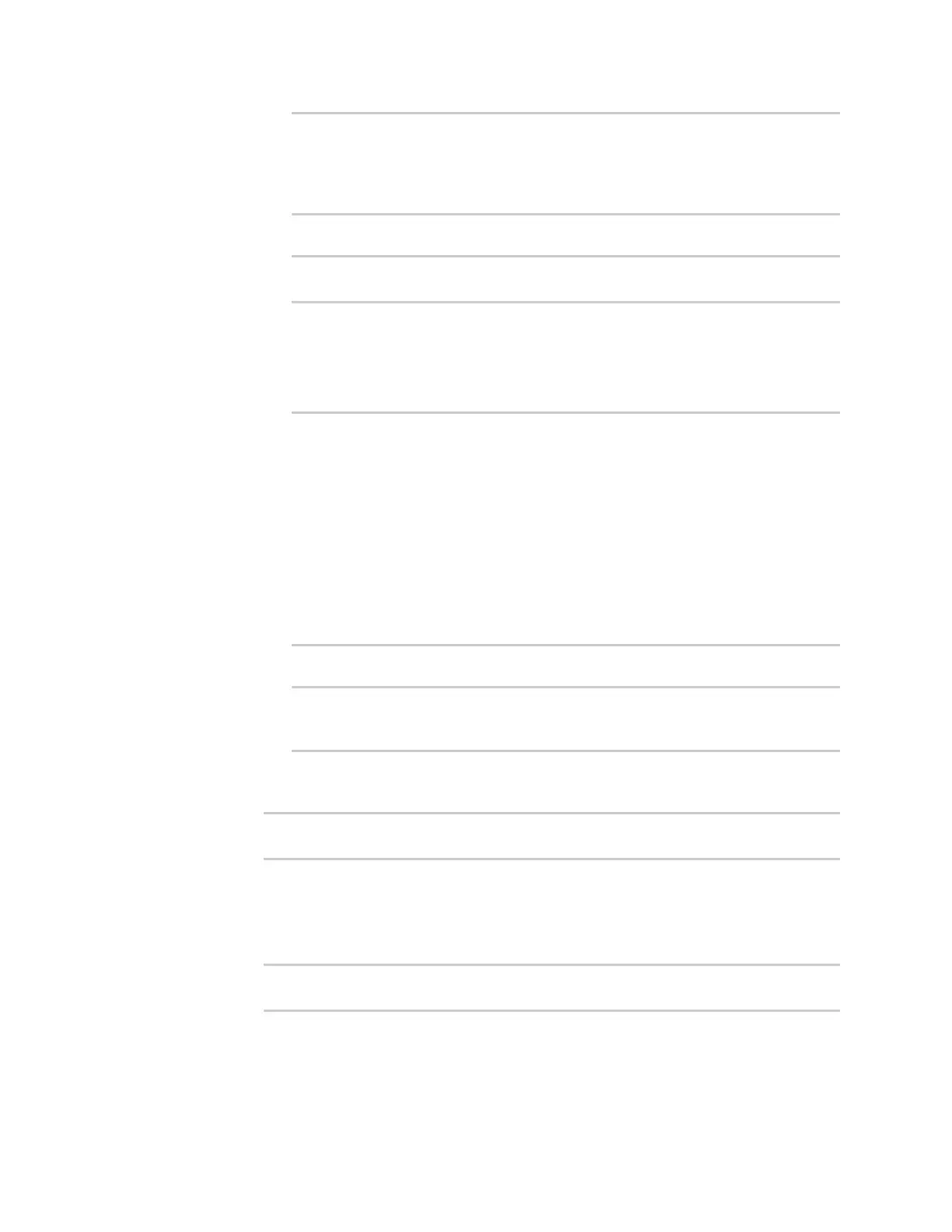Routing IP routing
IX14 User Guide
717
Default value: any
Current value: any
(config network route policy 0)> src zone
b. Set the zone. For example:
(config network route policy 0)> src zone external
(config network route policy 0)>
See Firewall configuration for more information about firewall zones.
n
interface: Matches the source IP address to the selected interface's network address.
Set the interface:
a. Use the ? to determine available interfaces:
(config network route policy 0)> src interface ?
Interface: The network interface.
Format:
/network/interface/defaultip
/network/interface/defaultlinklocal
/network/interface/lan
/network/interface/loopback
/network/interface/modem
Current value:
(config network route policy 0)> src interface
b. Set the interface. For example:
(config network route policy 0)> src interface
/network/interface/LAN
(config network route policy 0)>
n
address: Matches the source IPv4 address to the specified IP address or network. Set
the address that will be matched:
(config network route policy 0)> src address value
(config network route policy 0)>
where value uses the format IPv4_address[/netmask], or any to match any IPv4
address.
n
address6: Matches the source IPv6 address to the specified IP address or network. Set
the address that will be matched:
(config network route policy 0)> src address6 value
(config network route policy 0)>
where value uses the format IPv6_address[/prefix_length], or any to match any IPv6
address.