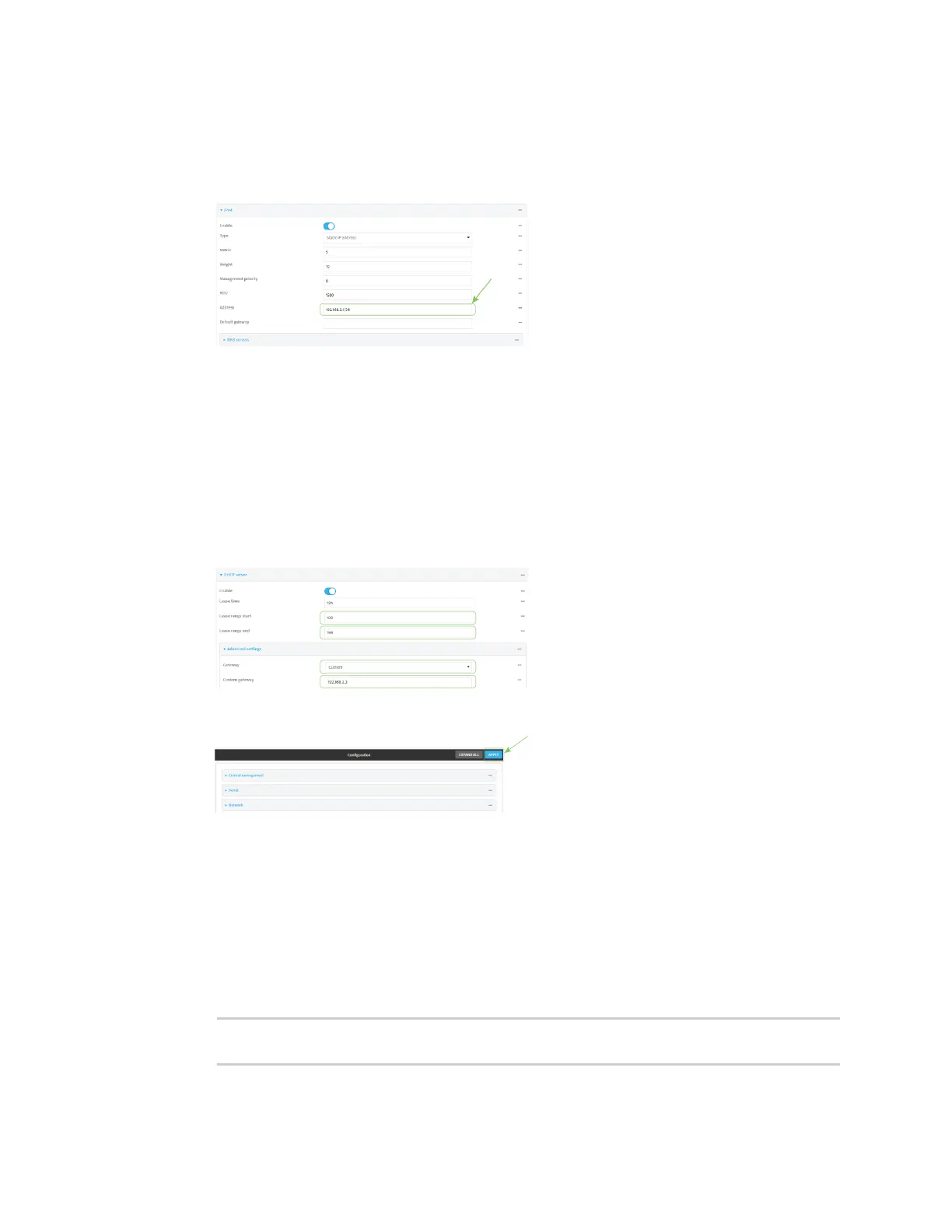Routing Virtual Router Redundancy Protocol (VRRP)
IX14 User Guide
746
Task 3: Configure the IP address for the VRRP interface, LAN, on device one
1. Click Network > Interfaces > LAN > IPv4
2. For Address, type 192.168.3.1/24.
Task 4: Configure the DHCP server for LAN on device one
1. Click to expand Network > Interfaces > LAN > IPv4 > DHCP Server
2. For Lease range start, leave at the default of 100.
3. For Lease range end, type 199.
4. Click to expand Advanced settings.
5. For Gateway, select Custom.
6. For Custom gateway, enter 192.168.3.3.
7. Click Apply to save the configuration and apply the change.
Command line
Task 1: Configure VRRP on device one
1. Log into the IX14 command line as a user with full Admin access rights.
Depending on your device configuration, you may be presented with an Access selection
menu. Type admin to access the Admin CLI.
2. At the command line, type config to enter configuration mode:
> config
(config)>