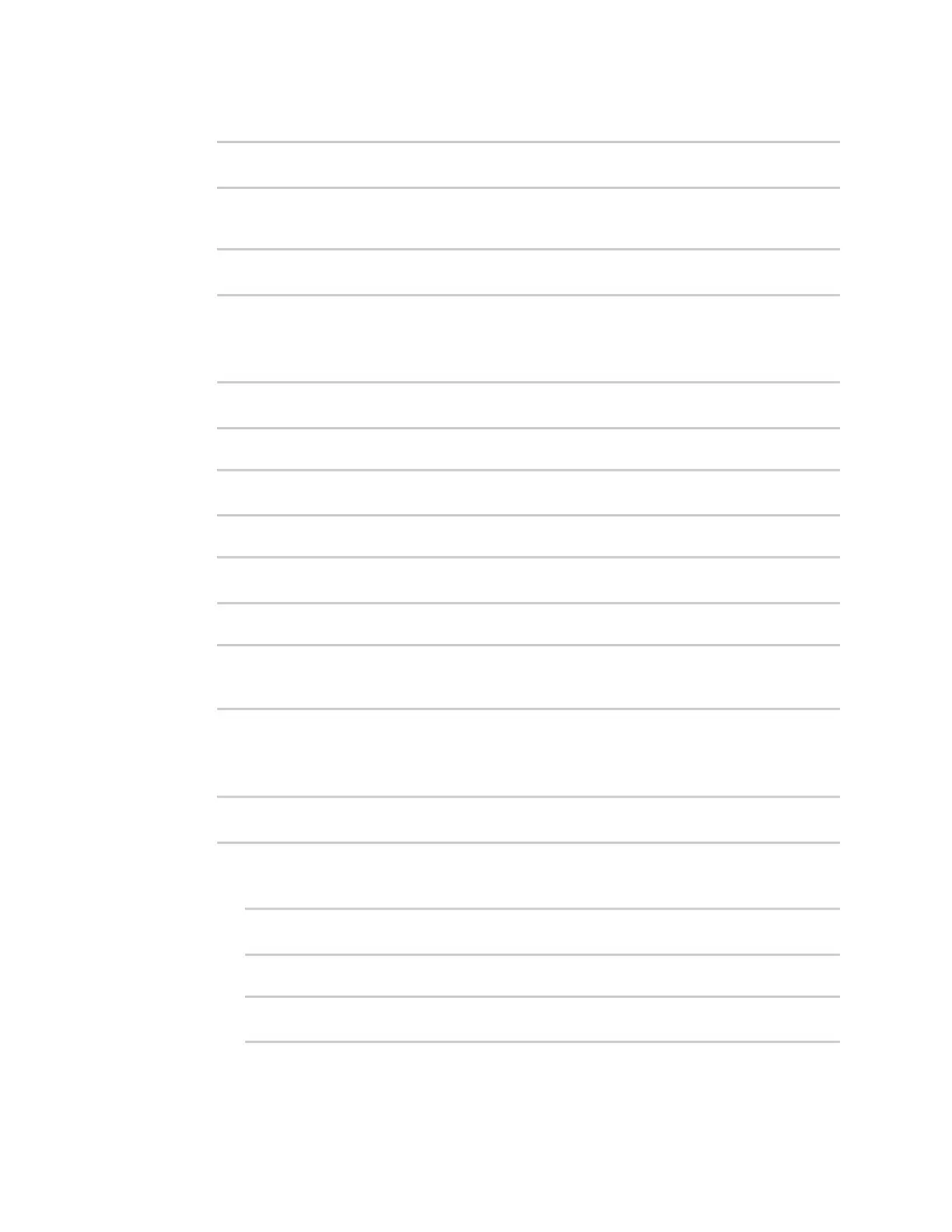Routing Virtual Router Redundancy Protocol (VRRP)
IX14 User Guide
753
2. Set the IP address for LAN:
(config)> network interface LAN ipv4 address 192.168.3.2
(config)>
3. Set the default gateway to the IP address of the VRRP interface on the master device,
configured above in Task 3, step 2 (192.168.3.1).
(config)> network interface LAN ipv4 gateway 192.168.3.1
(config)>
Task 4: Configure SureLink for LAN on device two
1. Enable SureLink on the LAN interface:
(config)> network interface LAN ipv4 surelink enable true
(config)>
2. Create a SureLink test target:
(config)> add network interface LAN ipv4 surelink target end
(config network interface LAN ipv4 surelink target 0)>
3. Set the type of test to ping:
(config network interface LAN ipv4 surelink target 0)> test ping
(config network interface LAN ipv4 surelink target 0)>
4. Set my.devicecloud.com as the hostname to ping:
(config network interface LAN ipv4 surelink target 0)> ping_host
my.devicecloud.com
(config network interface LAN ipv4 surelink target 0)>
Task 5: Configure the DHCP server for LAN on device two
1. Type ... to return to the root of the configuration prompt:
(config network interface LAN ipv4 surelink target 0)> ...
(config)>
2. Set the start and end addresses of the DHCP pool to use to assign DHCP addresses to clients:
a. Set the start address to 200:
(config)> network interface LAN ipv4 dhcp_server lease_start 200
(config)>
b. Set the end address to 250:
(config)> network interface LAN ipv4 dhcp_server lease_end 250
(config)>