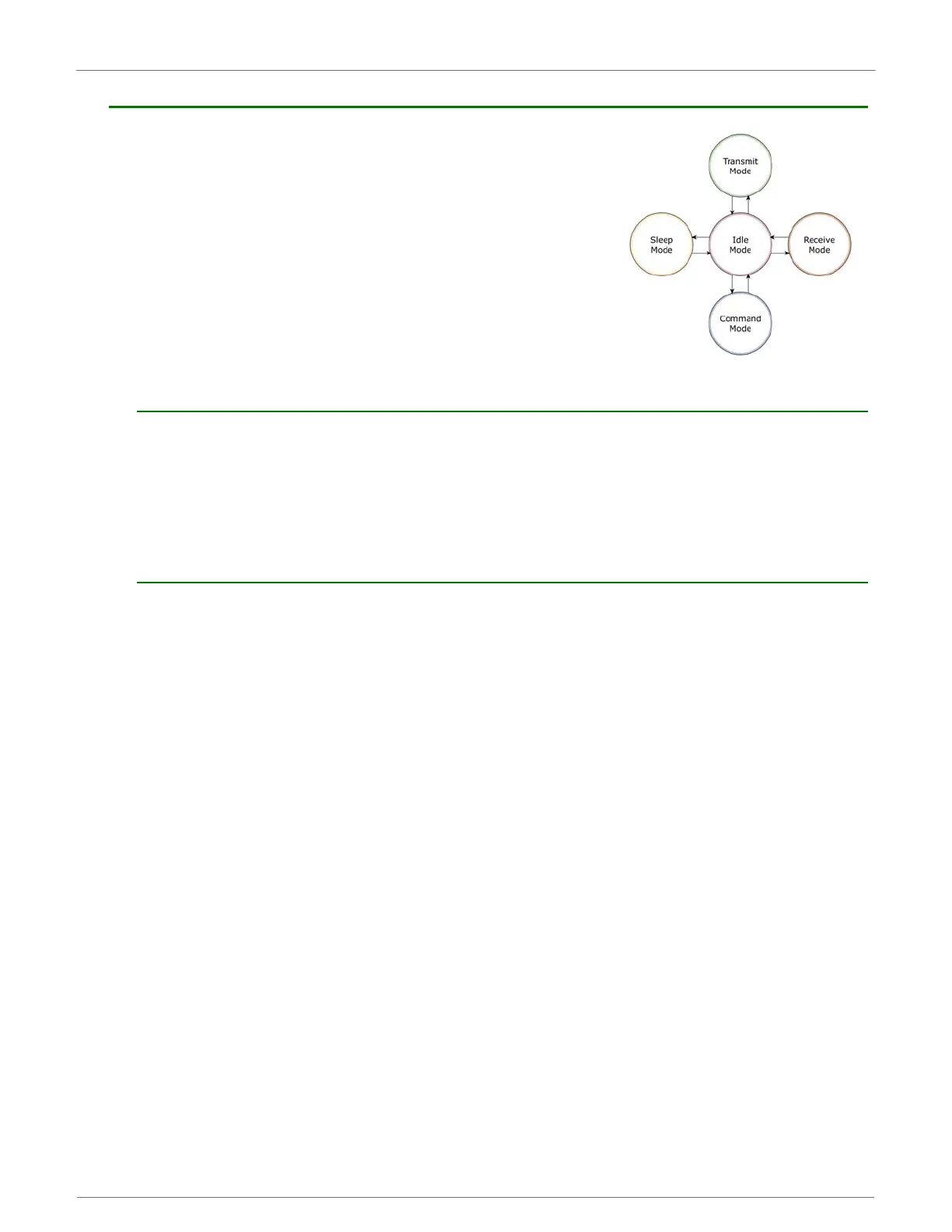XBee‐PRO®900HP/XBee‐PRO®XSCRFModules
©2014DigiInternationalInc. 102
XBee-PRO XSC Modes of Operation
XBee-PRO® 900HP/XBee-PRO® XSC RF Modules operate in five
modes.
ModesofOperation
Idle Mode
When not receiving or transmitting data, the RF module is in Idle Mode. The module shifts into the other
modes of operation under the following conditions:
• Transmit Mode (Serial data is received in the DI Buffer)
• Receive Mode (Valid RF data is received through the antenna)
• Sleep Mode (Sleep Mode condition is met)
• Command Mode (Command Mode Sequence is issued)
Transmit Mode
When the first byte of serial data is received from the UART in the DI buffer, the modem attempts to shift to
Transmit Mode and initiate an RF connection with other modems. After transmission is complete, the modem
returns to Idle Mode.
RF transmission begins after either of the following criteria is met:
1. RB bytes have been received in the DI buffer and are pending for RF transmission [refer to RB
(Packetization Threshold) command, p34].
- The RB parameter may be set to any value between 1 and the RF packet size (PK), inclusive. When RB = 0,
the packetization threshold is ignored.
2. At least one character has been received in the DI buffer (pending for RF transmission) and RO time has
been observed on the UART [refer to RO (Packetization Timeout) command].
- The time out can be disabled by setting RO to zero. In this case, transmission will begin after RB bytes have
been received in the DI buffer.
Note: RF reception must complete before the modem is able to enter into Transmit Mode.
After either RB or RO conditions are met, the modem then initializes a communications channel. [Channel
initialization is the process of sending an RF initializer that synchronizes receiving modems with the
transmitting modem. During channel initialization, incoming serial data accumulates in the DI buffer.]
Serial data in the DI buffer is grouped into RF packets [refer to PK (RF Packet Size)]; converted to RF data;
then transmitted over-the-air until the DI buffer is empty.
RF data, which includes the payload data, follows the RF initializer. The payload includes up to the maximum
packet size (PK Command) bytes. As the transmitting modem nears the end of the transmission, it inspects
the DI buffer to see if more data exists to be transmitted. This could be the case if more than PK bytes were
originally pending in the DI buffer or if more bytes arrived from the UART after the transmission began. If
more data is pending, the transmitting modem assembles a subsequent packet for transmission.
