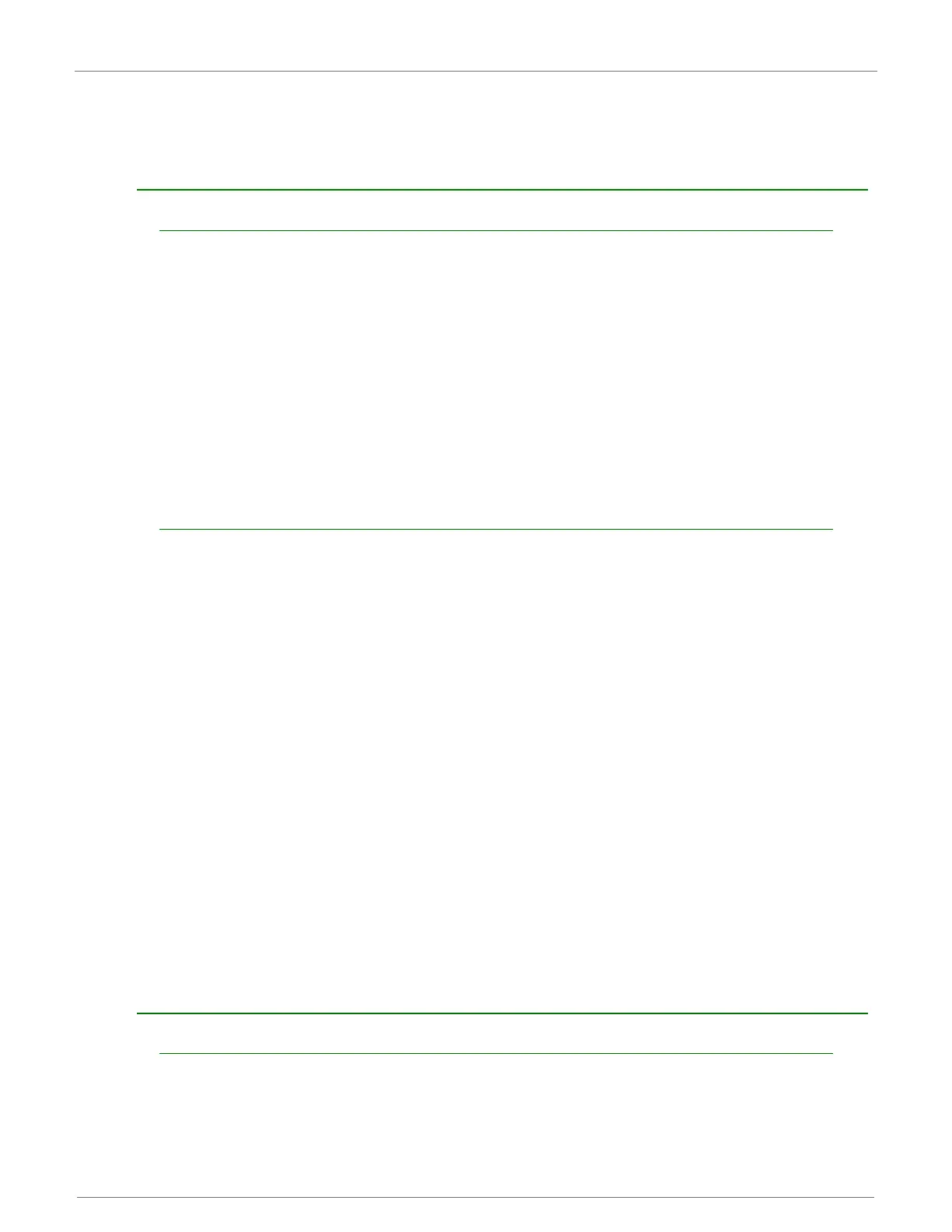XBee‐PRO®900HP/XBee‐PRO®XSCRFModules
©2014DigiInternationalInc. 20
the internal microcontroller. The internal module is also set to 115200 as the default baud rate. The
default rate of the programmable local UART is also set to 115200, however, the local UART has an
auto baud feature added to detect if the UART is at the wrong baud rate. If a single character is sent, it
will automatically switch to 115200 or 9600 baud.
XBee-PRO 900HP Firmware Updates
Wired Updates
A user can update their application using the bootloader in a wired configuration with the following
steps:
a. Plug XBee programmable module into a suitable serial port on a PC.
b. Open a hyperterminal (or similar dumb terminal application) session with 115200 baud, no par-
ity, and 8 data bits with one stop bit.
c. Hit Enter to display the bootloader menu.
d. Hit the "F" key to initiate a wired firmware update.
e. A series of "C" characters Will be displayed within the hyperterminal window. At this point,
select the "transfer->send file" menu item. Select the desired flat binary output file.
f. Select "Xmodem" as the protocol.
g. Click "Send" on the "Send File" dialog. The file will be downloaded to the XBee Programmable
module. Upon a successful update, the bootloader will jump to the newly loaded application.
Over-The-Air updates
A user can update their application using the bootloader in an “over-the-air” configuration with the
following steps…(This procedure assumes that the bootloader is running and not the application. The
internal microcontroller baud rate of the programmable module must be set to 115200 baud. The
bootloader only operates at 115200 baud between the Radio and programmable bootloader. The
application must be programmed with some way to support returning to the bootloader in order to
support Over the Air (OTA) updates without local intervention.)
a. Open a hyperterminal session to the host module with no parity, no hardwareflow control, 8
data bits and 1 stop bit. (The host module does not have to operate at the same baud rate as the
remote module.) For faster updates and less latency due to the UART, set the host module to a
faster baud rate. (i.e. 115200)
b. Enter 3 pluses "+++" to place the module in command mode. (or XCTU’s “Modem Configura-
tion” tab can be used to set the correct parameters)
c. Set the Host Module destination address to the target module’s 64 bit address that the host
module will update (ATDH aabbccdd, ATDL eeffgghh, ATCN, where aabbccddeeffgghh is the hexa-
decimal 64 bit address of the target module).
d. Hit Enter and the bootloader command menu will be displayed from the remote module. (Note
that the option "B" doesn't exist for OTA)
e. Hit the "F" key to cause the remote module to request the new firmware file over-the-air.
f. The host module will begin receiving "C" characters indicating that the remote module is
requesting an Xmodem CRC transfer. Using XCTU or another terminal program, Select "XMODEM"
file transfer. Select the Binary file to upload/transfer. Click Send to start the transfer. At the con-
clusion of a successful transfer, the bootloader will jump to the newly loaded application.
Output File Configuration
BKGD Programming
P&E Micro provides a background debug tool that allows flashing applications on the MC9S08QE parts
through their background debug mode port. By default, the Codewarrior tool produces an "ABS" output
file for use in programming parts through the background debug interface. The programmable XBee
from the factory has the BKGD debugging capability disabled. In order to debug, a bootloader with the
