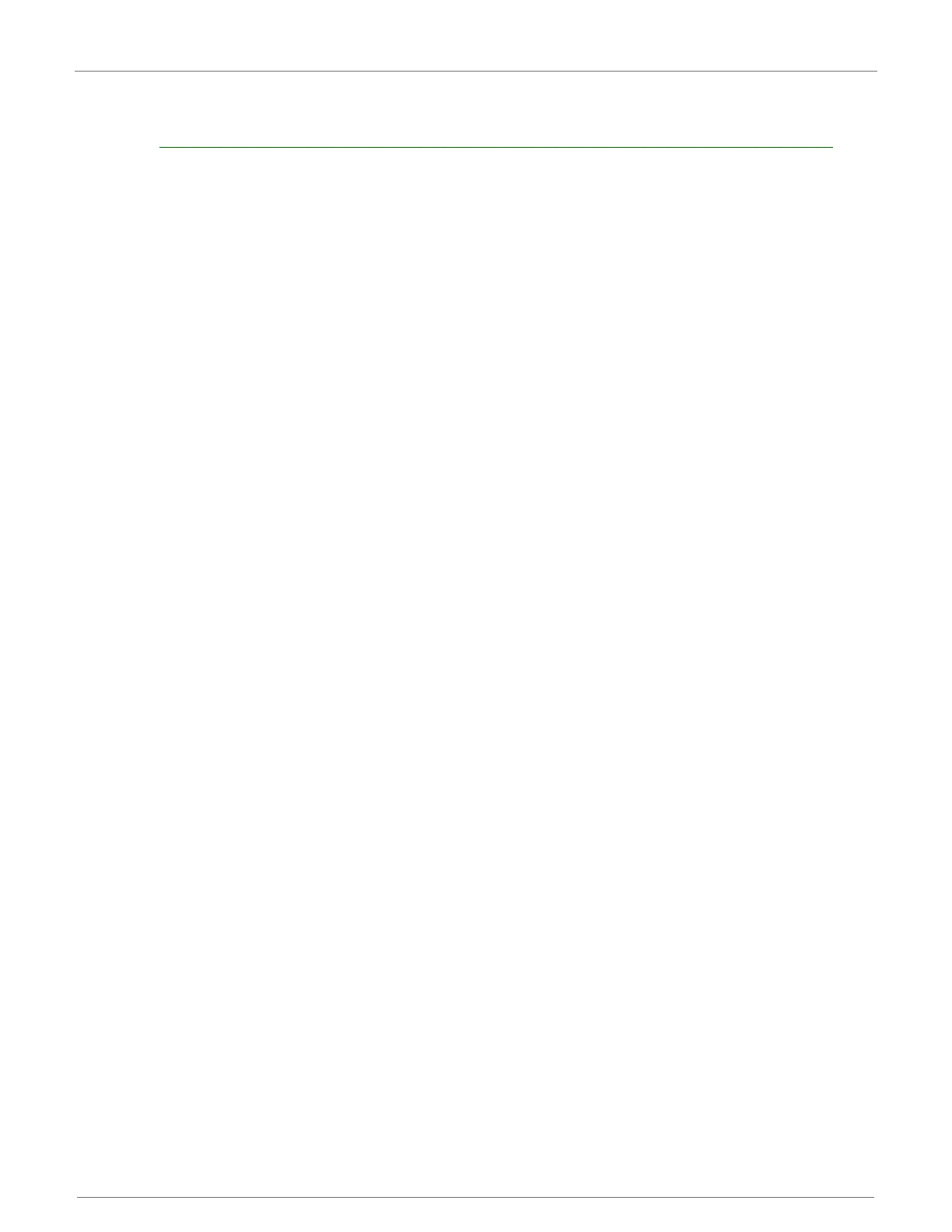XBee‐PRO®900HP/XBee‐PRO®XSCRFModules
©2014DigiInternationalInc. 21
debug interface enabled needs to be loaded on the secondary processor or a stand-alone app needs to
be loaded.
Bootloader updates
The supplied bootloader requires files in a "flat binary" format which differs from the default ABS file
produced. The Codewarrior tool also produces a S19 output file. In order to successfully flash new
applications, the S19 file must be converted into the flat binary format. Utilities are available on the
web that will convert S19 output to "BIN" outputs. Often times, the "BIN" file conversion will pad the
addresses from 0x0000 to the code space with the same number. (Often 0x00 or 0xFF) These extra
bytes before the APP code starts will need to be deleted from the bin file before the file can be
transferred to the bootloader.
