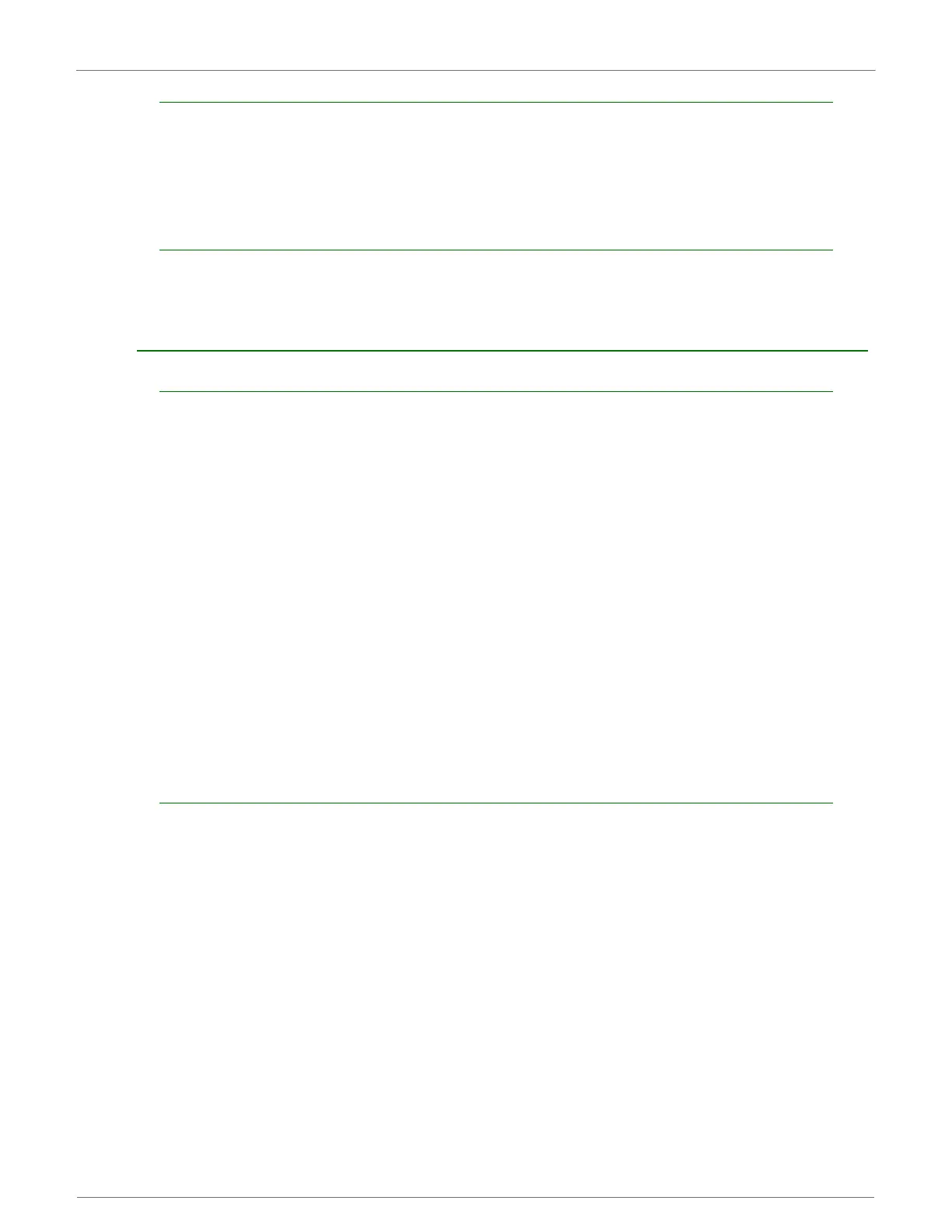XBee‐PRO®900HP/XBee‐PRO®XSCRFModules
©2014DigiInternationalInc. 44
Sleep Guard Times
To compensate for variations in the timekeeping hardware of the various modules in a sleeping router
network, sleep guard times are allocated at the beginning and end of the wake time. The size of the sleep
guard time varies based on the sleep and wake times selected and the number of cycles that have elapsed
since the last sync message was received. The sleep guard time guarantees that a destination radio will be
awake when a transmission is sent. As more and more consecutive sync messages are missed, the sleep
guard time increases in duration and decreases the available transmission time.
Auto-Early Wake-Up Sleep Option
Similarly to the sleep guard time, the auto early wake-up option decreases the sleep period based on the
number of sync messages missed. This option comes at the expense of battery life. Auto-early wake-up sleep
can be disabled using the sleep options (SO) command.
DigiMesh Configuration
Selecting Sleep Parameters
Choosing proper sleep parameters is vital to creating a robust sleep-enabled network with a desireable battery
life. To select sleep parameters that will be good for most applications, follow these steps:
1. Choose NH. Based on the placement of the nodes in your network, select appropriate values for the
Network Hops (NH) parameter.
Note: the default value of NH has been optimized to work for the majority of deployments. In most cases, we
suggest that the parameter not be modified from its default value. Decreasing its parameters for small
networks can improve battery life, but care should be taken so that the value is not made too small.
2. Determine the Sync Message Propagation Time (SMPT). This is the maximum amount of time it takes
for a sleep synchronization message to propagate to every node in the network. This number is the
BroadcastTxTime described in the "Transmission Timeouts" section of Chapter 3.
3. Select desired duty cycle. The ratio of sleep time to wake time is the factor that has the greatest effect
on the RF module’s power consumption. Battery life can be estimated based on the following factors: sleep
period, wake time, sleep current, RX current, TX current, and battery capacity.
4. Choose sleep period and wake time. The wake time needs to be long enough to transmit the desired
data as well as the sync message. The ST parameter will automatically adjust upwards to its minimum value
when other AT commands are changed that will affect it (SP, and NH). Use a value larger than this minimum.
If a module misses successive sync messages, it reduces its available transmit time to compensate for
possible clock drift. Budget a large enough ST time to allow for a few sync messages to be missed and still
have time for normal data transmissions.
Starting a Sleeping Network
By default, all new nodes operate in normal (non-sleep) mode. To start a sleeping network, follow these steps:
1. Enable the preferred sleep coordinator option on one of the nodes, and set its SM to a sleep compatible
mode (7 or 8) with its SP and ST set to a quick cycle time. The purpose of a quick cycle time is to allow
commands to be sent quickly through the network during commissioning.
2. Next, power on the new nodes within range of the sleep coordinator. The nodes will quickly receive a sync
message and synchronize themselves to the short cycle SP and ST.
3. Configure the new nodes in their desired sleep mode as cyclic sleeping nodes or sleep support nodes.
4. Set the SP and ST values on the sleep coordinator to the desired values for the deployed network.
5. Wait a cycle for the sleeping nodes to sync themselves to the new SP and ST values.
6. Disable the preferred sleep coordinator option bit on the sleep coordinator (unless a preferred sleep
coordinator is desired).
7. Deploy the nodes to their positions.
Alternatively, nodes can be set up with their sleep pre-configured and written to flash (using the WR
command) prior to deployment. If this is the case, the commissioning button and associate LED can be used
to aid in deployment:
