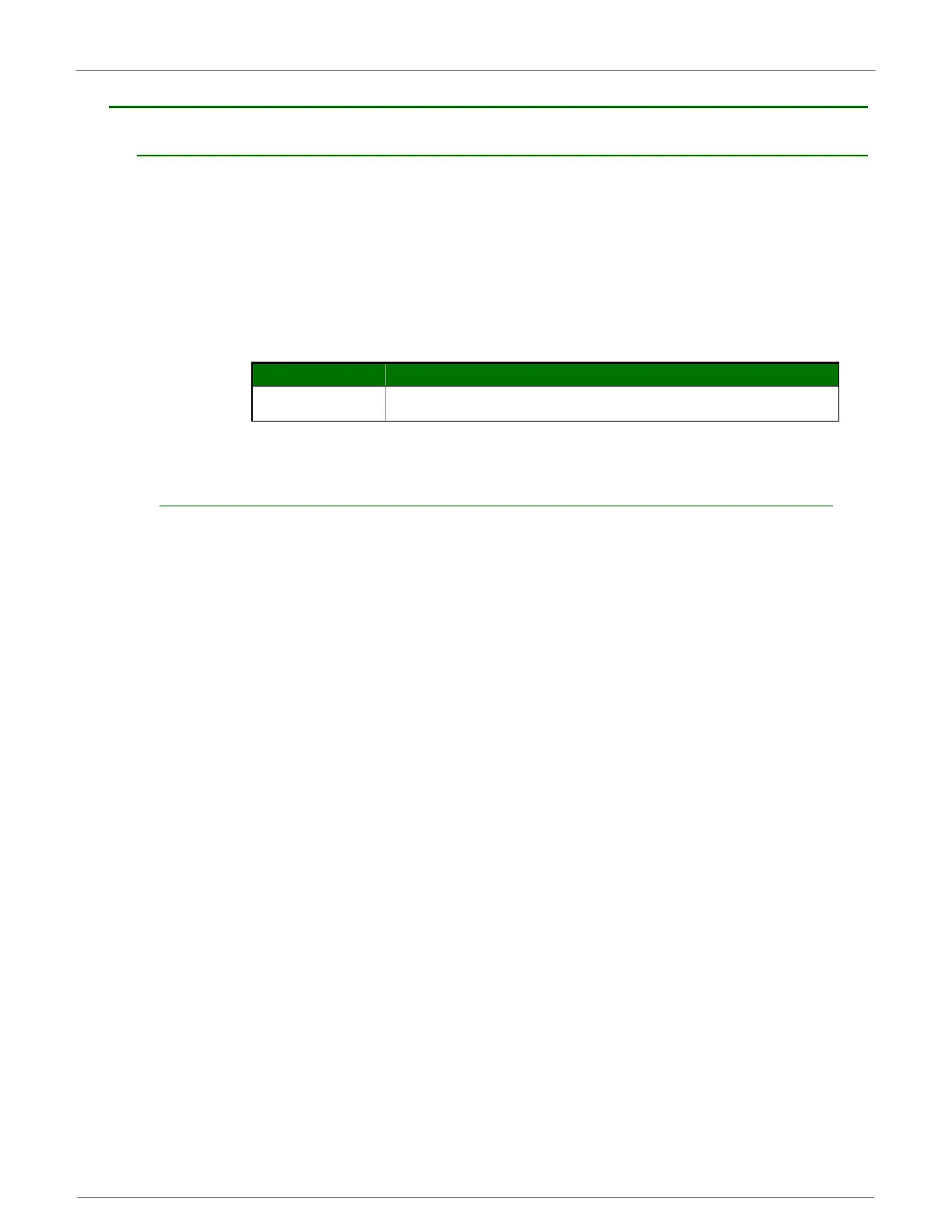XBee‐PRO®900HP/XBee‐PRO®XSCRFModules
©2014DigiInternationalInc. 135
XBee-PRO XSC Acknowledged Communications
Acknowledged Mode
Characteristics: Reliable delivery through positive acknowledgements for each packet
Throughput, latency and jitter vary depending on the quality of the channel and
the strength of the signal.
Recommended Use: Acknowledge Mode configuration is appropriate when reliable delivery is
required between modules. If messages are smaller than 256 bytes, use RB and RO commands to
align RF packets with application packets.
Required Parameter Values (TX Module): RR (Retries) >= 1
Related Commands: Networking (DT, MK, RR), Serial Interfacing (PK, RN, TT, RO, RB)
SampleNetworkProfile
Acknowledged Mode Connection Sequence
AcknowledgedModeStateDiagram
After sending a packet while in Acknowledged Mode, the transmitting module listens for the ACK
(acknowledgement). If it receives the ACK, it will either send a subsequent packet (if more
transmit data is pending), or will wait for exactly RN random delay slots before allowing another
transmission (if no more data is pending for transmission). If the transmitting module
does not receive the ACK within the allotted time, it will retransmit the packet with a new RF
initializer following the ACK slot. There is no delay between the first ACK slot and the first
retransmission. Subsequent retransmissions incur a delay of a random number of delay slots,
between 0 and RN. If RN is set to 0 on the transmitting module, there are never any back-off
delays between retransmissions. Note that during back-off delays, the transmitting module will go
into Idle Mode and may receive RF data. This can have the effect of increasing the back-off delay,
as the radio cannot return to RF transmit (or retransmit) mode as long as it is receiving RF data.
Module Parameter Settings (assume default values for parameter not listed)
All
ATRR A [set number of Retries to 0x0A]
ATRN 5 [set number of Delay Slots to 5]
