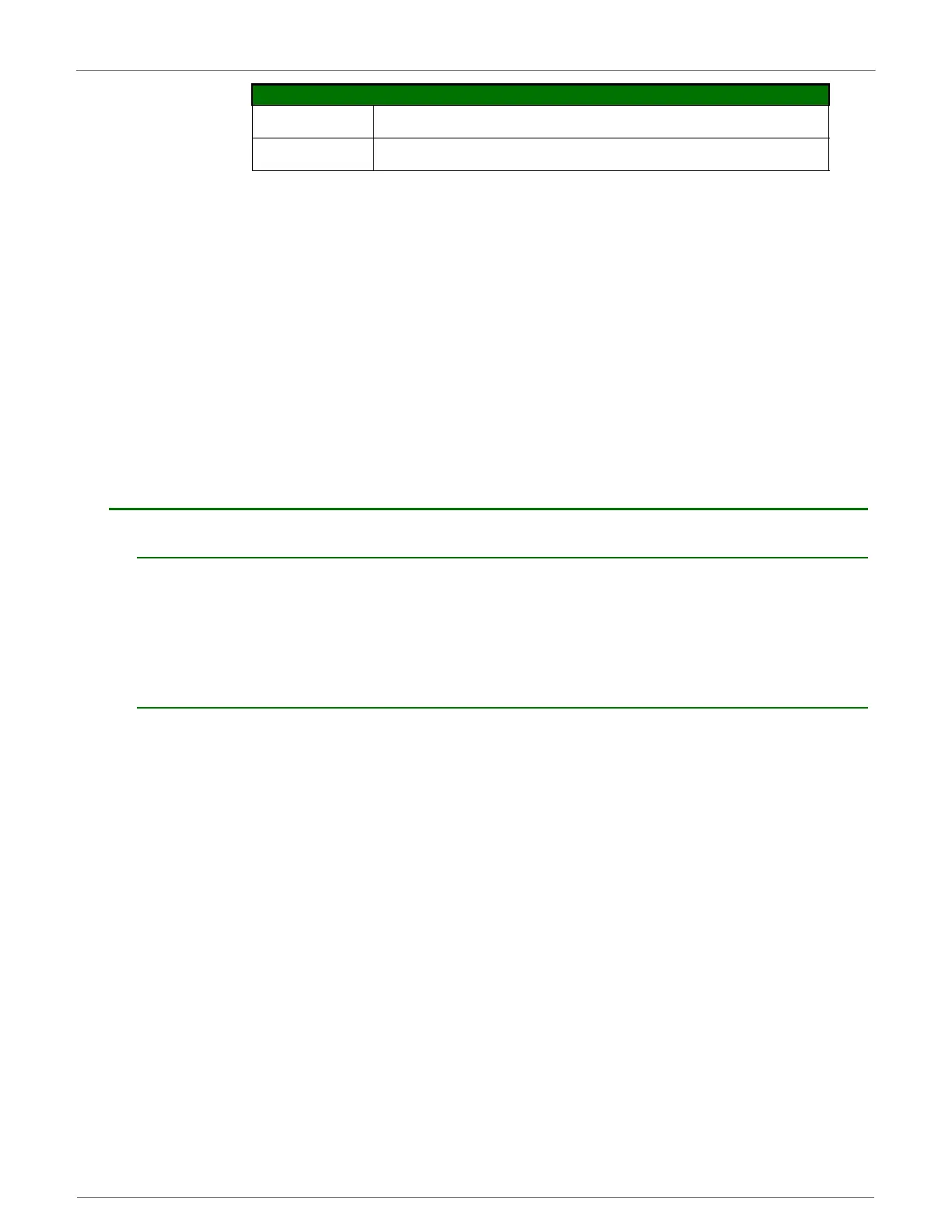XBee‐PRO®900HP/XBee‐PRO®XSCRFModules
©2014DigiInternationalInc. 29
As a general rule of thumb, API mode is recommended when a device:
• sends RF data to multiple destinations
• sends remote configuration commands to manage devices in the network
• receives RF data packets from multiple devices, and the application needs to know which device sent
which packet
• must support multiple endpoints, cluster IDs, and/or profile IDs
• uses the Device Profile services.
API mode is required when:
• receiving I/O samples from remote devices
• using SPI for the serial port
If the above conditions do not apply (e.g. a sensor node, router, or a simple application), then transparent
operation might be suitable. It is acceptable to use a mixture of devices running API mode and transparent
mode in a network.
XBee-PRO 900HP Modes of Operation
XBee-PRO 900HP Description of Modes
When not transmitting data, the RF module is in Receive Mode. The module shifts into the other modes of
operation under the following conditions:
•Transmit Mode (Serial data in the serial receive buffer is ready to be packetized)
•Sleep Mode
•Command Mode (Command Mode Sequence is issued, not available when using the SPI port)
Transmit Mode
When serial data is received and is ready for packetization, the RF module will attempt to transmit the data.
The destination address determines which node(s) will receive and send the data.
In the diagram below, route discovery applies only to DigiMesh transmissions. The data will be transmitted
once a route is established. If route discovery fails to establish a route, the packet will be discarded.
Advanced networking
diagnostics
API frames can provide indication of IO samples from remote devices, and node identification
messages.
Remote Configuration
Set / read configuration commands can be sent to remote devices to configure them as needed
using the API.
Transparent Operation Features
