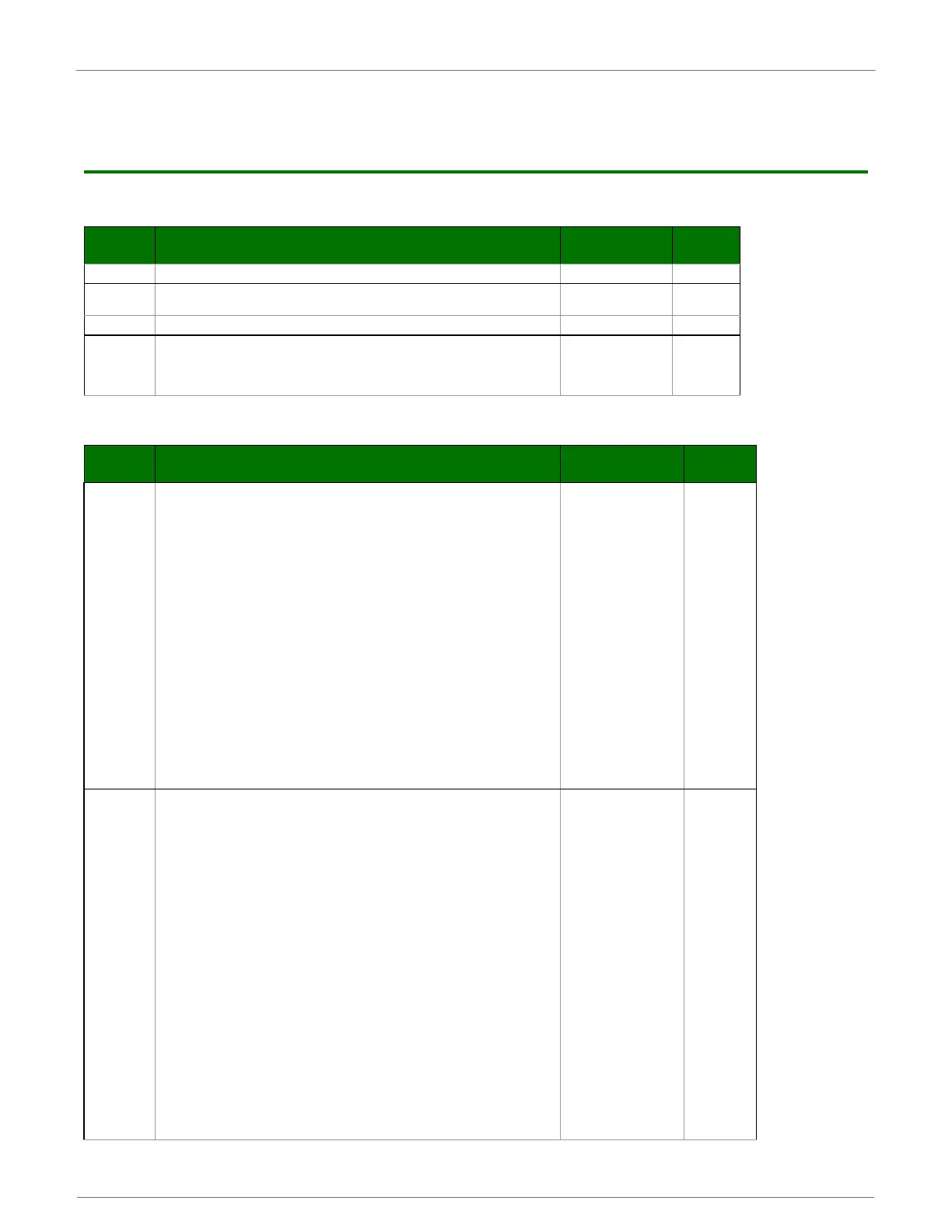XBee‐PRO®900HP/XBee‐PRO®XSCRFModules
©2014DigiInternationalInc. 47
5.XBee‐PRO900HPCommandReference
Tables
Special
MAC/PHY Level
Table5‐02. MAC/PHY‐levelCommands
Table5‐01. SpecialCommands
AT
Command
Name and Description Parameter Range Default
AC Apply Changes. Immediately applies new settings without exiting command mode. -- --
FR
Software Reset. Reset module. Responds immediately with an “OK” then performs a
reset 100ms later.
-- --
RE Restore Defaults. Restore module parameters to factory defaults. -- --
WR
Write. Write parameter values to non-volatile memory so that parameter modifications
persist through subsequent resets.
Note: Once WR is issued, no additional characters should be sent to the module until
after the "OK\r" response is received.
-- --
AT
Command
Name and Description Parameter Range Default
AF
Available Frequencies. This read only command can be queried to return a bitfield of
the frequencies that are available in the module’s region of operation.
This command returns a bitfield. Each bit corresponds to a physical channel. Channels
are spaced 400 kHz apart:
Bit 0 – 902.400 MHz
Bit 1 – 902.800 MHz
.
.
.
Bit 31 – 914.800 MHz
.
.
.
Bit 63 – 927.600 MHz
0x1FFFFFF –
0x00FFFFFFFFFFFFFF
FF
USA/Canada:
0x00FFFFFF
FFFFFFFFFF
(channels 0 –
63)
Australia:
0x00FFFFFF
FE00000000
(channels 33
– 63)
Brazil:
0x00FFFFFF
FE00000FFF
(channels 0-
11, 33 – 63)
Singapore:
0x00FFE0000
0000000
CM
Channel Mask. The channel mask command allows channels to be selectively enabled
or disabled. This is useful to avoid using frequencies that experience unacceptable
levels of RF interference.
This command is a bitfield. Each bit in the bitfield corresponds to a frequency as defined
in the Available Frequencies (AF) command. When a bit in the Channel Mask and the
corresponding bit in the Available Frequencies are both set to 1 then that physical
channel may be chosen by the module as an active channel for communication.
The minimum number of channels required for operation can be queried with the
Minimum Frequencies (MF) command. If a CM setting would result in less than MF
active channels being enabled, then an error will be returned. If there are more active
channels enabled than required by MF, then the first MF frequencies will be used (higher
active frequencies may be unused in favor of lower ones).
All modules in a network must use an identical set of active channels. Separate networks
which are in physical range of each other should use different Preamble Patterns (HP)
and/or Network ID’s (ID) to avoid receiving data from the other network.
The user may find the Energy Detect (ED) command especially useful when choosing
what channels to enable or disable.
Note: Channel 19 (910.000MHz) is disabled by default. This channel has approximately
2dBm worse receiver sensitivity than other channels. It is suggested that this channel not
be used.
0x1FFFFFF –
0x00FFFFFFFFFFFFFF
FF
0xFFFFFFFF
FFF7FFFF
