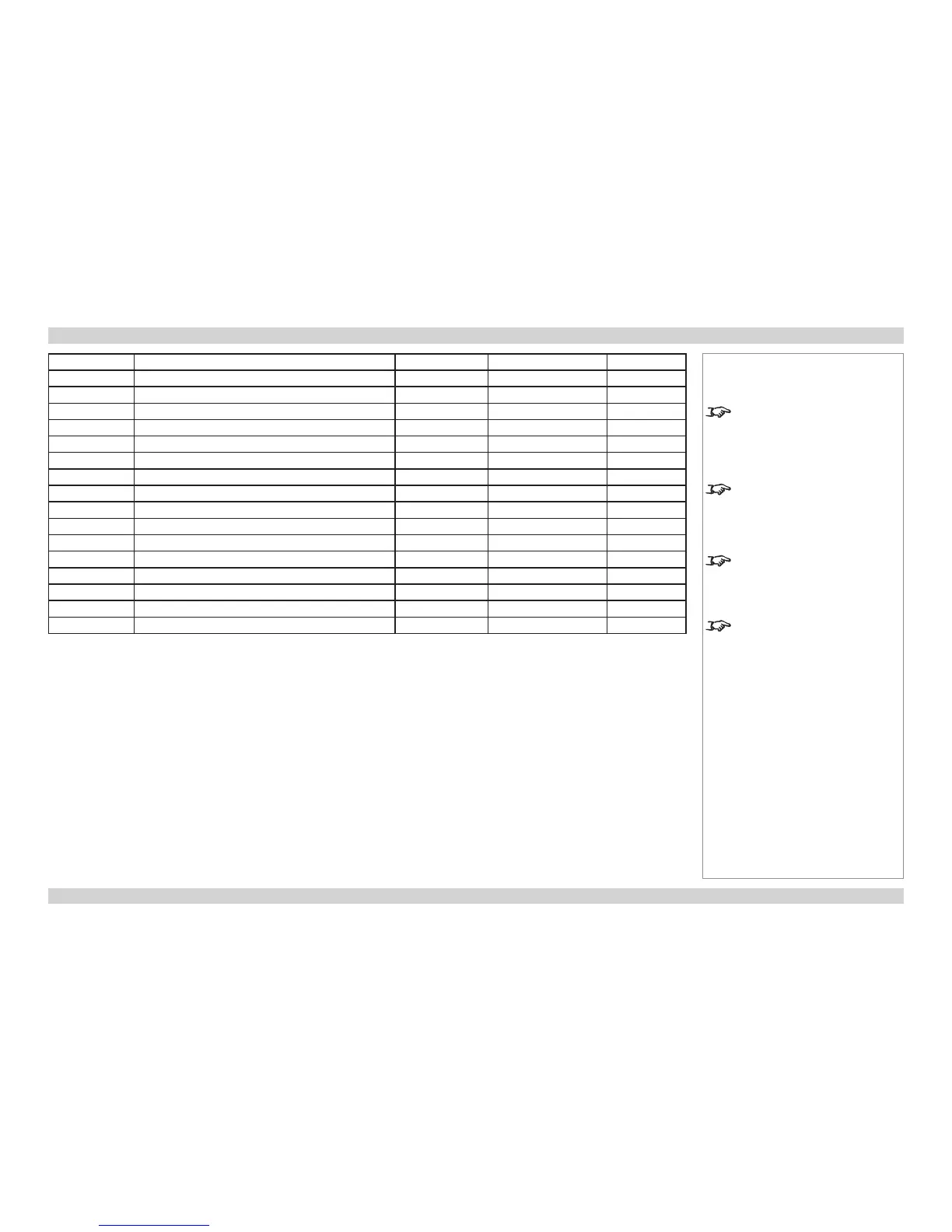ASCII HEX Function Description Return String
V99S0411 56 39 39 53 30 34 31 31 0D LEFT P/F
V99S0412 56 39 39 53 30 34 31 32 0D RIGHT P/F
V99S0413 56 39 39 53 30 34 31 33 0D ENTER P/F
V99S0414 56 39 39 53 30 34 31 34 0D MENU P/F
V99S0415 56 39 39 53 30 34 31 35 0D RETURN P/F
V99S0416 56 39 39 53 30 34 31 36 0D INPUT P/F
V99S0417 56 39 39 53 30 34 31 37 0D PICTURE P/F
V99S0418 56 39 39 53 30 34 31 38 0D AVMUTE P/F
V99S0419 56 39 39 53 30 34 31 39 0D AUTO SYNC P/F
V99S0420 56 39 39 53 30 34 32 30 0D ASPECT P/F
V99S0421 56 39 39 53 30 34 32 31 0D VOL+ P/F
V99S0422 56 39 39 53 30 34 32 32 0D VOL- P/F
V99S0423 56 39 39 53 30 34 32 33 0D OVERSCAN P/F
V99S0424 56 39 39 53 30 34 32 34 0D FREEZE P/F
V99S0425 56 39 39 53 30 34 32 35 0D 3D MODE P/F
V99S0426 56 39 39 53 30 34 32 36 0D INFO. P/F
Notes
Note: spaces are shown in the
examples for clarity, but are NOT
used in the actual commands or
replies.
IntheAsciicolumn,thenal[CR]
has been omitted for clarity.
In the Command Strings and the
Return Results, ‘n’ represents a
data string.
In the Return Result Strings:
‘P’ is returned for a successful Set
command;
‘Pn’ is returned for a successful Get
command;
‘F’ is returned for a failed command.
