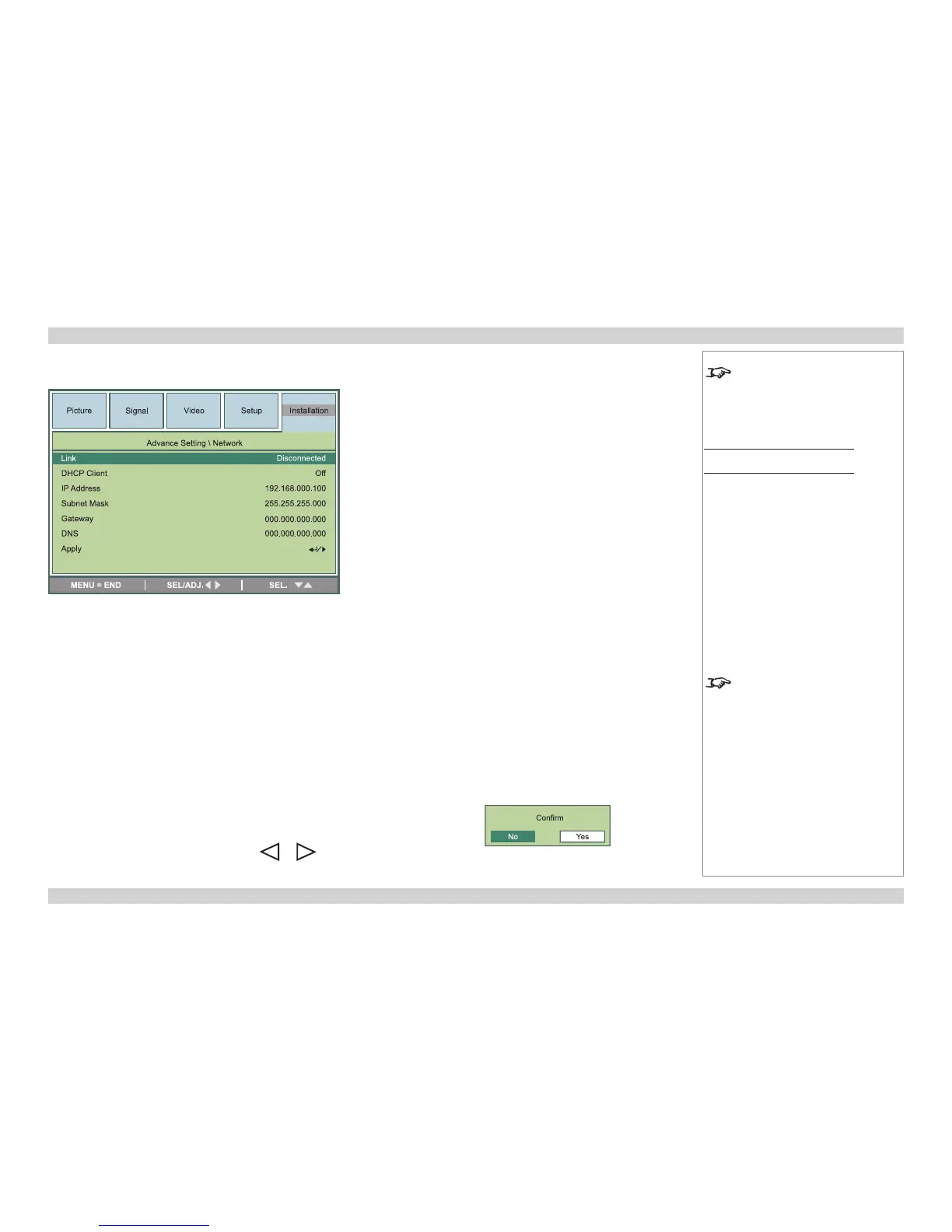Installation menu, Advance Setting submenu continued
Network
Link
• For information only: reports whether the projector detects a physical LAN connection.
The LAN settings below should be made manually.
DHCP Client
• Set DHCP Client to On if the IP Address is to be assigned by a DHCP server, or Off if it
is to be set here.
IP Address, Subnet Mask, Gateway and DNS
• If DHCP is set to Off:
• Edit the settings as required.
Apply
• Press ENTER to apply the address settings.
• When the warning message appears, use or to move the green highlight to
YES or NO, then press ENTER to conrm your selection.
Notes
See also Using the Menus, earlier
in this guide and Menu Map, later in
this guide.
Installation Menu
Advance Setting \ Network submenu
If DHCP is set to On, it will not be
possible to edit the address settings.
