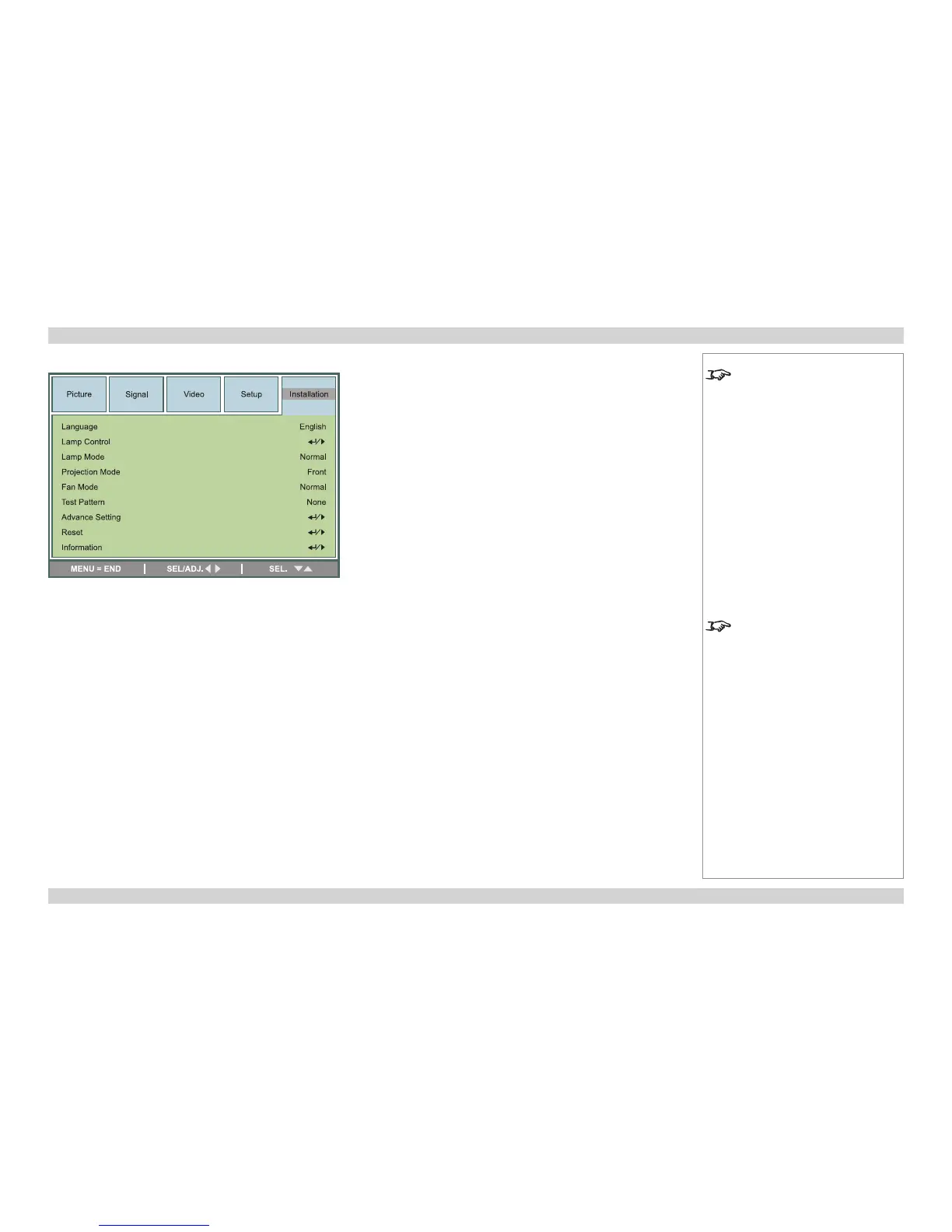Installation menu
Language
• Select a language as required.
Lamp Control
• Set this to Both, Lamp1, Lamp 2 or Auto 1 as required.
Lamp Mode
• Set this to Normal or Eco as required.
Projection Mode
• Set this to Front, Rear, Ceiling+Front or Ceiling+Rear as required.
Fan Mode
• Set this to Normal or High speed as required.
Test Pattern
• Select a Test Pattern from the list.
Notes
See also Using the Menus, earlier
in this guide and Menu Map, later in
this guide.
When Lamp Control is set to
Auto 1, the projector will turn on
using the lamp with the least hours
of use.
