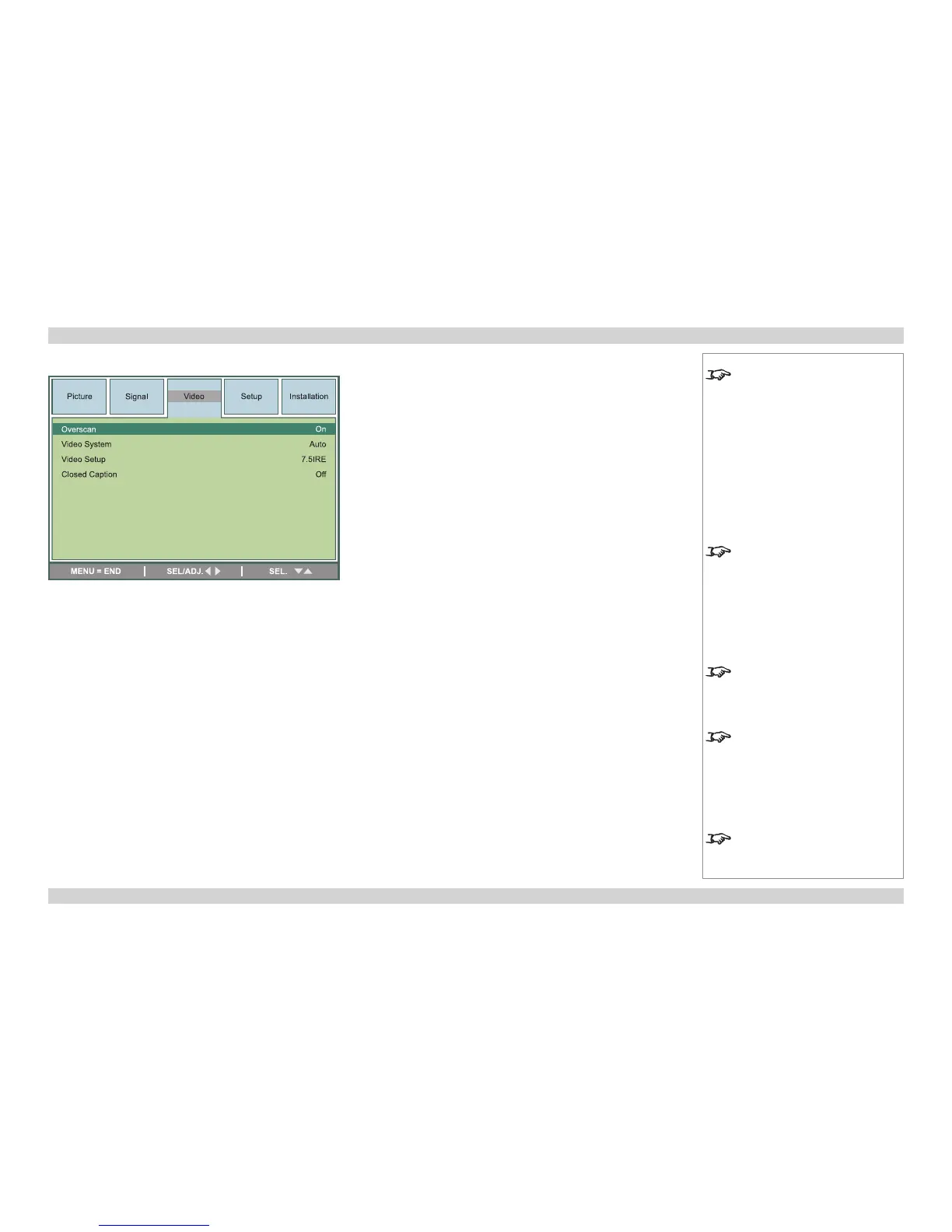Notes
See also Using the Menus, earlier
in this guide and Menu Map, later in
this guide.
Overscan is used to compensate for
noisyorbadlydenedimageedges,
by increasing the size of the image,
to force the edges off-screen.
It is always On for the Video and
S-Video inputs, and for 480i and
576i signals.
The Video System setting is
available only for signals on the
Video and S-Video inputs.
The Video Setup setting is
available only for 480i signals on
the Computer 1, Computer 2 and
Component inputs, and NTSC3.58
signals on the Video and S-Video
inputs.
Closed Captions are recognised
only with NTSC3.58 signals on the
Video and S-Video inputs.
Video menu
Overscan
• Set this to On or Off as required.
Video System
• Set this to Auto, unless the projector has problems selecting between PAL , SECAM,
NTSC4.43, NTSC3.58, PAL-M, PAL-N and PAL-60.
Video Setup
• Set this to 0IRE or 7.5IRE as required.
Closed Caption
• Set this to Off or CC1 as required.
