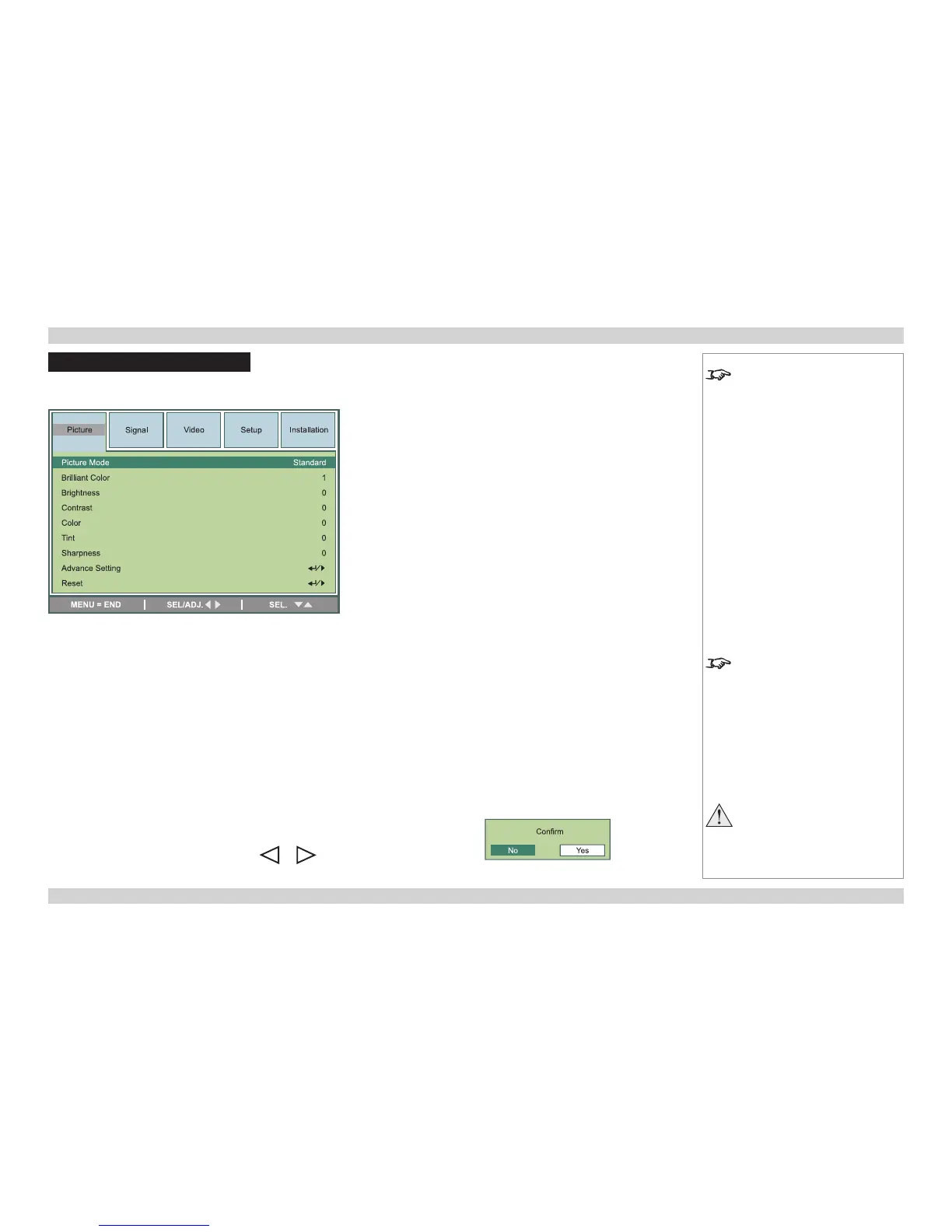A Tour Of The Menus
Picture menu
Picture Mode
• Select a picture mode as required.
Brilliant Color
• Select 0, 1 or 2, as required.
Brightness, Contrast, Color, Tint, Sharpness
• Adjust the sliders for these settings, as required.
Reset
• Press ENTER to restore all settings in the Picture Menu (except Picture Mode and Signal
Type) to their factory defaults.
• When the warning message appears, use or to move the green highlight to
YES or NO, then press ENTER to conrm your selection.
Notes
See also Using the Menus, earlier
in this guide and Menu Map, later in
this guide.
Brilliant Color® allows for
increased projector brightness
and improved color saturation by
enabling the yellow segments on the
color wheel.
Do NOT do this unless you are
sure that you want to restore
ALL the picture settings to their
factory defaults.
