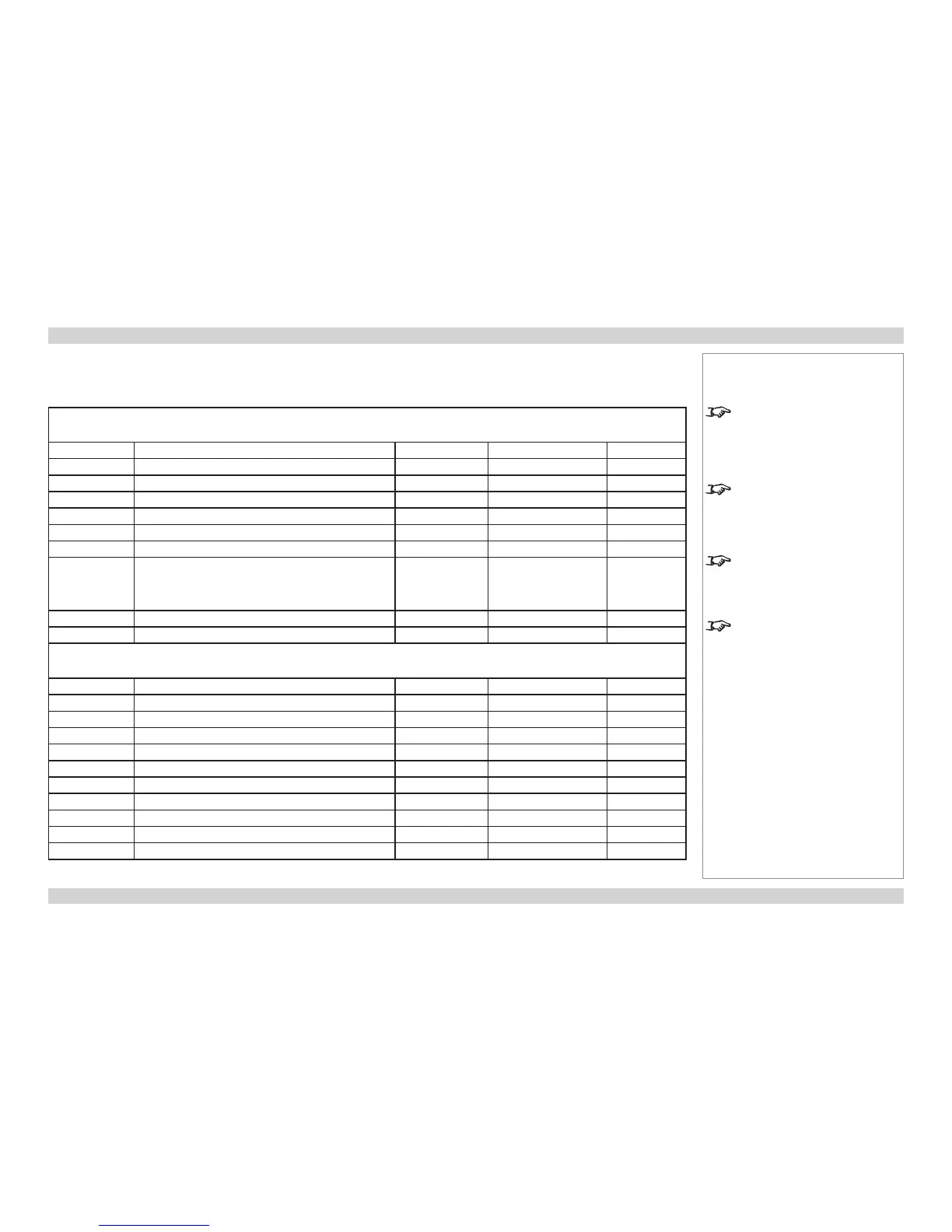Notes
Note: spaces are shown in the
examples for clarity, but are NOT
used in the actual commands or
replies.
IntheAsciicolumn,thenal[CR]
has been omitted for clarity.
In the Command Strings and the
Return Results, ‘n’ represents a
data string.
In the Return Result Strings:
‘P’ is returned for a successful Set
command;
‘Pn’ is returned for a successful Get
command;
‘F’ is returned for a failed command.
The commands
The commands are divided into ve groups, the group number forming the rst two characters of the command.
Command Group 00
Ascii Hex Function Description Return String
V99S0001 56 39 39 53 30 30 30 31 0D Power On P/F
V99S0002 56 39 39 53 30 30 30 32 0D Power Off P/F
V99S0003 56 39 39 53 30 30 30 33 0D Resync P/F
V99G0004 56 39 39 47 30 30 30 34 0D Get Lamp1 Hours Pn/F
V99G0005 56 39 39 47 30 30 30 35 0D Get Air lter timer n=0~999999 Pn/F
V99S0006 56 39 39 53 30 30 30 36 0D System Reset P/F
V99G0007 56 39 39 47 30 30 30 37 0D Get System
Status
0: Reset
1: Standby
2: Operation
3: Cooling
Pn/F
V99G0008 56 39 39 47 30 30 30 38 0D Get F/W Version Pn/F
V99G0010 56 39 39 47 30 30 31 30 0D Get Lamp2 Hours Pn/F
Command Group 01
Ascii Hex Function Description Return String
V99G0101 56 39 39 47 30 31 30 31 0D Get Brightness n= -30~30 Pn/F
V99S0101n 56 39 39 53 30 31 30 31 n 0D Set Brightness n= -30~30 P/F
V99G0102 56 39 39 47 30 31 30 32 0D Get Contrast n= -30~30 Pn/F
V99S0102n 56 39 39 53 30 31 30 32 n 0D Set Contrast n= -30~30 P/F
V99G0103 56 39 39 47 30 31 30 33 0D Get Color n= -30~30 Pn/F
V99S0103n 56 39 39 53 30 31 30 33 n 0D Set Color n= -30~30 P/F
V99G0104 56 39 39 47 30 31 30 34 0D Get Tint n= -30~30 Pn/F
V99S0104n 56 39 39 53 30 31 30 34 n 0D Set Tint n= -30~30 P/F
V99G0105 56 39 39 47 30 31 30 35 0D Get Sharpness n= -30~30 Pn/F
V99S0105n 56 39 39 53 30 31 30 35 n 0D Set Sharpness n= -30~30 P/F
Continued
