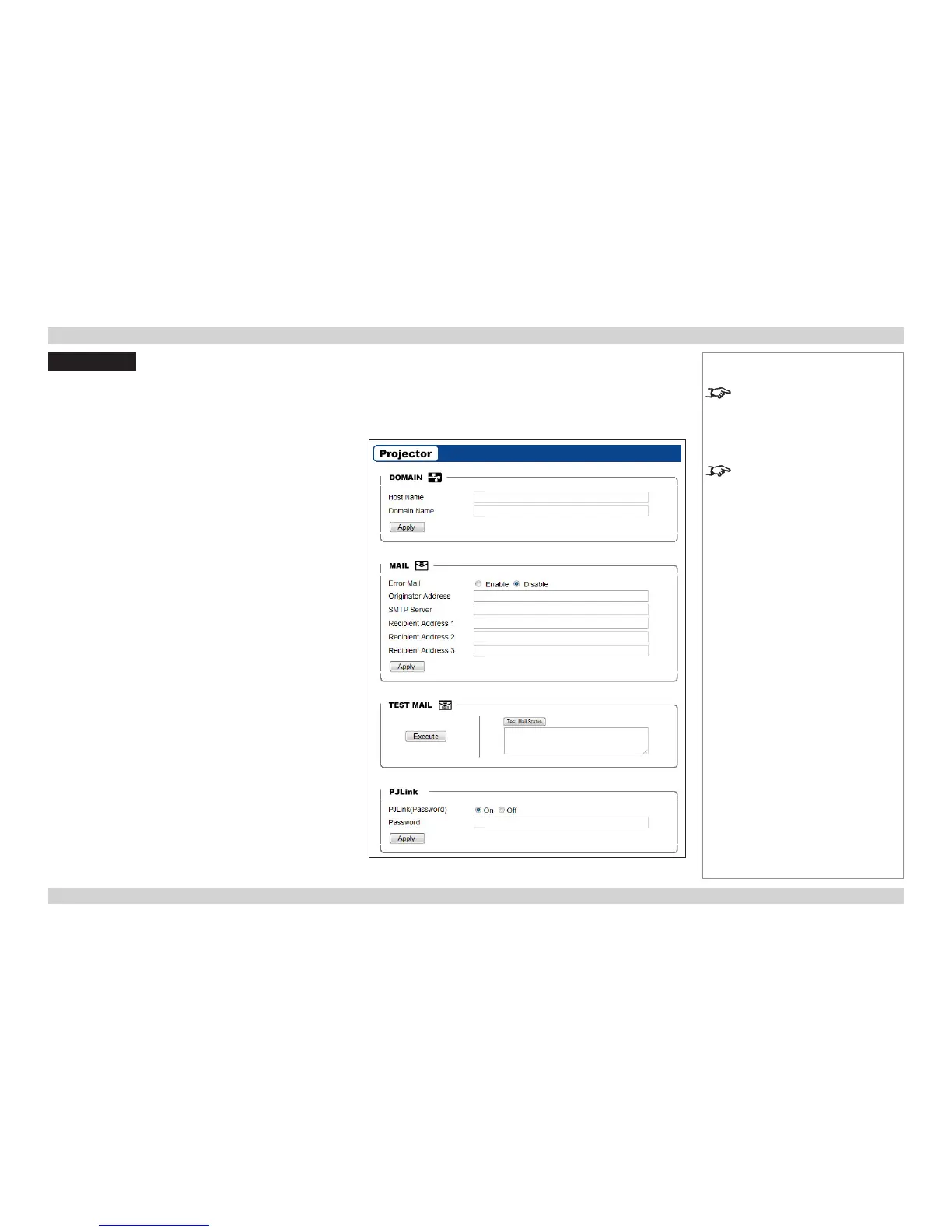Notes
The TCP Port number is 5450.
ThePJLinkspecicationcanbe
downloaded from
http://pjlink.jbmia.or.jp/english -
click on the Specications link.
PJLink
The LAN IP Address of the projector can be set by using the Network submenu, which can
be found in the Advanced Setting submenu in the Installation menu.
Once the LAN IP Address has been set, it is possible to assign a Host Name and Domain
Name to the projector, and to set up an Alert Mail address and PJLink password:
• Point your browser at the projector by typing the url
http://<LAN IP Address>/lanconf.html into the address bar,
then press the Enter key.
• The embedded webpage shown here should appear.
Settings
Host Name
Up to 60 alpha-numeric characters can be entered. Press the Apply
button to conrm the new name.
Domain Name
Up to 60 alpha-numeric characters. Press the Apply button to conrm
the new name.
Mail
When enabled, an email will be sent to up to three specied
addresses, when the lamp reaches the end of its useable life, or if an
error occurs on the projector. Press the Apply button to conrm the
new settings.
A test mail can be sent to check that the settings have been made
correctly. Press the Execute button to send the test message.
PJLink
When enabled, a password can be set. Press the Apply button to
conrm the new password.
The projector supports all the commands of PJLink Class 1.
