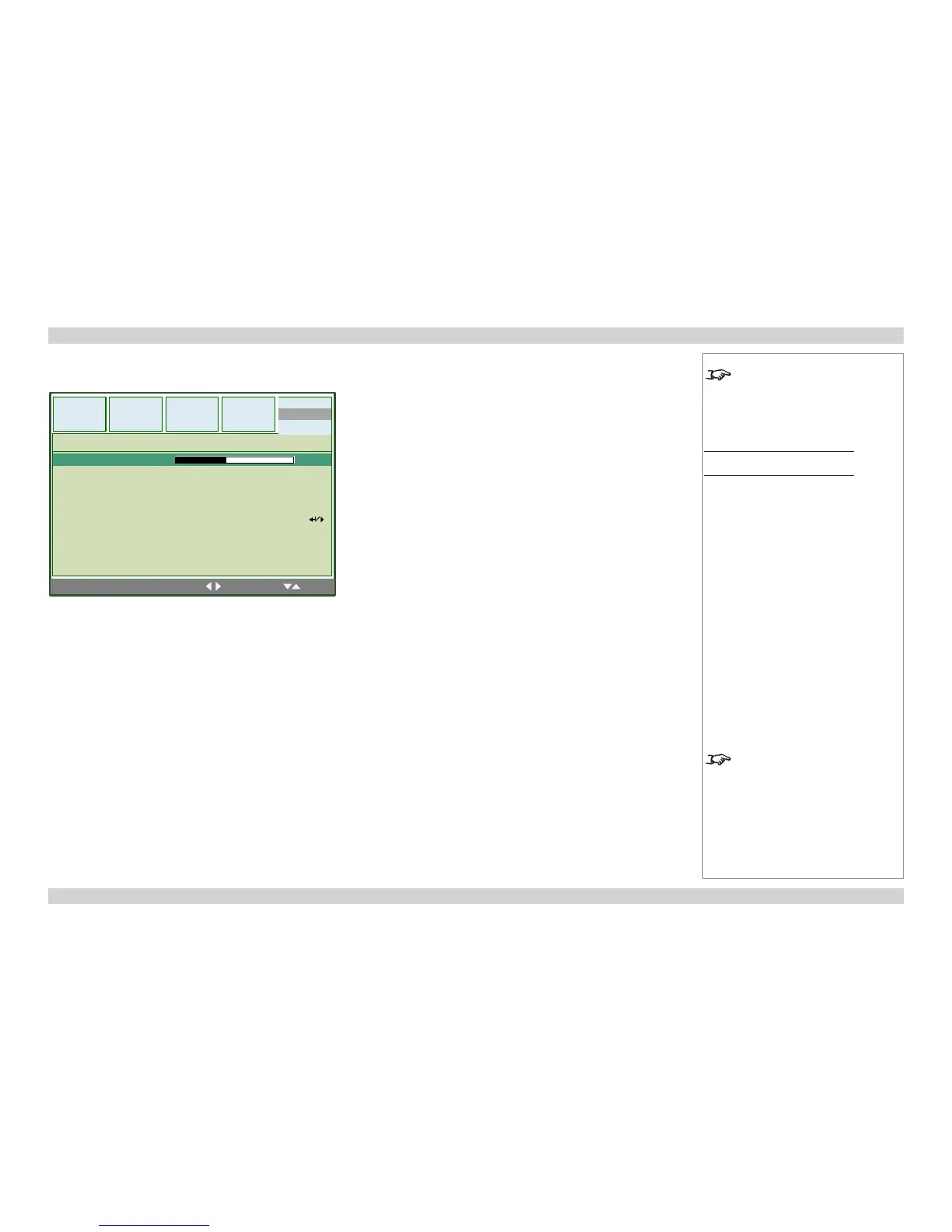Advance Setting
Keystone
• Set the slider to correct for any vertical keystone distortion.
Image Resizing
• Set this to correct for any image distortion when keystone correction is being used.
Filter Message
• Select a Filter Message time interval from the list, or select Off.
LAN/RS232C
• Select from LAN or RS232C as the remote connection used for external control of the projector.
Communication Speed
• Sets the Serial Port (RS232) baud rate. Longer cable connections may require lower speeds.
Notes
See also Using the Menus, earlier
in this guide and Menu Map, later in
this guide.
Installation Menu
Advance Setting submenu
Only one remote connection can be
used at any one time.
