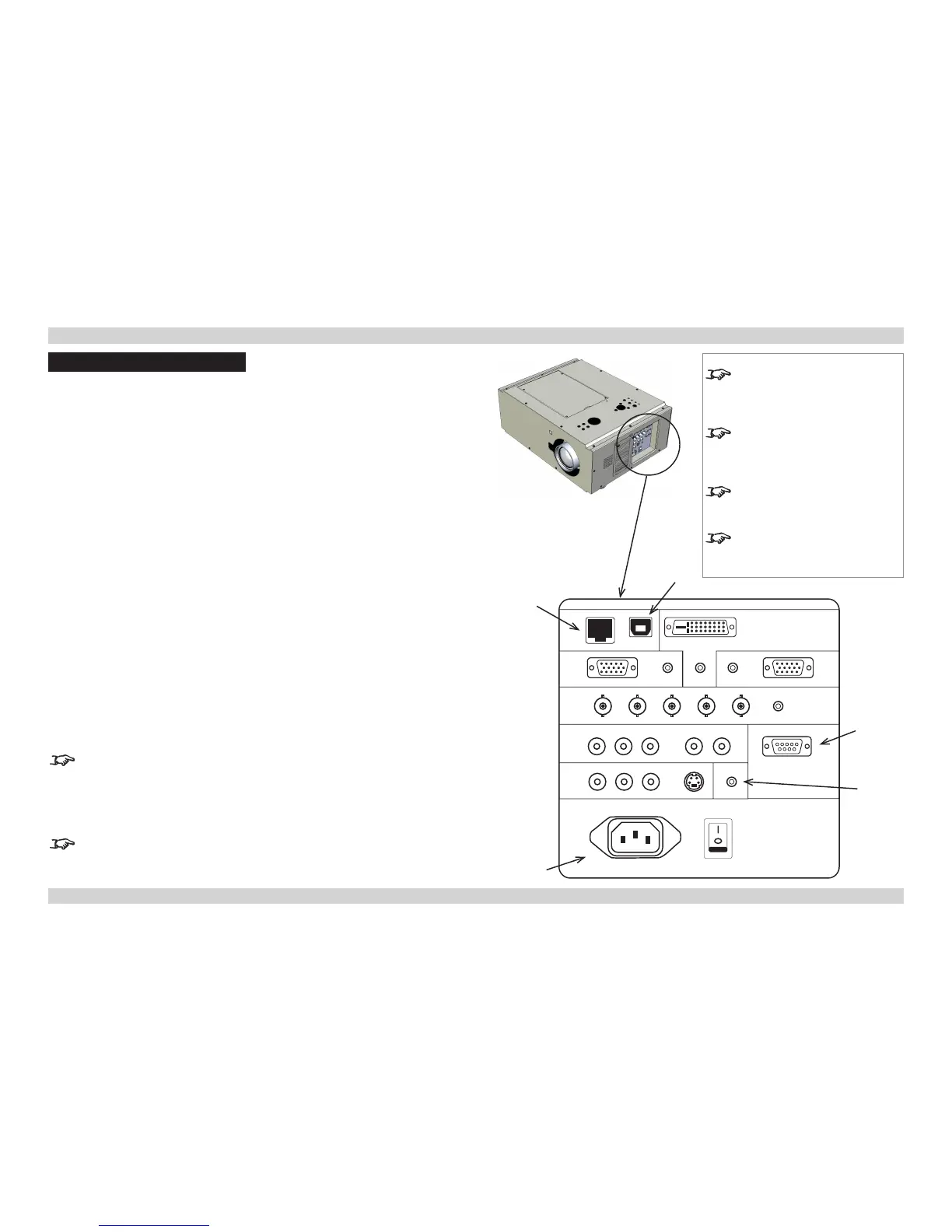Control Connections
Screen Trigger
• The Trigger output can be connected to an electrically operated screen, automatically
deploying the screen when the projector is switched on, and retracting the screen when
the projector is switched to standby.
USB Service Port
• The USB Service Port is used to download rmware updates, issued from time to time by
Digital Projection.
RS232
• All of the projector’s features can be controlled via a serial connection, using the control
strings described in the Remote Communications Guide.
LAN
• All of the projector’s features can be controlled via a LAN connection, using the industry
standard PJLInk commands. The PJLink specication can be downloaded from
http://pjlink.jbmia.or.jp/english - click on the Specications link.
• The LAN IP Address of the projector can be set by using the Network submenu, which
can be found in the Advanced Setting submenu in the Installation menu.
• Once the LAN IP Address has been set, it is possible to assign a Host Name and
Domain Name to the projector, and to set up an Alert Mail address and PJLink
password.
For more information about these settings, see PJLink in the Remote
Communications Guide.
• A number of basic picture and input settings can be controlled directly using the
embedded LAN Control utility.
For full details of how to use this feature, see LAN Control Utility in the Remote
Communications Guide.
Notes
For a complete listing of pin
congurationsforallsignaland
control connectors, see Wiring
Details later in this Guide.
Only one remote connection can
be used at any one time. For more
information, see the Installation
menu in the Operating Guide.
For full details of how to use the
menu system, see the Operating
Guide.
When Standby Mode is set to Eco:
the RS232 connection is disabled.
LAN
USB
RS232
SCREEN
TRIGGER
MAINS
