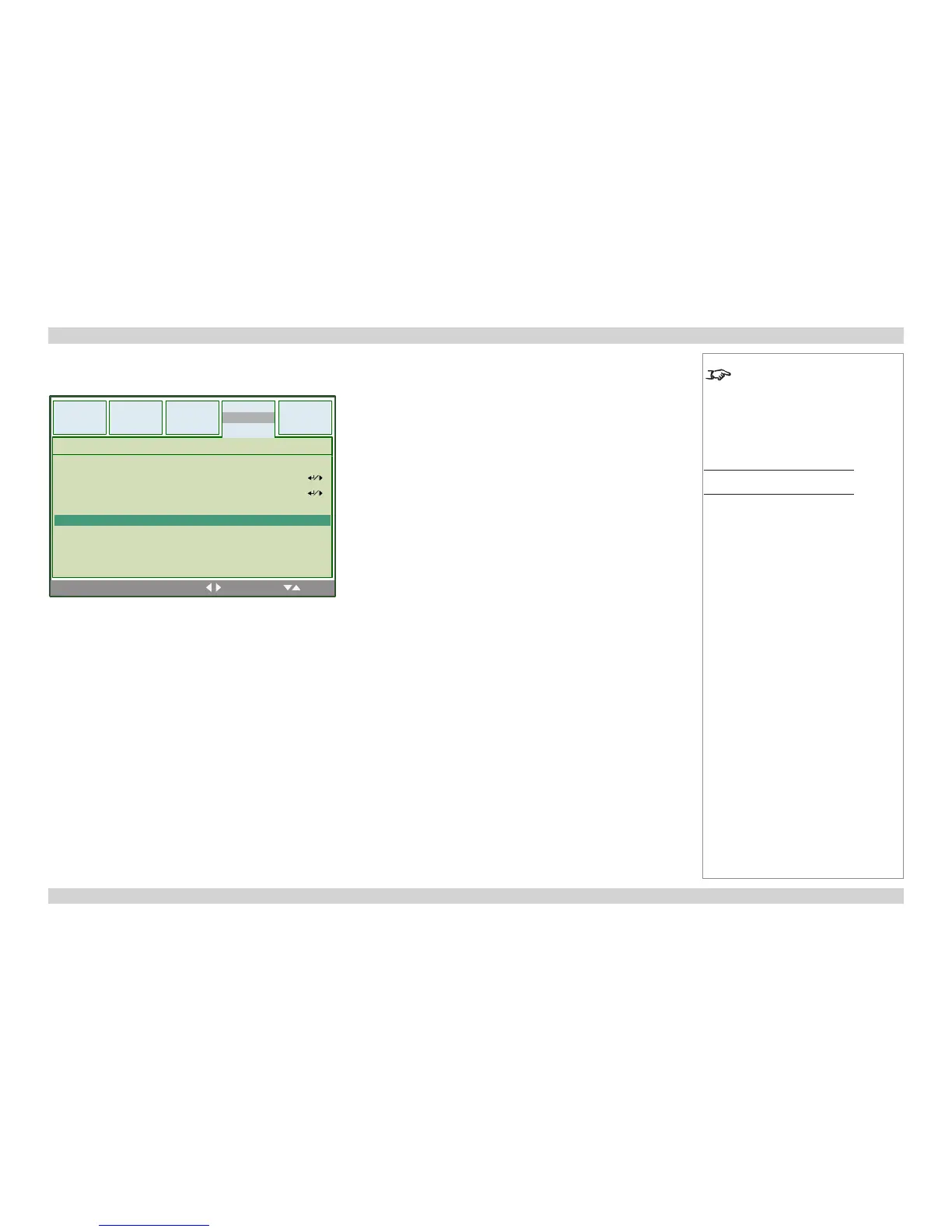Messaging
• Set Messaging to Off is you do not want projector status messages to be displayed.
Setup menu Advance Setting submenu continued
Notes
See also Using the Menus, earlier
in this guide and Menu Map, later in
this guide.
Setup Menu
Advance Setting Submenu
MENU = END | SEL/ADJ. | SEL.
SetupVideo
Installation
SignalPicture
Security Lock
Keypad Lock
Image Capture
Wall Color
Messaging
Advance Setting
Off
On
Disable
