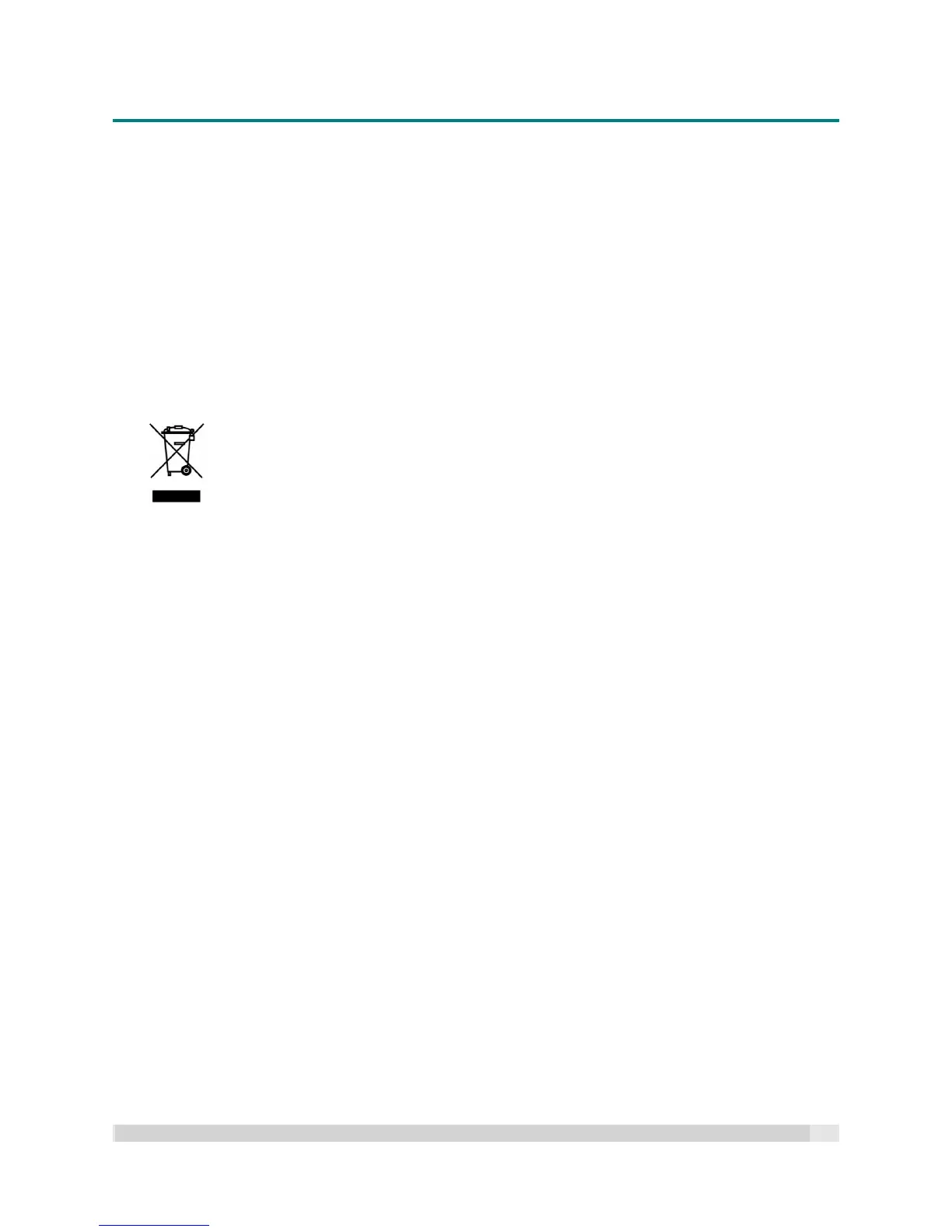Digital Projection Preface
E-VISION LASER 5000 SERIES USER MANUAL REV A JANUARY 2018
ix
Power Safety
Only use a 3-blade power cord.
Do not place anything on the power cord. Place the power cord where it will not be in the way of
foot traffic.
Remove the batteries from the remote control when storing or not in use for a prolonged period.
Cleaning the Projector
Unplug the power cord before cleaning. See section Cleaning the Projector.
Allow the light source to cool for about one hour.
Regulatory Warnings
Before installing and using the projector, read the regulatory notices in section Regulatory Compliance.
Symbol Explanations
DISPOSAL: Do not use household or municipal waste collection services for
disposal of electrical and electronic equipment. EU countries require the use
of separate recycling collection services.
Special Care for use with other Laser Beam equipment !
Special care should be considered when DLP projectors and high power laser equipment are used in the
same area, as the direct or indirect hit of a laser beam onto the projector lens can severely damage the
digital micromirror device (DMD™) within the projector.
Sun light Warning
Avoid using in direct sun light.
Sun light on the projector lens can severely damage the digital micromirror device (DMD™).
