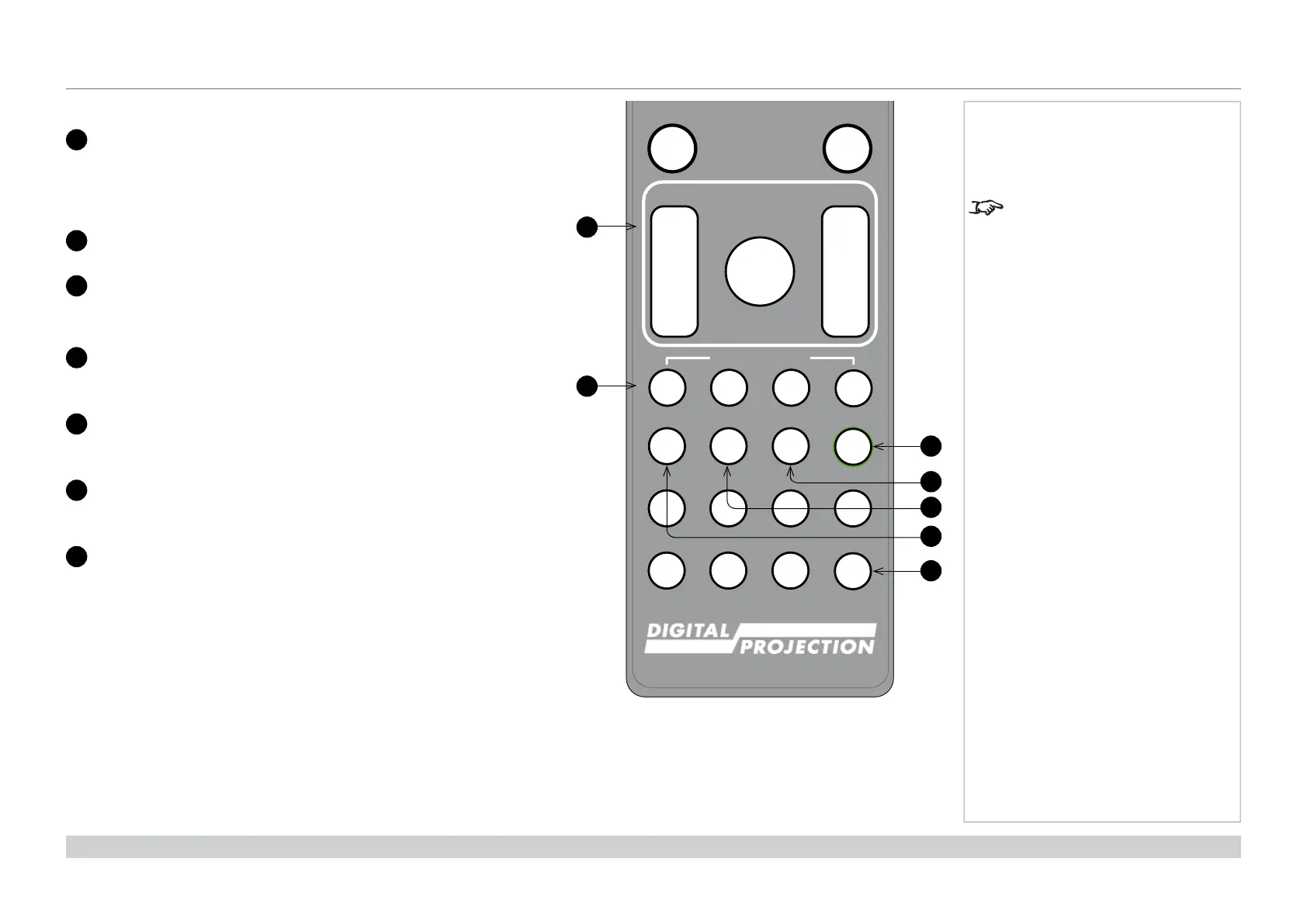page 9
Digital Projection M-Vision Laser 18K Series
Installation and Quick-Start Guide
REMOTE CONTROL
Rev D October 2019
11
LENS adjustment
FOCUS IN / OUT: adjust focus.
SHIFT: press and hold this button, then use the Navigation arrow
buttons to move the lens.
ZOOM IN / OUT: adjust zoom.
12
USER PRESET A, B, C, D
Load user presets.
13
ALT
Press and hold this button to access alternative functions for all
buttons with a green label.
14
DVI / DisplayPort2 / numeric input 3
There is no DVI input on this projector.
Use with
ALT to select the DisplayPort 2 input.
15
HDMI 2 / HDMI 4 / numeric input 2
Select the HDMI 1 input.
Use with
ALT to select the HDMI 4 input.
16
HDMI 1 / HDMI 3 / numeric input 1
Select the HDMI 1 input.
Use with
ALT to select the HDMI 3 input.
17
TEST / SWAP / numeric input 0
Show a test pattern. Press again to show the next test pattern:
...Off , White, Black, Red, Green, Blue, CheckerBoard,
CrossHatch, V Burst, H Burst, ColorBar...
When
PIP mode is on, use this button with ALT to swap the main and
sub images.
continues on next page...
Notes
This projector does not use the
following options on the remote:
HDMI 3 and HDMI 4
DVI, VGA, COMP 1 and COMP 2.
Remote control
HDMI1
AL T
LENS
FOCUS ZOOM
IN
OUT
IN
OUT
SHIFT
213
HDMI2 DVI
DisplayPort1
HD-T 3GSDI
VGA COMP1 COMP2
HDMI3
TEST
HDMI4
DisplayPort2
RGBALL
3D EYE PIP SWAP
456
7890
ALT
ADDR
FREEZE
RE-SYNC
ABCD
USER PRESET
13
11
12
14
15
16
17