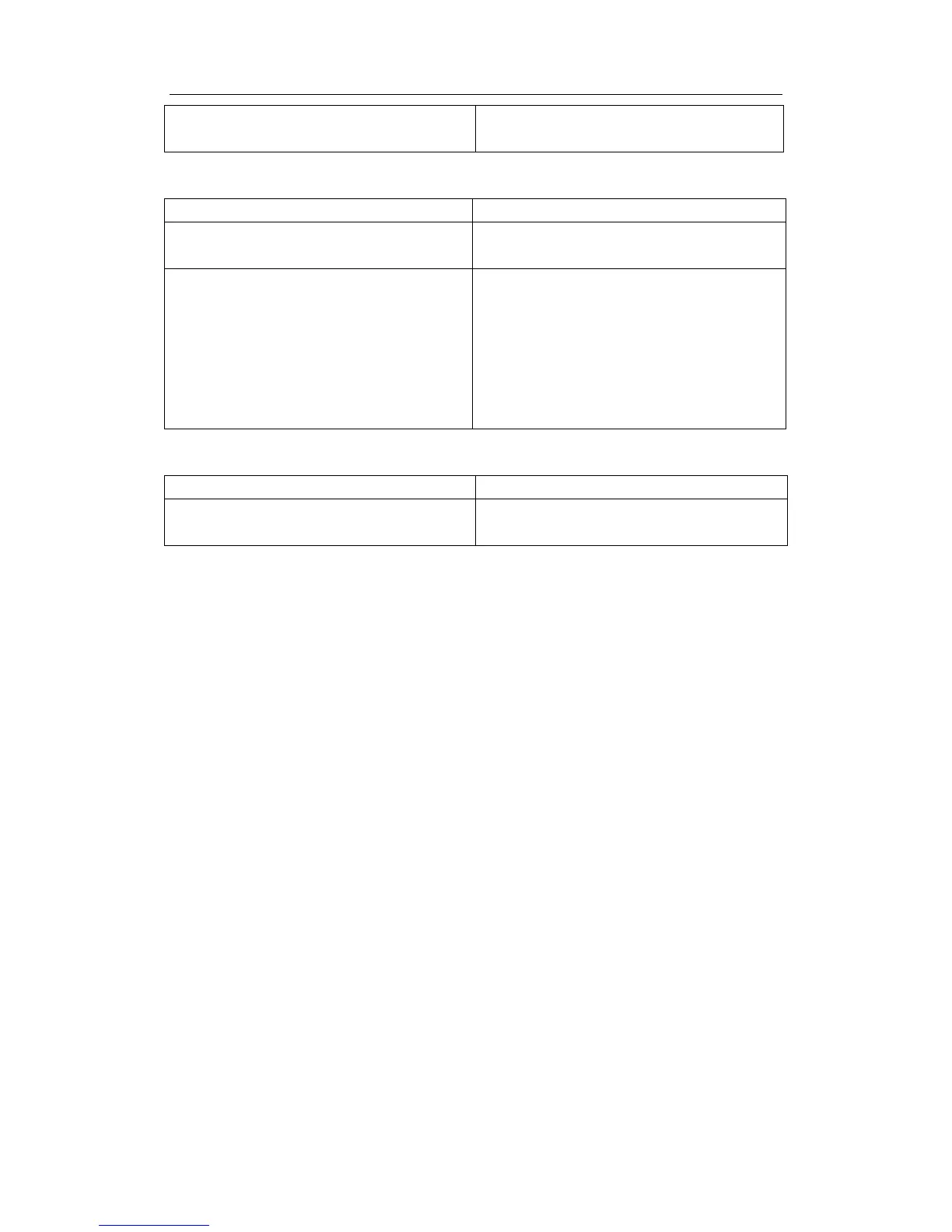68
DCS-3950 series Ethernet switch manual
<oid-string> {include|exclude}
no snmp-server view <view-string>
command is used for SNMP v3.
8. Configuring TRAP
Command Explanation
snmp-server enable traps
no snmp-server enable traps
Enable the switch to send Trap message.
This command is used for SNMP v1/v2/v3.
snmp-server host <host-address >
{v1|v2c|{v3
{NoauthNopriv|AuthNopriv|AuthPriv}}}
<user-string>
no snmp-server host <host-address>
{v1|v2c|{v3 {NoauthNopriv|AuthNopriv
|AuthPriv}}} <user-string>
Set the host IPv4/IPv6 address which is
used to receive SNMP Trap information. For
SNMP v1/v2, this command also configures
Trap community string; for SNMP v3, this
command also configures Trap user name
and security level.
9. Enable/Disable RMON
Command Explanation
rmon enable
no rmon enable
Enable/disable RMON.
5.4.4.2 SNMP Configuration Command List
5.4.4.2.1 snmp-server enable
Command:snmp-server enable
no snmp-server enable
Function: Enable the switch as a SNMP proxy. If no is put in front of this command,
SNMP proxy service will be disabled.
Command mode: Global Mode
Default: SNMP proxy service is disabled by default.
Usage Guide: SNMP proxy service should be enabled through this command before the
switch can be configured through network management software.
Example: Enable SNMP proxy service.
Switch(Config)#snmp-server enable
5.4.4.2.2 snmp-server community
Command:snmp-server community {ro|rw} <string>
no snmp-server community <string>
Function: Configure the community string for the switch. If no is put in front of the
command, this command will be disabled.
Command mode: Global Mode.
Parameters: Community string can be set through <string>. MIB database access
