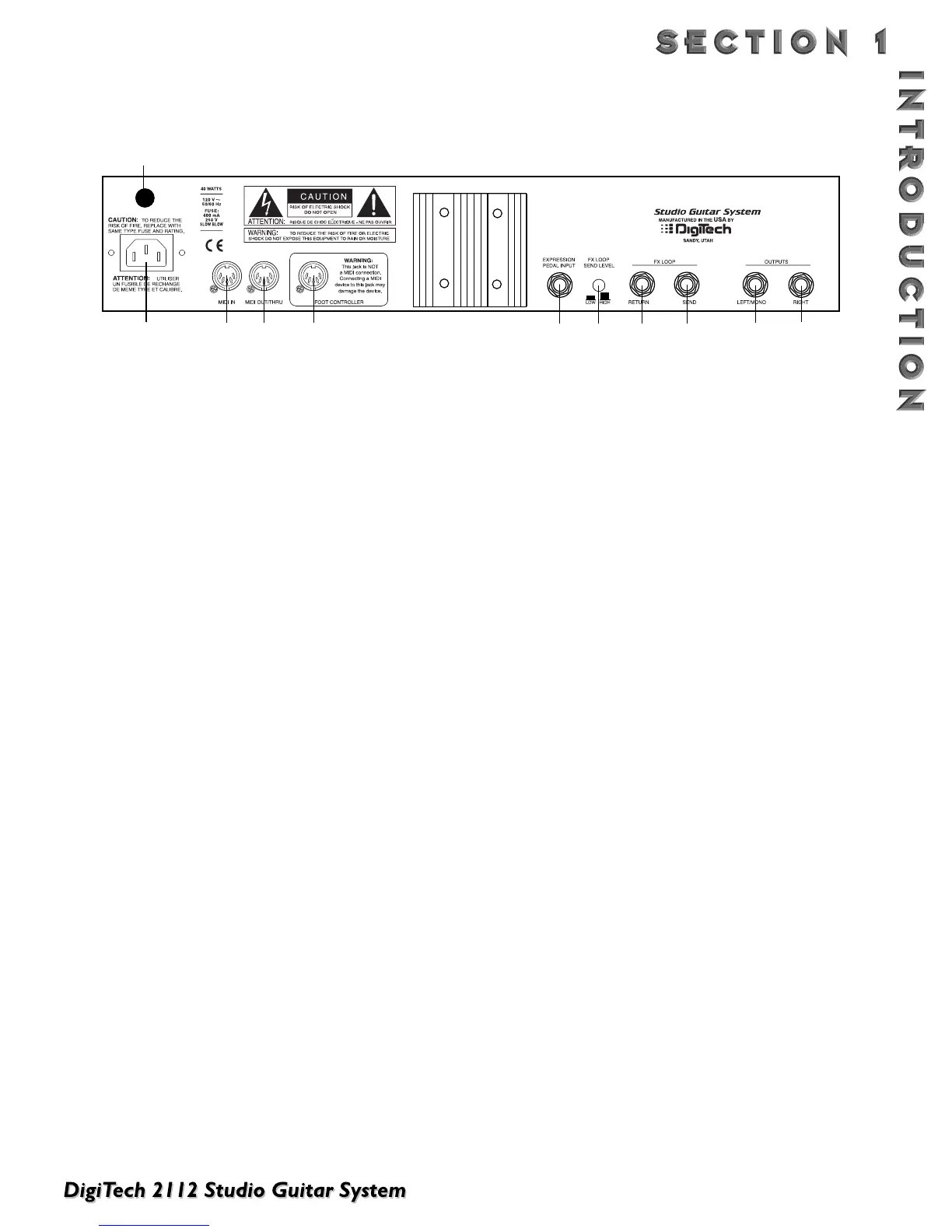1) AC Line Input - Connect the supplied power cord
here.
2) MIDI In - The MIDI In port allows the 2112 to
respond to incoming MIDI messages, including
Program Change, Continuous Control, and System
Exclusive data.
3) MIDI Out/Thru - Sends out or passes any MIDI
data generated by the 2112 to other devices.
4) Control One Input - This is a 5-pin DIN plug for
connecting the optional DigiTech Control One foot
controller. Connection of the Control One should be
made before the 2112 is turned on.
IMPORTANT: THIS IS NOT A MIDI PORT. CON-
NECTING A DEVICE OTHER THAN THE DIG-
ITECH CONTROL ONE TO THE JACK CAN DAM-
AGE THE UNIT.
5) Expression Pedal Input - This 1/4” input jack gives
you the option of connecting external voltage con-
trolled continuous control pedal.
*Notice: When using the 2112 with the Control One
foot controller, the 1/4 Expression Pedal input on the
rear of the unit is referred to as EXP 3. When the
2112 is used alone, the Expression Pedal Input
becomes known as EXP 1.
6) FX Loop Level Switch - This switch gives you the
option of either standard level (switch out), or a 6 dB
cut (switch in) in the fx loop level. This is great to
use when inserting an FX pedal that may not have the
same output level to keep the level even in the chain
7) FX Send - This is the effects loop mono send jack.
Connect the input of an external effect device here.
The send gets its signal immediately following the
Analog Wah module. It is a balanced-TRS connector.
8) FX Return - This is the effects loop return. It is fed
back into the signal chain before the distortion sec-
tion of the 2112.
9) Left/Mono Output - This is the left audio output.
Use both left and right outputs when you are running
in stereo mode. If you are running in mono mode, use
the Left output. It is a balanced-TRS connector. Page
11 of the Utilities mode gives you the option to
select either Stereo or Mono output modes.
10) Right Output - This is the right audio output for
use when running in stereo mode.This is a balanced-
TRS connector.
11) AC fuse receptacle - Direct access to the fuse
can be reached here.
THE REAR PANEL
