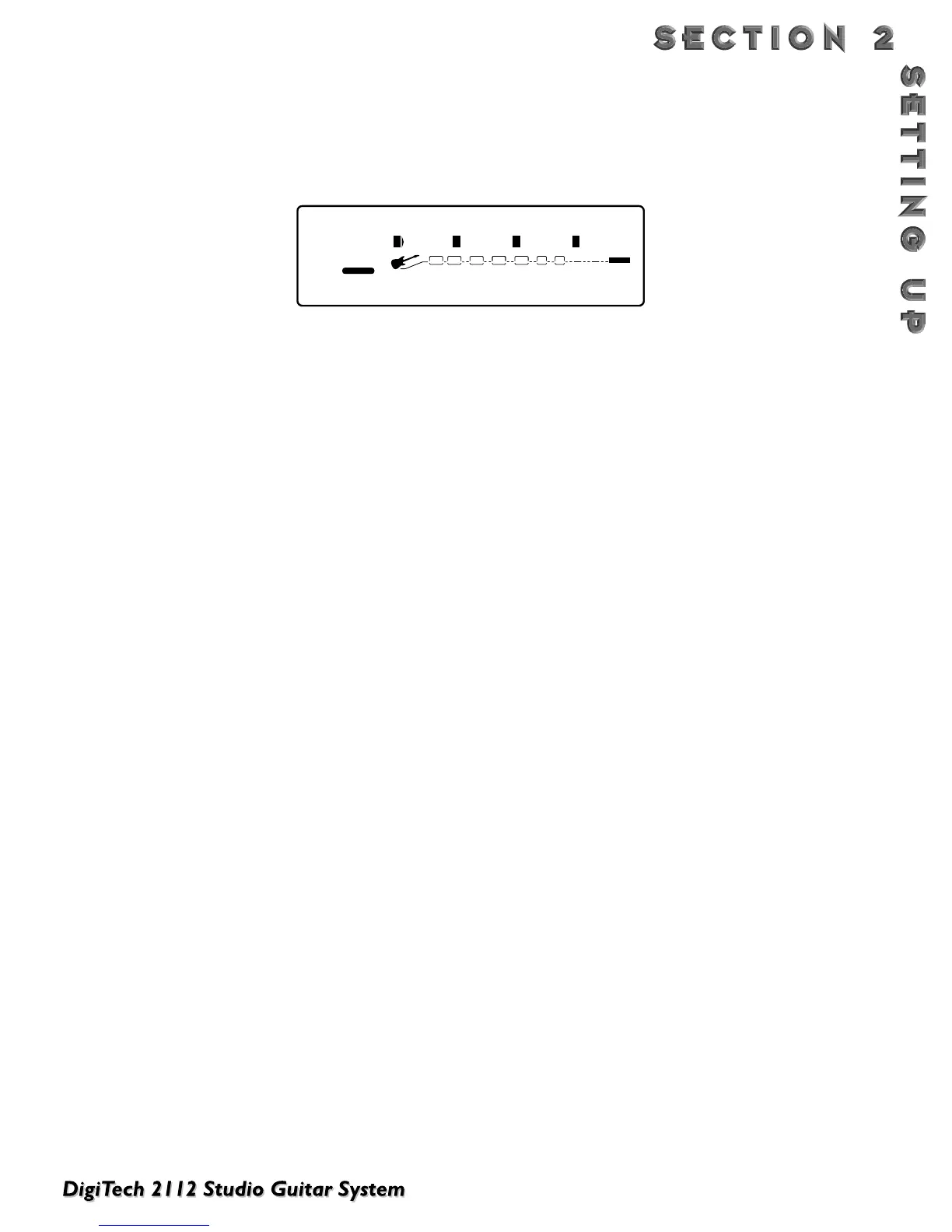LOADING A PROGRAM
When you first turn on your 2112, it boots up in Program Mode and the display looks something like:
To select a Program, do the following:
• Make sure Program mode is selected (the <Program> will be brightly lit). If the <Program> button is dim, press
it once to return to Program mode.
• Use the <Program> button to select the Program bank (Factory or User). Each successive press of the
<Program> button toggles between the Factory and User bank of Programs.
• Using the <Program/Effect> wheel, scroll to the Program you want to hear.