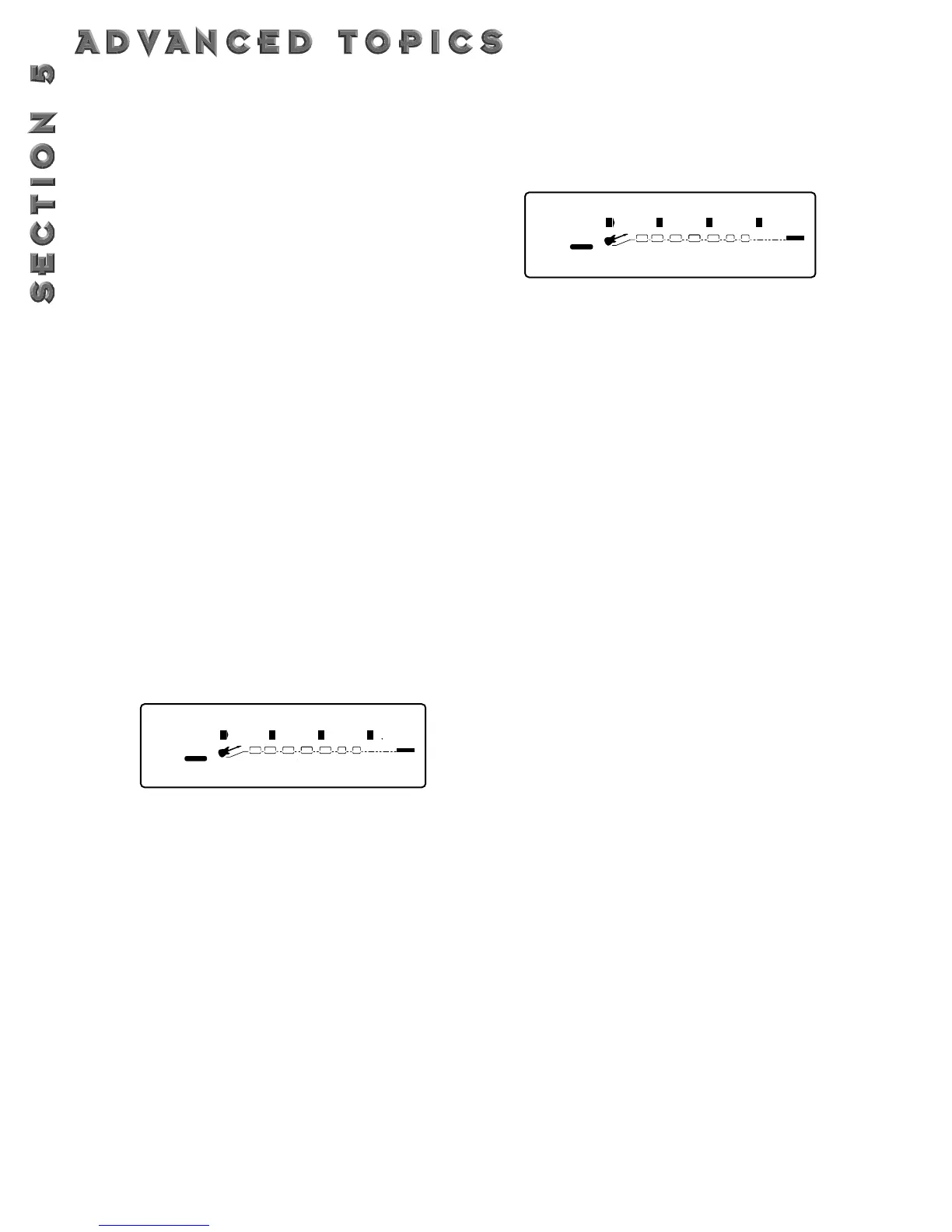48
• Use the <2> knob to scroll through the different
modifiers that can be linked to the Parameter you
want assigned. The possibilities are:
MIDI CC’s (CC): 0-127 & ChP (aftertouch)
Real Time modifiers (RT): LF1, LF2, dY1,& dy2
External Pedal (Ext): Pdl,(Pd3) w when the
Control One is connected.
Control One (F.Pdl & F.Sw): Pdl-2 & F l-10
NOTE: The MUTE and THRU effect types do not
have any Parameters to connect to, so they will not
appear in the parameter list.
• Use the <3> knob to select the minimum Parameter
value you want when the controller is in the maxi-
mum position.
• Use the <4> knob to select the maximum Parameter
value you want when the controller is in the maxi-
mum position.
NOTE: Make sure you store any changes you want
to save before moving on.
SETTING UP AN
LFO
To set up an LFO that is linked to an effect parameter,
the procedure is as follows:
• Enter Assign Mode by pressing the <Assign> button.
• Use the <Page> knob to scroll to the LFO page.The
display looks something like:
• You can use the <1> knob to select which of the two
LFOs you want to adjust.
• Use the <2> knob to turn the LFO on or off.
• Use the <3> knob to change the selected LFO's
waveform.You can select SINe,TRIangle, SPecial1,
SPecial2.
• Use the <4> knob to adjust the speed of the LFO
cycle.
Any Parameters assigned to the LFOs will now follow
the modulating waveform of the LFO you selected.
SETTING UP A DYNAMIC MODIFIER
• Enter Assign Mode by pressing the <Assign> button.
• Use the <Page> knob to scroll to the first of two
Dyn pages.The display looks something like:
• You can use the <1> knob to select which of the two
Dyns you want to adjust.
• Use the <2> knob to turn the Dyn on or off.
• Use the <3> knob to set the threshold above which
dynamic modification of the Parameter begins.
• Use the <4> knob to set the point at which maxi-
mum Parameter modification occurs.
• Use the <Page> knob to scroll to the next Dyn page.
• Use the <1> knob to select which of the two Dyns
you want to adjust.
• Use the <2> knob to adjust the attack time of the
Dyn.
• Use the <3> knob to adjust the hold time of the
Dyn.
• Use the <4> knob to adjust the release time of the
Dyn.
