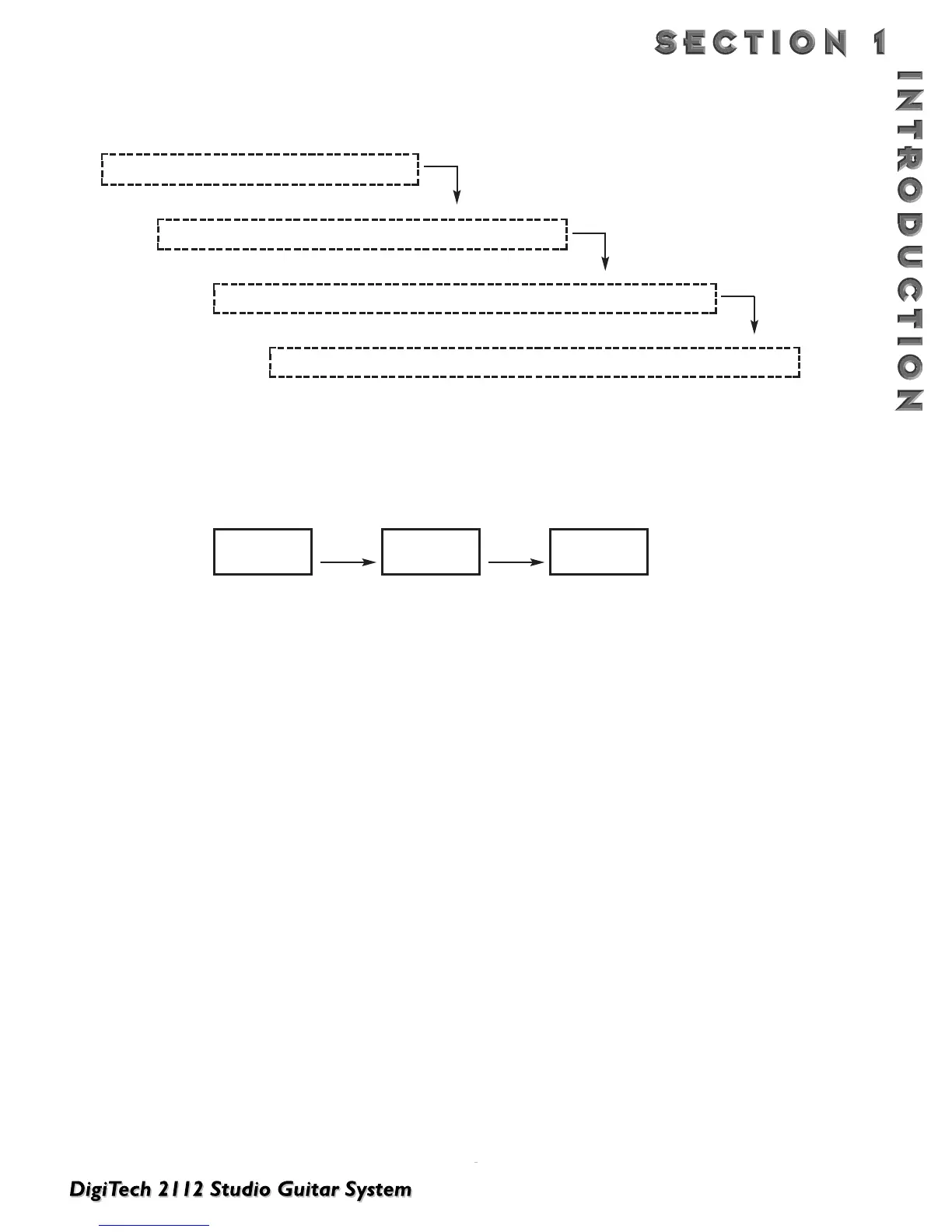2112 ARCHITECTURE
It is IMPORTANT to make the distinction between parameters, defaults, modules and programs.Throughout this
manual we will refer to “effects.” Depending upon the context, the word “effects” could refer to an Effects Program,
an Effect Module within a Program, or the Default Effects within a Module.
EXAMPLE:
Program #4,“Electric 12-String”, is comprised of the following digital effect modules linked in series:
• Within the Stereo Pitch Shifter module, there are 10 parameters which can be set to create and define
the sound of a particular Stereo Pitch Shifter.
• After having tweaked the various parameters to create a particular Pitch Shifter effect, the parameter set-
tings can be saved off as a “Default.”
• The Stereo Pitch Shifter module contains 12 different factory created Defaults that can be dialed up
quickly and easily (see page 24 for a list of all the default effects).The Default Stereo Pitch Shifter effect
that “Electric 12 String” uses is #F-4,“Octave Up.”
For more information on editing parameters and creating your own Defaults and Programs see Section 3-Editing
Programs and Section 4-Editing Modules.
ReverbQuad ChorusSt. Pitch Shift
each default is comprised of a number of different parameters.
each effect module contains a number of default effects (“defaults”) . . .
each program is comprised of up to 15 effect modules . . .
Your 2112 contains 224 Programs . . .
9
