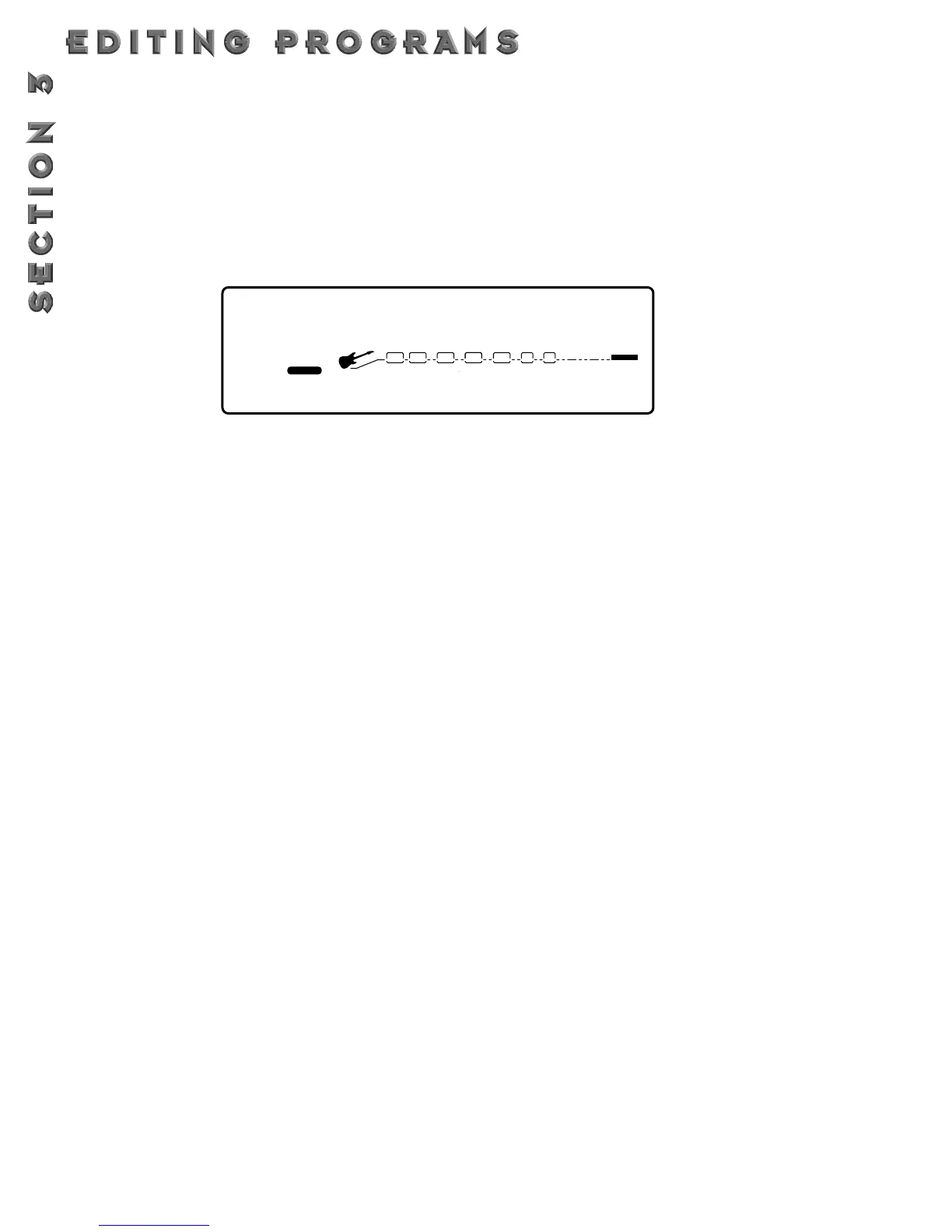COMPARING CHANGES
During the course of editing Programs, you may find that you want to compare the edited version of the Program to
the original, stored version. Fortunately, your 2112 provides you with this valuable A/B feature in the Compare func-
tion.
To compare an edited Program with the original Stored version, do the following:
• While in FX Edit Mode, press the <Edit> button once.The top line of the display reads:
When this message is displayed, the stored Program is temporarily loaded and active.
• To return to the edited version, press the <Program> to get to Program Mode or the <Edit> button to get back
to FX Edit Mode.