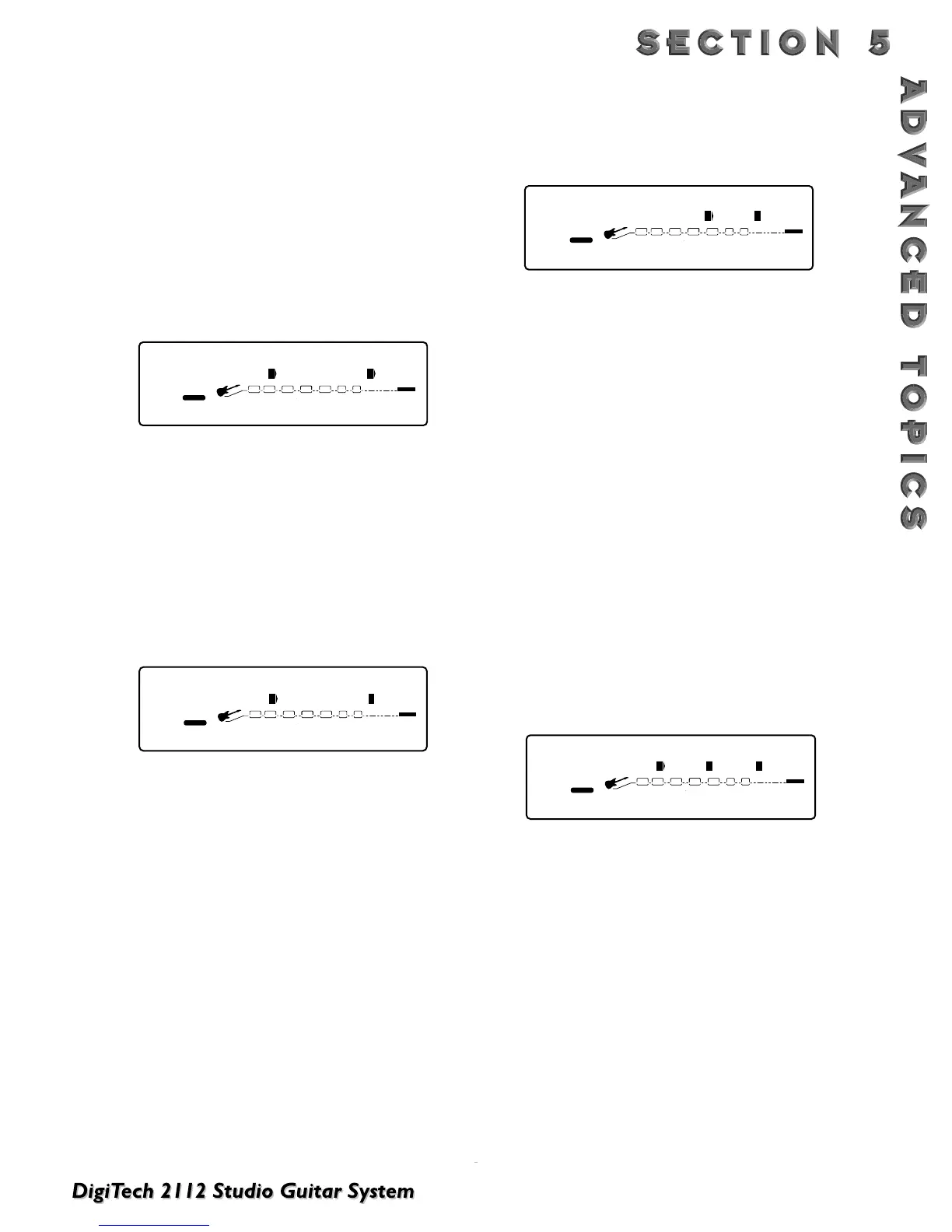49
SETTING THE MIDI CHANNEL
This option sets the MIDI Channel that the 2112 will
respond to MIDI program changes and CC messages.
MIDI Channel settings include: Off, 1, 2,...15, 16, and All.
To change the MIDI channel assignment, do the following:
• Go to Page 3 of the Utilities menu. The display reads:
• Use the <2> knob to select the MIDI channel num-
ber you want your 2112 to receive on.
• Use the <4> knob to select the MIDI channel num-
ber you want your 2112 to transmit on.
MIDI MERGING
MIDI merging allows incoming MIDI data to be merged
with any MIDI data generated by your 2112 before being
sent to the MIDI Out/Thru port. Selecting the MIDI
Merge option can be accessed in Page 6 of the Utilities
menu. Once there, the display will look like this:
PROGRAM RECEIVE MAP
The Program Mapping features of the 2112 allow you to
access any of your 2112’s 224 Programs using the stan-
dard 128 Program Change commands through MIDI.
From the Factory, the 2112 is set to access User
Programs 1 through 100 using MIDI Program change
numbers 1 through 100. MIDI Program change numbers 1
through 28 access the Factory Program bank.
To gain MIDI access to other programs not mentioned
and Bypass you must use the program mapping feature.
To remap a Program number to a MIDI Program change
number, do the following:
• Press <Utilities> ,and Scroll to Page 4 of the Utility
Menu using the <Page> knob.The display reads:
• Use the <3> knob to select the MIDI Program
change number you want mapped. Note that the
number under 2112 USER changes along with the
MIDI number.
• Use the <4> knob to select the 2112 Program you
want the selected MIDI Program change number to
recall.As this number increases above Program 100,
note that 2112 USER changes to 2112 FACT, indicat-
ing that the mapped number will recall the indicated
Program number in the Factory bank..
PROGRAM TRANSMIT MAP
With the Program Transmit Map function, you can use
your 2112 to control patch changes of your other effects
devices. So if you are using the FX loop of the 2112 to
create your sound, when you call up a program in your
2112, the appropriate programs in your other FX unit’s
will also be recalled.
To remap a MIDI Program change number to a Program
number, do the following:
• Press <Utilities> ,and scroll to Page 3 of the Utility
Menu using the <Page> knob.The display reads:
• Use the <2> knob to turn the Prg Transmit Map func-
tion on or off.
• Use the <3> knob to select the 2112 Program num-
ber you want mapped. Note that the number under
MIDI changes along with the program number.
• Use the <4> knob to select the MIDI Program
change number to be sent out the MIDI Out port
when the corresponding program number is recalled.
S
YSEX DEVICE CHANNEL
An easy way to think of the System Exclusive Device
Channel option is to separate System Exclusive data from
normal MIDI data. Each type of data has its own group of
16 channels upon which data can be transmitted.
Normal MIDI data, like Program Changes, MIDI Volume,
