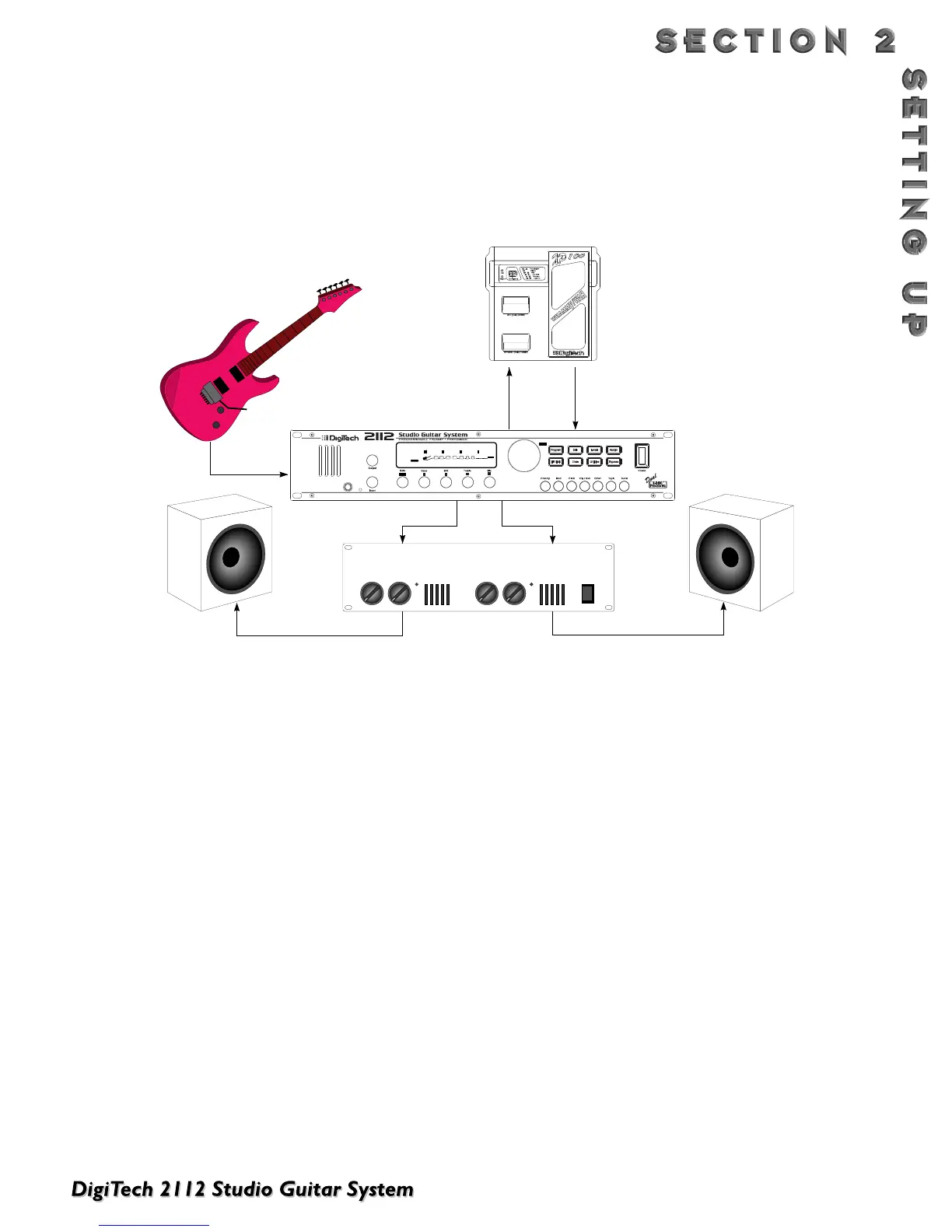For those of you out there that feel that state of the art
is a must, this is probably the 2112 set-up that would be
best suited for your needs.
From the output jack of the guitar, run the cable into the
Input jack on the front panel of the 2112.At this point (if
you so choose) you can utilize the mono Fx loop of the
unit by running out of the fx send of the 2112 into the
desired unit being used. From there, run from the output
(or send) of the chosen unit back into the Fx return jack
of the 2112.
At this point, run out of both the Left and Right output
jacks of the 2112 into the respective inputs of the stereo
power amp. From the Stereo Power Amp, run out of the
Left and Right outputs into the chosen speaker cabinets.
This is an ideal opportunity to see and hear how the
Masters of Stereo Effects have outdone themselves in
achieving mind-boggling stereo separation. Stereo Delays,
Phasers,Tremolos, and Auto panners will produce effects
in this set-up that are simply out of this world.
When using a guitar system set-up such as this, it is
always a good idea to make sure all connections are
secure. Be sure to keep the levels of sending and receiv-
ing unit even so they do not have a tendency to clip (or
distort) the inputs of each unit.
MAKING CONNECTIONS
Because of its flexibility, your 2112 can be connected in several different ways to meet the requirements of specific
applications.The following diagrams offer some ways your 2112 can be connected.
NOTE: In all the diagrams we have shown use of the external FX loop (this is of course, optional).
2112 INTO A STEREO POWER AMP
