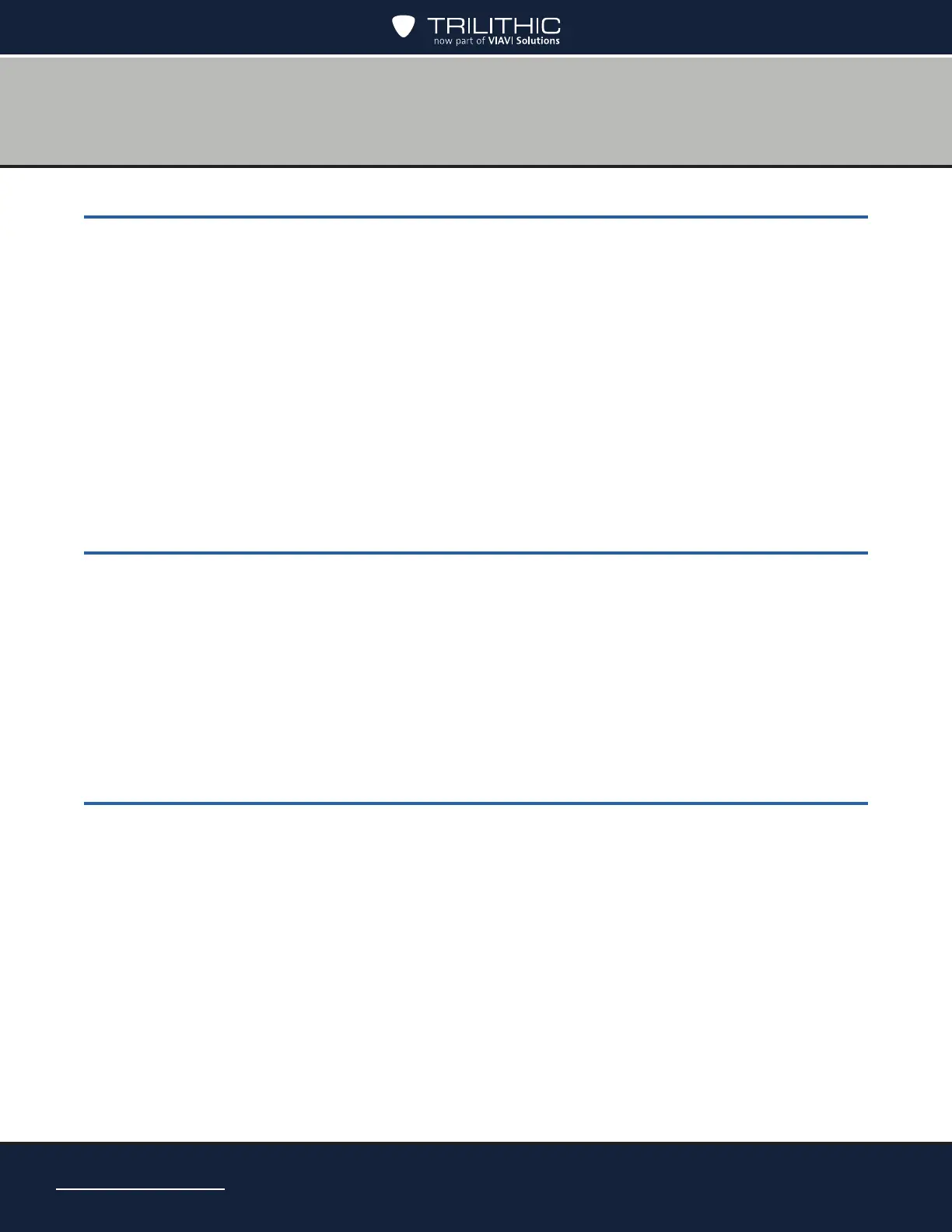Page 4
AIM 2 Operation Manual
Chapter 4 ............................................................................................................ 27
Setting Up the Meter ...............................................................................................................27
Overview
..............................................................................................................................27
Entering Registration Information.........................................................................................28
Setting up the Wi-Fi Connection
..........................................................................................30
Setting up the Bluetooth Connection....................................................................................32
Setting up the Ethernet Connection
.....................................................................................35
IP Settings ......................................................................................................................36
IP Address ......................................................................................................................37
Gateway, Netmask, and DNS Addresses .......................................................................37
Changing the Volume Settings
............................................................................................. 38
Changing the Display Contrast or Brightness
......................................................................39
Changing the Time and Date Settings
.................................................................................40
Changing the Automatic Timer Settings
............................................................................... 42
Chapter 5 ............................................................................................................ 45
Setting Up a Job ......................................................................................................................45
Overview
..............................................................................................................................45
Starting a Job
.......................................................................................................................46
Modifying the Setup for a Job
..............................................................................................47
Notes ..............................................................................................................................47
Dish Type ........................................................................................................................48
Reverse / International LNB............................................................................................48
Switch Type ....................................................................................................................49
Zip Code .........................................................................................................................49
Chapter 6 ............................................................................................................ 51
Installing an ODU .....................................................................................................................51
Overview
..............................................................................................................................51
Aligning the ODU ............................................................................................................51
ODU Installation Tasks ...................................................................................................52
Task A. Installation Setup................................................................................................53
Task B. Coarse Azimuth Adjustment ............................................................................... 54
Task C. Coarse Elevation Adjustment.............................................................................54
Task D. Tilt Adjustment (95°, 3-LNB, Slimline-5, and Slimline-5S (SWiM) ODUs Only) .55
Task E. Fine Elevation Adjustment (Slimline ODUs Only) ..............................................55
Task F. Fine Azimuth Adjustment (Slimline ODUs Only) ................................................. 57
Performing EIV Following ODU Installation ....................................................................58
