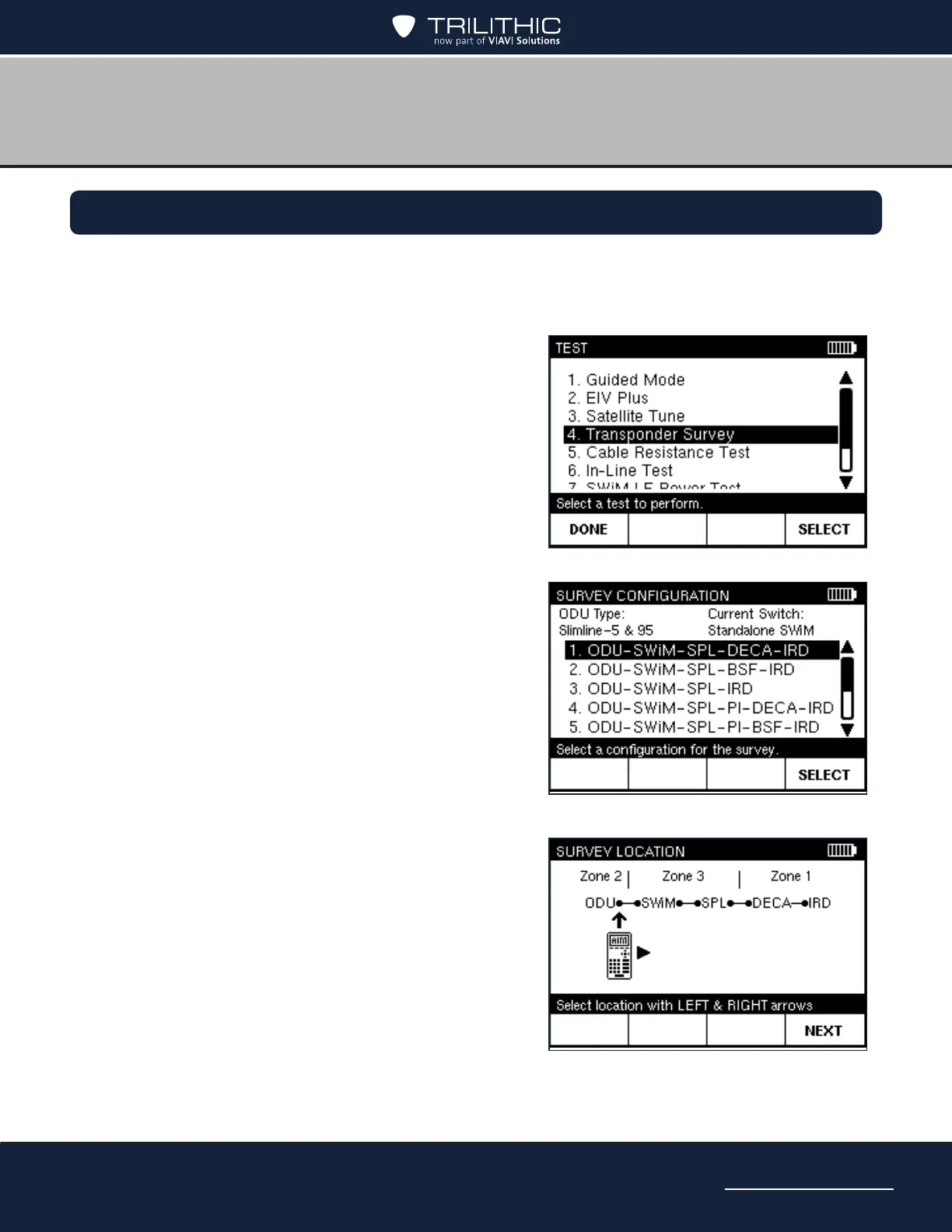Page 81
AIM 2 Operation Manual
Performing a Transponder Survey
You can use the AIM’s Transponder Survey feature to record the signal power, signal-to-noise
ratio (SNR), frequency offset, and lock status for all transponders that can be received using
the selected equipment. This can help to determine the location of a problem for an installation.
Connecting the AIM in the distribution network, you
can progressively test each segment of the connection
between the ODU and the IRD to locate a problem.
1. Set up the job for the installation. See the
Starting a Job section in Chapter 5.
2. From the HOME screen, press TEST to go to
the TEST screen.
3. Highlight Transponder Survey and
press SELECT to go to the SURVEY
CONFIGURATION screen.
4. Highlight the equipment conguration for the
installation and press SELECT to go to the
SURVEY LOCATION screen.
5. Use the left/right arrow buttons to position the
image of the AIM under the location where you
are testing.
