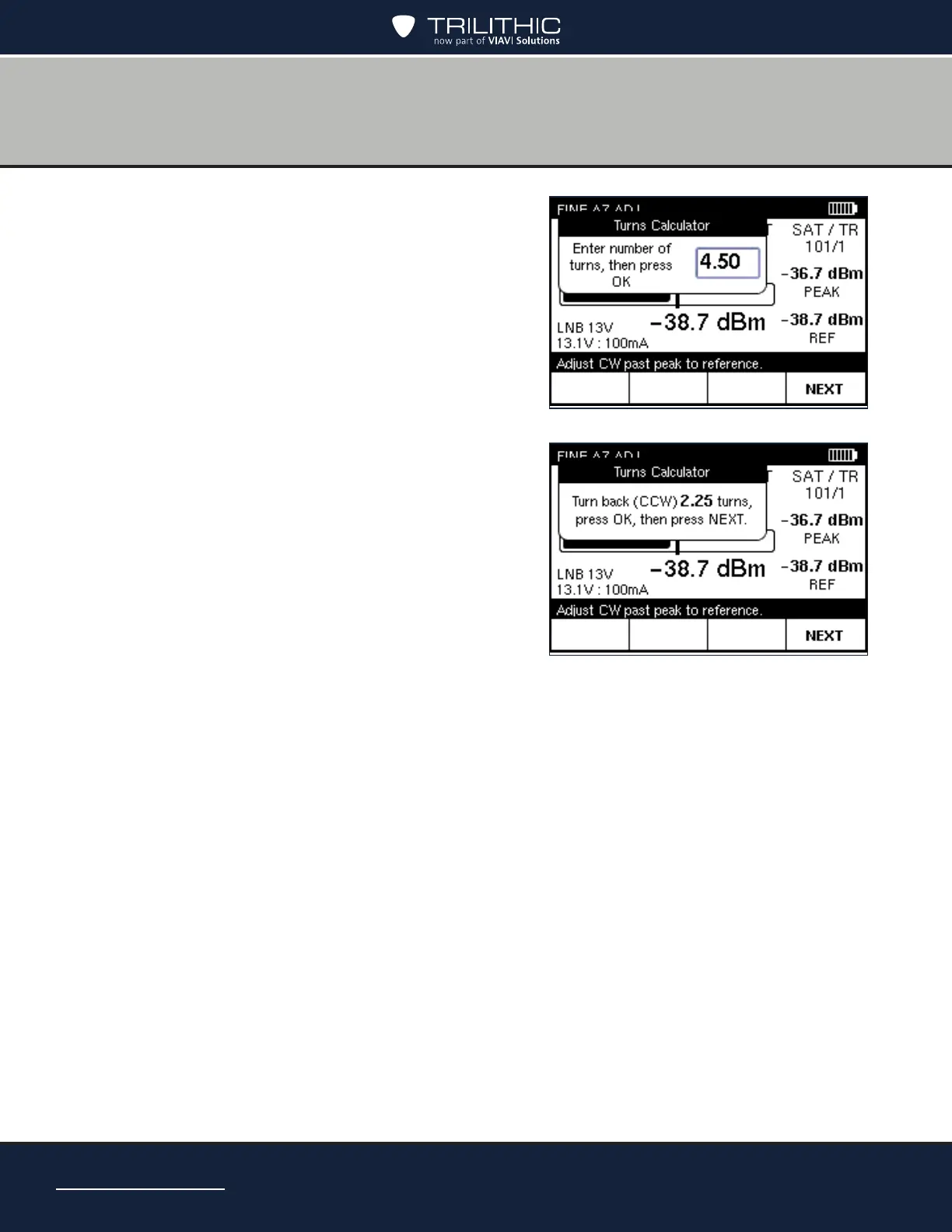Page 56
AIM 2 Operation Manual
6. Refer to the ODU’s dial and use the AIM’s
numeric keypad to enter the number of turns it
took to return to the reference value (e.g. 4.50
for four and a half turns). Then press OK.
7. Zero out the readout dial on the elevation jack
screw.
8. Refer to the AIM screen and turn the elevation
jack screw counterclockwise the number of
turns indicated on the AIM screen.
9. Tighten the elevation lock-down screws.
10. Press OK and then NEXT to continue.
