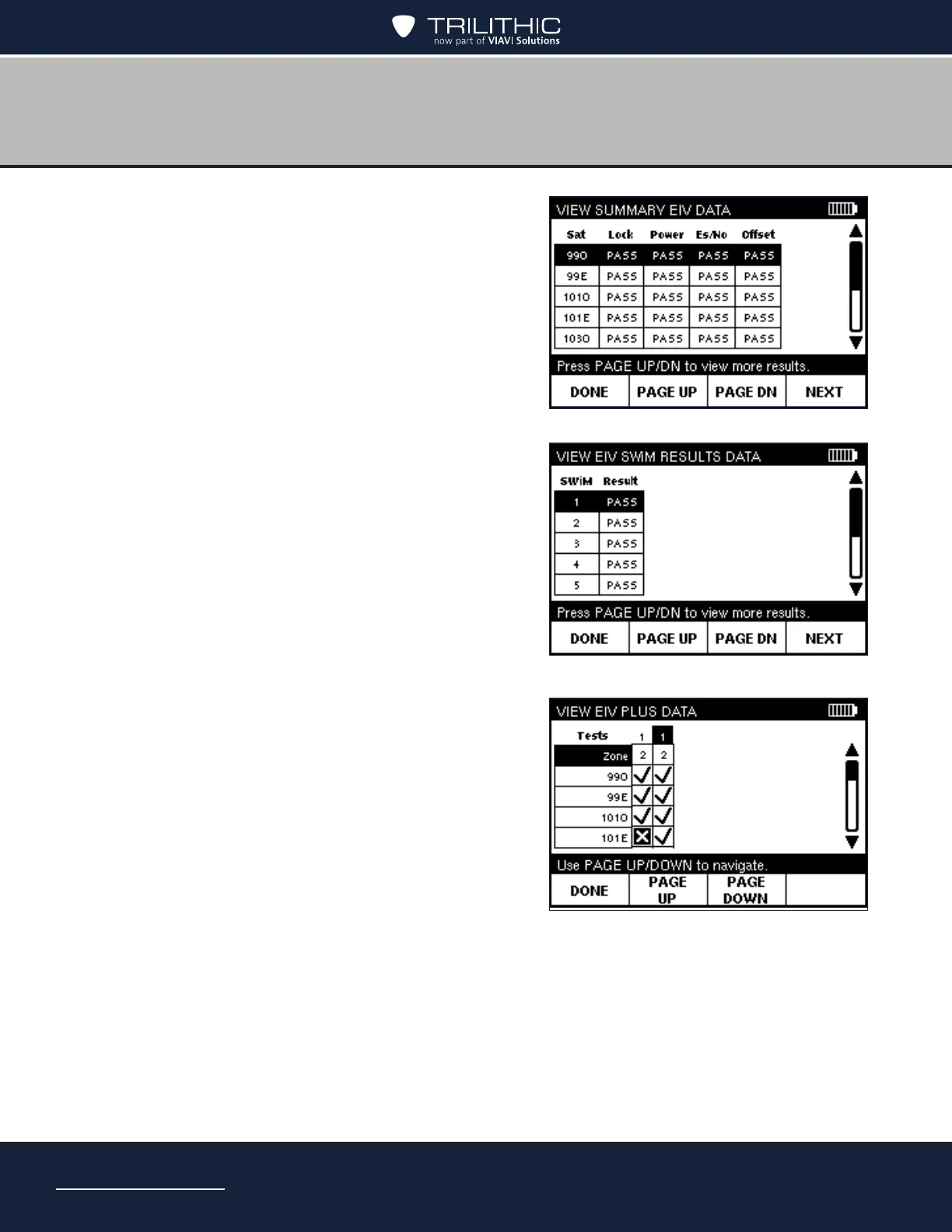Page 96
AIM 2 Operation Manual
6. On the VIEW DATA screens, you can do the
following (example screens are shown):
• Scroll through the results using PAGE
UP and PAGE DN.
• View the next data screen by pressing
NEXT.
• Return to the VIEW RECORDS screen
by pressing DONE.
For more details on results for a specic test,
see the Performing EIV section (for EIV) or the
Performing Other Network Tests section on
(for EIV Plus, Guided Mode, or Transponder
Survey).
If the column header for an EIV Plus or Guided
Mode test is black with white text, this indicates
that the test was run in Rain Mode.
