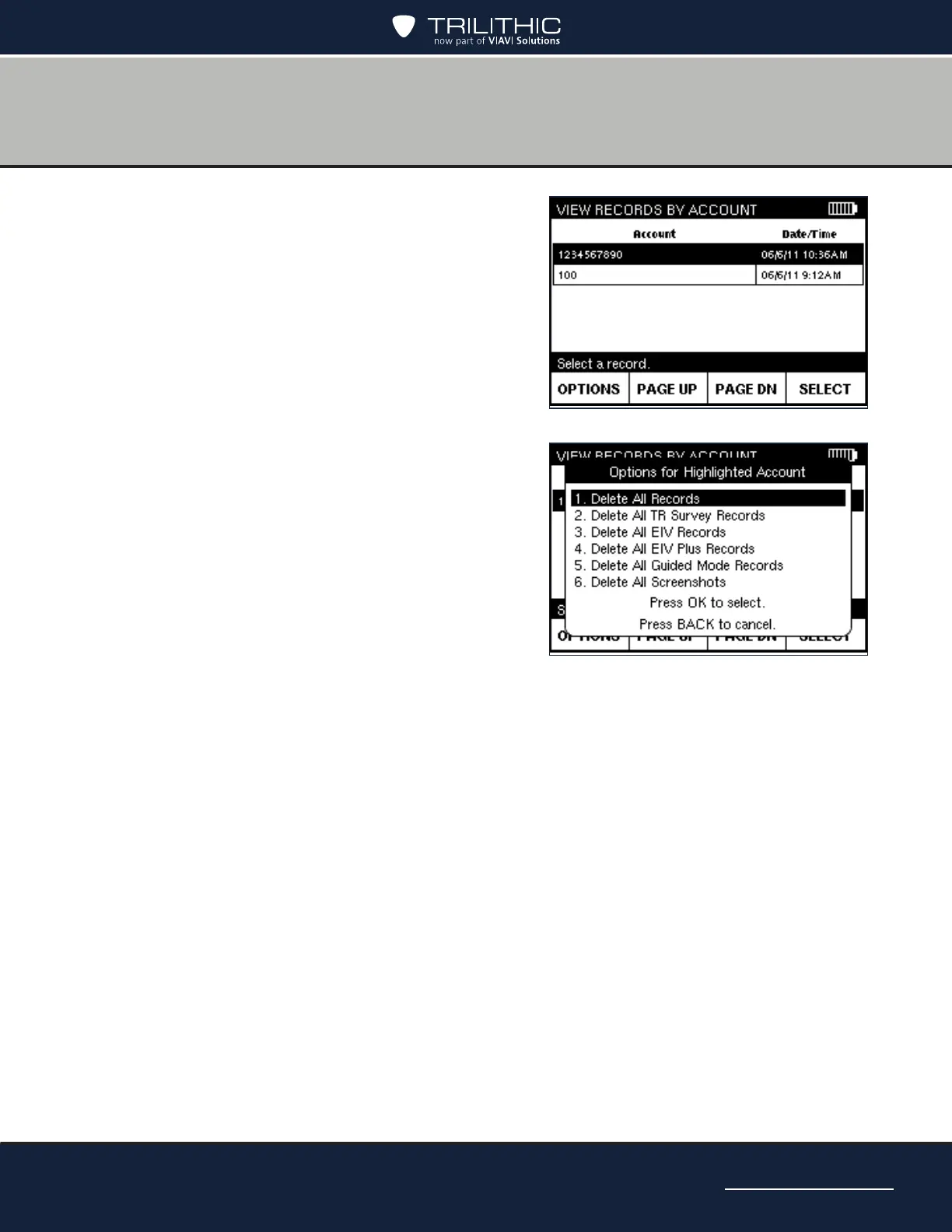Page 99
AIM 2 Operation Manual
5. To delete all records for an account, do
the following on the VIEW RECORDS BY
ACCOUNT screen.
• Highlight the account number and press
OPTIONS.
• On the Options window, highlight
Delete... and press OK.
• Highlight the type of records to delete
and press OK. You can select Delete
All Records to delete all records for
the account, or select a specic type of
records to delete.
• Go to Step 6.
6. On the message that appears to conrm the
deletion, press OK.
The records are deleted. Press OK again to
acknowledge the deletion, and the RECORDS
MAIN, VIEW RECORDS, or VIEW RECORDS
BY ACCOUNT screen appears.
