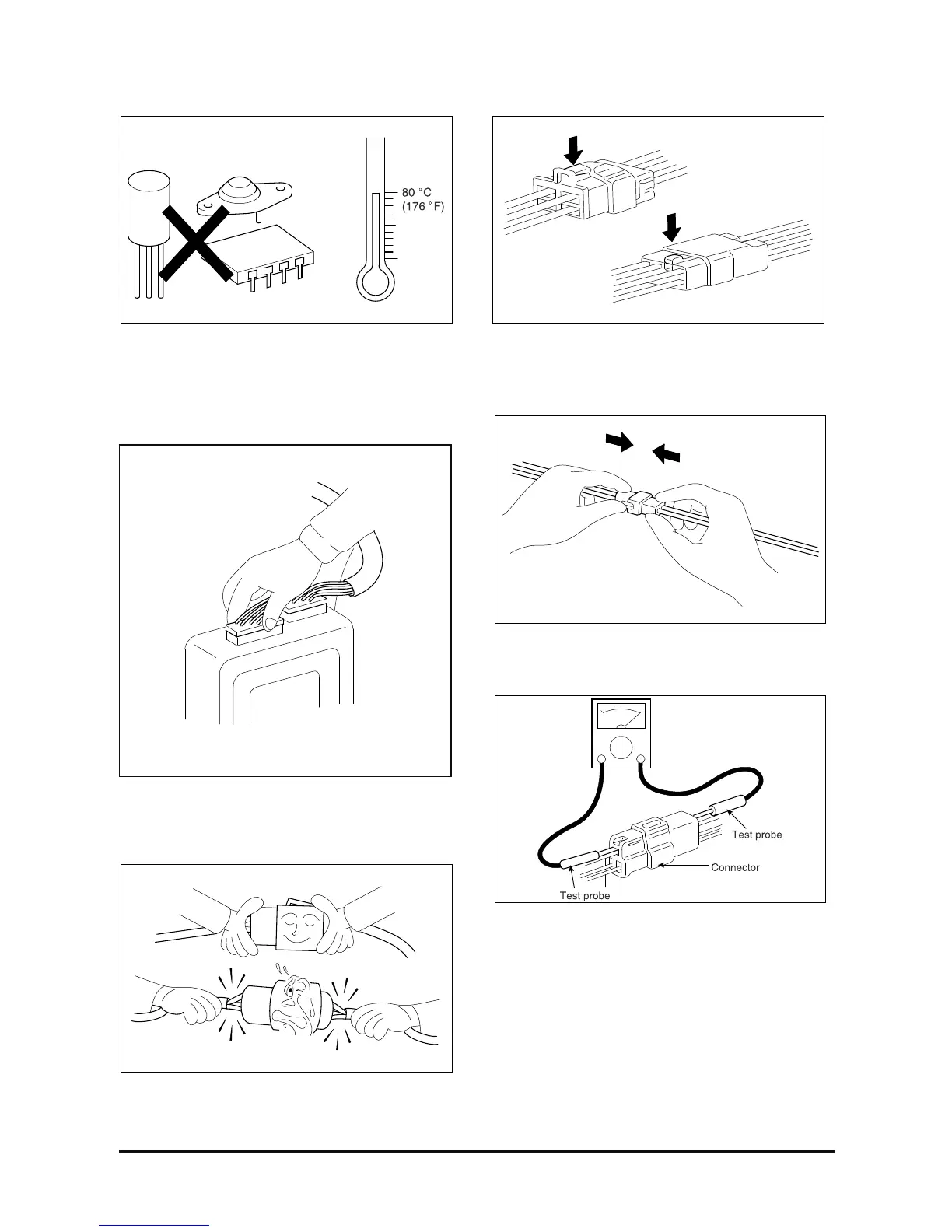D439E Service Manual 1. General Information
15
6. The electronic parts used in the computer, relays,
etc. are subject to thermal damage easily. If any
service work is needed that may cause the
temperature to exceed 80 C (176 F), remove the
electronic parts beforehand.
7. Loose connectors may cause problems. Make
sure that the connectors are always securely
fastened.
8. When disconnecting a connector, be sure to grip
only the connector, not the wires.
9. Disconnect the connectors by pressing the
catches in the arrow direction as shown in the
illustration.
10. Connect connectors by inserting the catches,
until they make a clicking sound.
11. When using a circuit tester to check continuity or
voltage on connector terminals, insert the test
probe into the harness side. If the connector is a
sealed connector, insert the test probe through
the hole in the rubber cap until contacts the
terminal, taking care not to damage the
insulation of the wires.
